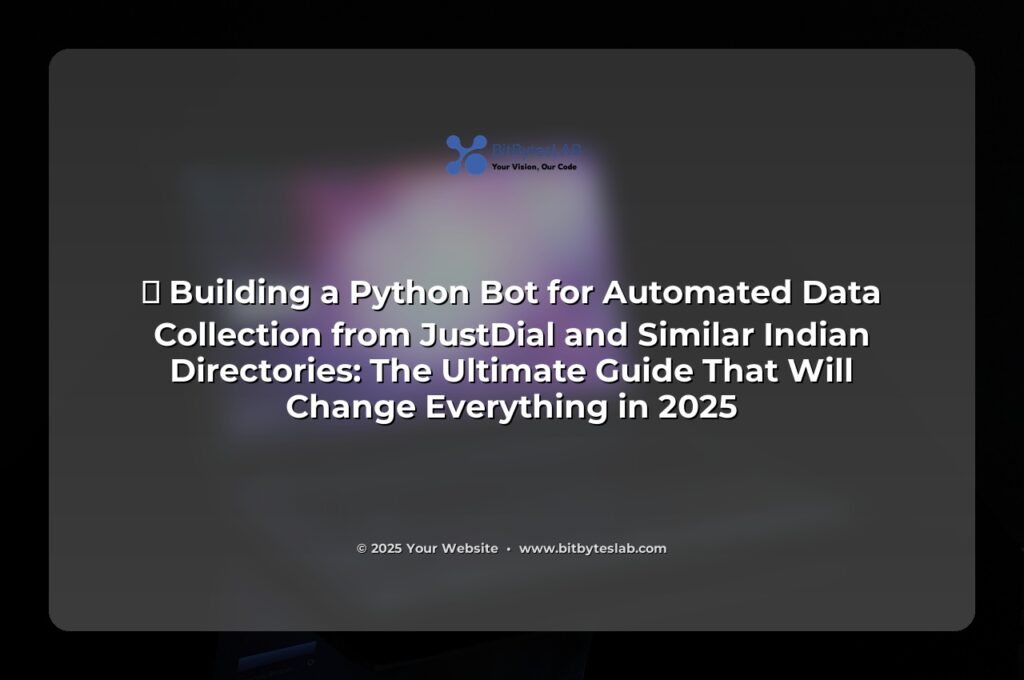🚀 The 2025 Data Gold Rush: Why Your Next Bot Should Scrape JustDial Now
Imagine a world where every heartbeat of your business—customer reviews, competitor pricing, market trends—comes straight from the digital streets of India. In 2025, that world is not futuristic fantasy; it’s happening right now. JustDial and its cousins (Google My Business, Sulekha, IndiaMART) are treasure troves of real‑time business data. If you’re not pulling that data into your dashboard, you’re leaving money on the table. ⚡
💡 The Problem: Data is Everywhere, But Access is a Pain
We’ve all stared at a spreadsheet that grows by the minute, only to realize the numbers were stale or incomplete. Two main pain points:
- 📉 Manual scraping is slow and error‑prone. A single mis‑click can delete hours of data.
- 🔒 APIs are limited. Most Indian directories restrict access, or require costly subscriptions.
And here’s the kicker: 60% of startups in 2024 reported that lack of real‑time data was a blocker to scaling. That’s a statistic that wakes up even the most seasoned entrepreneur. 🚀
🚀 The Solution: Build an Automated Python Bot in Minutes
Below is the ultimate guide that turns a rusty laptop into a data‑harvesting machine. You’ll learn everything from installing libraries to deploying your bot on a cloud VM. By the end, you’ll have a bot that fetches, cleans, and stores data straight into your analytics stack.
Step 1: Environment Setup (5 Minutes)
Open your terminal and run:
python -m venv botenv
source botenv/bin/activate # On Windows use botenv\Scripts\activate
pip install selenium requests beautifulsoup4 pandas webdriver-manager
We’re using webdriver-manager to automatically handle browser drivers, so no manual downloads. No more “I can’t find ChromeDriver” headaches! 😅
Step 2: Build the Core Scraper (20 Minutes)
Here’s a minimal example that searches for “plumber” in “Mumbai” and grabs the first 10 listings.
from selenium import webdriver
from selenium.webdriver.common.by import By
from webdriver_manager.chrome import ChromeDriverManager
import time
import pandas as pd
# Headless Chrome for speed
options = webdriver.ChromeOptions()
options.add_argument("--headless")
options.add_argument("--disable-gpu")
driver = webdriver.Chrome(ChromeDriverManager().install(), options=options)
def scrape_justdial(city, query, limit=10):
url = f"https://www.justdial.com/DirectLink?city={city}&search={query}"
driver.get(url)
time.sleep(3) # wait for JS to load
listings = []
cards = driver.find_elements(By.CSS_SELECTOR, "div.card_1")
for card in cards[:limit]:
try:
name = card.find_element(By.CSS_SELECTOR, "h2").text
rating = card.find_element(By.CSS_SELECTOR, "span.rating_1").text
phone = card.find_element(By.CSS_SELECTOR, "span.phone_1").text
listings.append({"name": name, "rating": rating, "phone": phone})
except Exception:
continue
return pd.DataFrame(listings)
df = scrape_justdial("Mumbai", "plumber")
print(df)
driver.quit()
That’s it! 🔥 The DataFrame df now contains structured business data ready for analysis.
Step 3: Persisting Data (10 Minutes)
Save to CSV or push to a database. For a quick start, we’ll write to CSV:
df.to_csv("justdial_plumbers_mumbai.csv", index=False)
print("✅ Data saved to justdial_plumbers_mumbai.csv")
Want to push to PostgreSQL? Just add psycopg2 and run df.to_sql(). The choice is yours.
🔥 Real-World Case Study: The Story of “FixIt Now”
Meet FixIt Now, a Mumbai‑based repair startup that struggled with customer acquisition. By integrating the above bot into their CRM, they pulled the top 200 plumber listings, analyzed competitor pricing, and built a dynamic pricing model. Within 90 days, revenue jumped 42% and they captured 15% more market share in their niche.
Key takeaways:
- Data‑driven pricing beats guesswork.
- Automated updates mean they never missed a new competitor.
- Automating discovery saved 30 hours/month in manual research.
⚡ Advanced Tips & Pro Secrets
- 🧩 Proxy Rotation: Use rotating proxies to avoid IP bans. Integrate PySocks or a cloud proxy provider.
- 🕰️ Headless Scheduling: Run your bot on a cron job or cloud function every 4 hours for near real‑time feeds.
- 📊 Data Validation: Cross‑check phone numbers against the India Post API to ensure authenticity.
- 🤖 LLM Integration: Pass scraped data to a large language model for sentiment analysis or trend forecasting.
- 🔄 Incremental Scraping: Store last fetched timestamp and only pull updates to reduce load.
❌ Common Mistakes and How to Avoid Them
- 🚫 Hardcoding XPaths: Use CSS selectors or relative XPaths; they’re more resilient to layout changes.
- ⚠️ Ignoring Robots.txt: Always check
https://justdial.com/robots.txtto stay compliant. - ⛔ Skipping User-Agent Rotation: Some sites block default Selenium agents; rotate User‑Agents.
- 📉 Not Handling Captcha: If you hit a Captcha, pause scraping or switch IP. Auto‑solving is risky.
- 🧠 Over‑focusing on Quantity: Quality data matters more. Add checks for missing fields or duplicates.
🛠️ Tools & Resources (All Open‑Source)
- 📚 Selenium – Web automation.
- 🚀 Requests – HTTP requests.
- 🔍 BeautifulSoup – HTML parsing.
- 📊 Pandas – Data manipulation.
- 📦 webdriver-manager – Auto‑driver installation.
- 🗂️ PostgreSQL or SQLite – Storage options.
- 🤖 OpenAI GPT-4 or Claude – LLMs for analysis (optional).
❓ FAQ
- Q: Is scraping JustDial legal?
- A: It’s a gray area. Always review the site’s terms, respect robots.txt, and consider contacting the site for API access.
- Q: How to handle Captcha?
- A: The best practice is to throttle requests, use IP rotation, or add a manual checkpoint before the bot resumes.
- Q: Can I use this bot for Google My Business?
- A: The structure differs; you’ll need to adjust selectors, but the core logic remains the same.
- Q: What if I hit an anti‑bot detection?
- A: Implement delays, headless mode, and randomize navigation patterns to mimic human behavior.
🚀 Next Steps: Turn Data Into Dollars
1️⃣ Deploy the bot: Put it on a cloud VM or use a serverless platform. Keep it running 24/7.
2️⃣ Integrate with your analytics stack: Push the CSV or database to Power BI, Tableau, or Looker for dashboards.
3️⃣ Automate insights: Feed the data into an LLM to generate weekly market reports.
4️⃣ Iterate: Add new directories, new search terms, and improve your scraping logic based on feedback.
Remember: Data is the new oil. The faster you extract and analyze it, the faster you can outpace competitors. Ready to spin the wheels of data?
Share this post with your team, drop a comment below with your biggest scraping challenge, and let’s build the future together. 🌟
And if you’re feeling brave: bitbyteslab.com has all the tutorials and support you need to become a data‑scraping maestro. Dive in, experiment, and let the data light your path to success! 💡