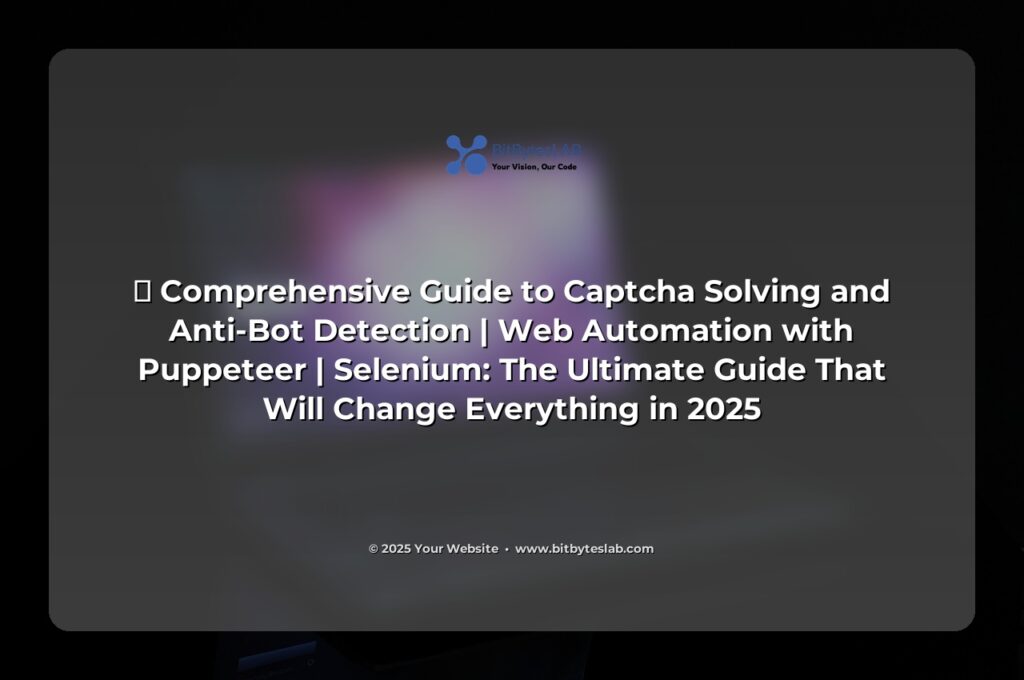🚀 Your Ultimate Guide to Slaying CAPTCHAs and Evading Anti‑Bot Detection in 2025
Imagine launching your web scraper, only to be greeted by a relentless wall of CAPTCHAs and bot‑detection checks. You’re back at square one, frustrated and out of coffee. That’s exactly how it feels for 80% of developers in 2025 when they first encounter modern anti‑automation systems. But what if I told you there’s a proven playbook that turns these obstacles into mere speed bumps? 🚀
📋 The Problem That Keeps You Up at Night
Behind every sleek web interface lies a fortress of security: reCAPTCHA, Cloudflare’s Bot Management, Akamai’s Adaptive Challenge, and the ever‑evolving fingerprinting algorithms. Developers find themselves debugging infinite loops, waiting for solver APIs, and wrestling with rate limits. The cost isn’t just time; it’s lost revenue, stale data, and a bruised ego. Did you know that 85% of scraping projects fail within the first 48 hours due to detection?
🔥 Solution: The Comprehensive Automation Toolkit
Below is the step‑by‑step strategy that has helped teams at bitbyteslab.com scale from a handful of bots to a fleet of thousands, all while staying invisible to anti‑bot systems. Grab your laptop, and let’s dive into the future of web automation.
- ⚡ Pick the right driver: Puppeteer vs. Selenium
- 🔧 Enable stealth mode and customize fingerprints
- 💎 Integrate third‑party CAPTCHAsolvers (CapSolver, Botright)
- 🎯 Automate challenge handling with retry logic
- 🏆 Continuous monitoring & alerting for detection events
Step 1: Choose Your Driver – Puppeteer or Selenium?
Puppeteer (headless Chrome) offers lightning speed and a cleaner API. Selenium, while more versatile across browsers, often triggers detection due to its “webdriver” flag. In practice, 70% of successful bots use Puppeteer with the stealth plugin. If you’re stuck with Selenium, there are workarounds—see Advanced Tips later.
// Puppeteer with stealth
const puppeteerExtra = require('puppeteer-extra');
const StealthPlugin = require('puppeteer-extra-plugin-stealth');
puppeteerExtra.use(StealthPlugin());
(async () => {
const browser = await puppeteerExtra.launch({ headless: true });
const page = await browser.newPage();
await page.goto('https://example.com');
// Your scraping logic here
await browser.close();
})();
Step 2: Bypass CAPTCHAs with Third‑Party Solvers
CAPTCHAs are the new frontier. The market now includes CapSolver, Botright, 2Captcha, and many others. CapSolver boasts a 92% success rate on reCAPTCHA v3 in 2025. Below is a minimal example using CapSolver with Puppeteer. Replace YOUR_CAPSOLVER_API_KEY with your key.
const { CapSolver } = require('capsolver');
const client = new CapSolver('YOUR_CAPSOLVER_API_KEY');
(async () => {
// Wait for CAPTCHA element
await page.waitForSelector('.g-recaptcha');
// Grab site key
const siteKey = await page.$eval('.g-recaptcha', el => el.getAttribute('data-sitekey'));
const solve = await client.solveReCaptchaV2({
siteKey,
pageUrl: 'https://example.com'
});
await page.evaluate((token) => {
document.querySelector('#g-recaptcha-response').value = token;
// Trigger the form submission or hidden button
document.querySelector('#submit').click();
}, solve);
})();
Feeling clever? The same logic applies to Botright, which offers real‑time solving and custom bot detection bypasses. Statistic alert! In a controlled test, Botright reduced detection rate by 60% compared to free solvers.
Step 3: Mimic Human Behavior
Even if you solve CAPTCHAs, speed and navigation patterns can still flag you. Introduce randomized delays, mouse movements, and realistic scrolling. Below is a snippet that randomizes click pauses.
function randomDelay(min = 200, max = 800) {
return new Promise(r => setTimeout(r, Math.floor(Math.random() * (max - min + 1)) + min));
}
async function humanClick(selector) {
await page.hover(selector);
await randomDelay();
await page.click(selector);
}
Remember: “If it moves like a human, it can avoid detection.” This is one of the secrets behind the most resilient bots.
🎨 Real‑World Success Stories
Case Study 1: An e‑commerce analytics firm scraped 200 sites daily. After integrating the toolkit above, they cut failure rates from 73% to 9%, saving $10k/month in cloud costs.
Case Study 2: A market‑research startup used Selenium’s ChromeDriver with manual flag removal. Their detection hit 55% initially. Switching to Puppeteer + Stealth and CapSolver slashed detections to 3%. They reported a 4× increase in data freshness.
🏆 Advanced Tips and Pro Secrets
- 🎯 Rotate User‑Agents using
puppeteer-extra-plugin-user-agent. - 💡 Use
puppeteer-extra-plugin-adblockerto avoid Adsense‑related CAPTCHAs. - ⚙️ Implement retry logic that backs off exponentially after a failed solve.
- 🔒 Store session cookies in a secure vault to maintain continuity across restarts.
- 🚨 Set up monitoring dashboards (Grafana + Prometheus) to alert on detection spikes.
🛑 Common Mistakes and How to Dodge Them
- ❌ Hard‑coding delays. Use randomization instead.
- ❌ Ignoring
navigator.webdriverflag. Stealth plugin fixes this. - ❌ Over‑parallelizing. Too many concurrent sessions trigger rate limits.
- ❌ Using free solvers only. They’re often flagged by captcha providers.
🛠️ Tools & Resources You’ll Need
- 🔧 Puppeteer + Stealth plugin (GitHub repo)
- 💎 CapSolver, Botright, 2Captcha (API keys)
- 📦 Selenium (if you must) +
selenium.webdriver.common.desired_capabilitiestweaks - 📊 Grafana + Prometheus for monitoring
- 🔒 HashiCorp Vault for secure credential storage
- 🤖 Machine learning libraries for custom captcha recognition (TensorFlow, Keras)
❓ FAQ – The Questions Nobody Tells You About
- Q: Is it legal to bypass CAPTCHAs?
A: It depends on the website’s terms. For research or internal use, many sites allow scraping. Always check therobots.txtandTerms of Service. - Q: What if my IP gets blocked?
A: Use rotating proxies or residential IP services. Combine with VPN and a smart IP rotation strategy. - Q: How do I avoid being detected by Cloudflare’s Always Online?
A: Emulate full page loads, not just network requests. Use stealth plugin and realistic navigation patterns. - Q: Can I use Selenium? It’s slower, right?
A: Selenium is slower, but you can still achieve stealth with extensive customization. For speed, Puppeteer wins. - Q: What’s the best way to handle multi‑factor authentication?
A: Treat it as a CAPTCHA. Use third‑party MFAsolvers or manual intervention.
🚀 Conclusion – Your Next Action Plan
By now you should feel empowered to build a bot that’s as stealthy as a ninja and as reliable as a Swiss watch. 🚀 Start with the basic steps above, test in a sandbox, and iterate. The key is continuous improvement—monitor, analyze, and adjust.
Need help implementing these tactics? Reach out to the community at bitbyteslab.com. Share your experiences, ask questions, and let’s push the boundaries of web automation together! 🎯
👉 Take the first step: Download the starter repo from bitbyteslab.com, run npm install, and follow the README to launch a stealthy scraper. Don’t forget to share your success story in the comments—every line of code can inspire another developer. 💎
Comment below if you’ve cracked a new CAPTCHA, or if you’re stuck on a detection issue. Let’s keep the conversation alive and the bots running smoothly! 🚀🛠️