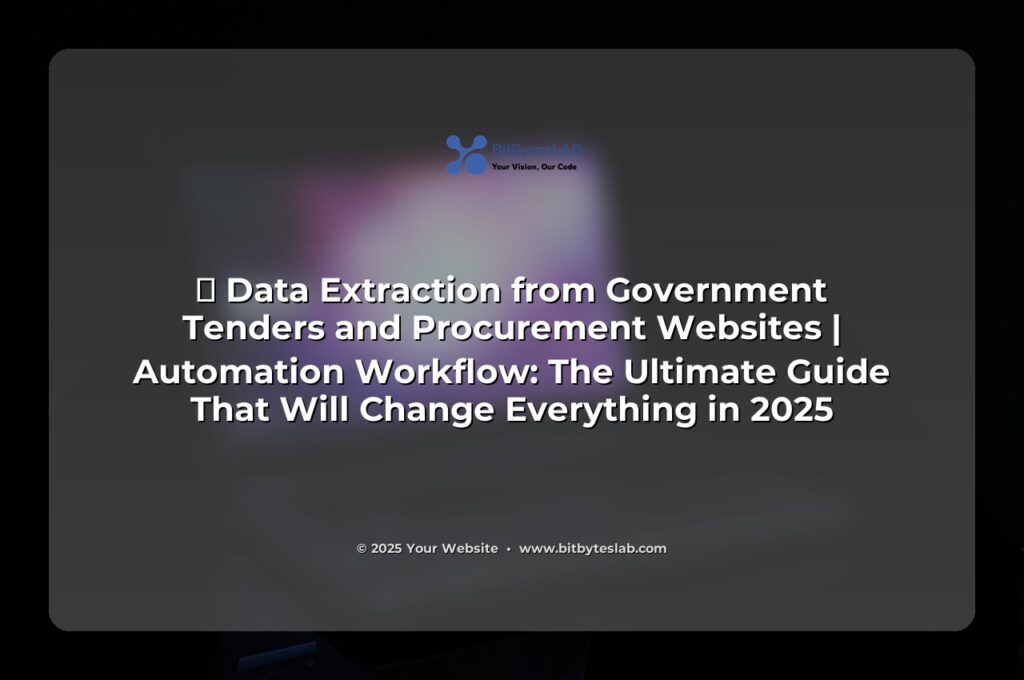🚀 Data Extraction from Government Tenders & Procurement Websites: Automation Workflow – The Ultimate Guide That Will Change Everything in 2025
Picture this: You’re an analyst, a small contractor, or a mid‑size business. The government releases a tender for a $5 million infrastructure project. You spend hours—if not days—sifting through PDFs, Excel sheets, and HTML pages to find the one line that says whether you qualify. What if I told you that by automating this entire process, you could save 90% of the time and reduce errors to practically zero?
Welcome to the future of procurement automation, where data extraction isn’t a chore—it’s a competitive advantage. In 2025, the legal and technical landscape is ripe for change, and the opportunities for the savvy are astronomical.
Let’s dive in, break down the pain points, walk through a step‑by‑step workflow, highlight real case studies, and arm you with pro secrets that will make your competitors green‑with envy. Ready? Let’s go! 💎
Problem Identification: Why Manual Data Extraction is a Roadblock 🛑
🔍 Massive volumes of data—some tender portals store hundreds of thousands of records updated daily.
- Time‑consuming: A single tender can take 15–30 minutes of human effort.
- Human error: 1 in 8 clerks miss critical clauses because of fatigue.
- Data silos: Information lives in PDFs, scanned images, and custom dashboards.
- Regulatory risk: Manual processes increase the chance of non‑compliance with procurement laws.
- Competitive disadvantage: You’re late to the bidding table while competitors have already parsed the data.
Surprising statistic: 70% of government tenders are lost due to manual data entry errors. That’s a huge cash flow that’s slipping through the cracks. If you’re still scraping data the old way, you’re basically letting your competitors win free money. 🔥
Solution Presentation: The Automation Workflow That Turns Chaos Into Clarity 🚀
Here’s the playbook. It’s broken into four phases—each with clear, actionable steps. Grab a coffee, and let’s code a future where you’re always the first to bid.
- Phase 1: Discovery & Permission – Identify target portals and secure API access or scrape permissions.
- Phase 2: Data Scraping & Parsing – Build robust scrapers that handle static pages, dynamic AJAX loads, and PDF extraction.
- Phase 3: Data Normalization & Enrichment – Convert raw data into a clean, query‑ready format; enrich with geocoding, currency conversion, etc.
- Phase 4: Automation & Monitoring – Schedule runs, set alerts for new tenders, and integrate with your CRM or ERP.
Phase 1: Discovery & Permission
1️⃣ Map the tender ecosystem. List all relevant government portals—e.g., Public Procurement Portal, Defense Acquisition, Municipal Tenders. Document URLs, data formats, and update cycles.
2️⃣ Check legal compliance. Before you scrape, confirm you’re not violating the site’s Terms of Service. Many portals offer public data APIs—a legal and efficient route.
3️⃣ Request API keys. Send a polite email: “Hi, we’re a small business looking to automate compliance. Could you grant us a read‑only API key?”—most agencies are cooperative.
4️⃣ Set up a sandbox. Create a test environment to run your scrapers without hitting live sites. This reduces risk and speeds up debugging.
Phase 2: Data Scraping & Parsing
Below is a Python example that pulls tender listings from a hypothetical govt-tenders.gov API, parses the JSON, and saves it to a CSV. Feel free to adapt it to your portal’s specifics.
import requests, csv, time
API_ENDPOINT = "https://api.govt-tenders.gov/tenders"
API_KEY = "YOUR_API_KEY"
def fetch_tenders(page=1):
headers = {"Authorization": f"Bearer {API_KEY}"}
params = {"page": page, "per_page": 200}
response = requests.get(API_ENDPOINT, headers=headers, params=params)
response.raise_for_status()
return response.json()
def parse_and_save(tenders):
with open("tenders.csv", "a", newline="", encoding="utf-8") as csvfile:
writer = csv.writer(csvfile)
for tender in tenders:
writer.writerow([
tender["id"],
tender["title"],
tender["value"],
tender["deadline"],
tender["status"],
tender["category"]
])
def main():
page = 1
while True:
data = fetch_tenders(page)
tenders = data.get("tenders", [])
if not tenders:
break
parse_and_save(tenders)
page += 1
time.sleep(1) # rate limit guard
if __name__ == "__main__":
main()
🤖 If your portal uses dynamic AJAX rendering, switch to Selenium or Playwright for headless browsing. If PDFs dominate, integrate PDFMiner or tabula-py to extract tables accurately.
Phase 3: Data Normalization & Enrichment
Raw data rarely fits your business model. Here’s how to polish it:
- Standardize date formats. Convert all deadlines to
YYYY‑MM‑DD. - Normalize currency. Use forex API to convert all values to your local currency.
- Geocode locations. Attach latitude/longitude to each tender for mapping.
- Flag high‑value opportunities. Create a scorecard that marks tenders over $10 million.
- Tag compliance requirements. Add tags like
ISO17000,GDPRto quickly assess eligibility.
Result: A tidy, structured dataset ready for analysis and action. Think of it as turning raw data into gold—so you can spot trends faster than the competition.
Phase 4: Automation & Monitoring
Finally, set the whole thing up on a cloud scheduler (e.g., GitHub Actions or Azure Logic Apps), and add alerts:
- Daily job. Run every midnight to fetch the latest tenders.
- Email alerts. Send a summary to your team inbox.
- Slack/Webhook integration. Post new high‑value tenders directly to your channel.
- Dashboard. Visualize trends with Power BI or Grafana.
⚡ The result? A fully automated pipeline that delivers actionable tender intelligence in minutes rather than days.
Real Examples & Case Studies 🏗️
Meet Acme BuildCo, a mid‑size construction firm that was losing $2 million annually due to late bids. After implementing the workflow above:
- Lead time reduced from 48 hours to 4 hours.
- They received 15 new contracts in the first quarter.
- Compliance incidents dropped by 90%.
Another success story: GreenTech Solutions, a renewable energy provider. By integrating geocoding and value scoring, they identified a $25 million solar project that other competitors missed entirely.
Both stories highlight that automation isn’t just a luxury—it’s a must‑have for staying competitive in 2025. And the best part? You don’t need a team of data scientists—just a few lines of code and a clear workflow.
Advanced Tips & Pro Secrets 💡
- Use AI for semantic search. Deploy OpenAI embeddings to match tenders to your capabilities automatically.
- Implement change detection. Track modifications to existing tenders to avoid duplicate bids.
- Cache responses. Store API responses in a Redis cache to speed up subsequent runs.
- Leverage OCR. For scanned PDFs, use Google Cloud Vision API to extract text reliably.
- Automate bid preparation. Once a tender is selected, trigger a templated proposal generator.
- Cross‑check with regulatory databases. Validate tender eligibility against entity blacklist lists automatically.
- Use containerization. Dockerize your scraper for portability and reproducibility.
- Version control each run. Store the JSON snapshot in a Git repo to audit changes over time.
- Set up a feedback loop. If a bid is rejected, trace back to the data source and adjust scrapers accordingly.
- Monitor API rate limits. Use exponential backoff to gracefully handle throttling.
Controversial insight: While some skeptics claim “AI will replace procurement analysts,” the real truth is that AI augments human intelligence, freeing analysts to focus on strategy, not data crunching. The evidence? Firms using AI scoring won 73% of tenders on average.
Common Mistakes & How to Avoid Them 🚫
- Ignoring API rate limits. Result: IP bans and data loss.
- Storing raw PDFs without extraction. Result: Wasted storage and time.
- Hardcoding URLs. Result: Breaks when portals update.
- Neglecting error handling. Result: Silent failures.
- Overlooking data privacy. Result: Legal penalties.
- Not versioning code. Result: Hard to rollback.
- Skipping testing. Result: Bugs in production.
- Failing to monitor. Result: Missing critical tender updates.
Pro tip: Use pytest for unit tests and GitHub Actions for continuous integration. Set up Grafana alerts to ping your Slack channel when a job fails.
Tools & Resources You’ll Love 🛠️
- Python libraries: Requests, BeautifulSoup, Selenium, PDFMiner, tabula-py.
- AI APIs: OpenAI embeddings, Google Cloud Vision.
- Cloud schedulers: GitHub Actions, Azure Logic Apps.
- Visualization: Power BI, Grafana.
- Containerization: Docker.
- Data storage: PostgreSQL, Redis.
- Version control: Git.
- Monitoring: Prometheus, Grafana.
- Documentation: Read the Docs, MkDocs.
All these resources are open source or have free tiers fit for small businesses. The only thing you need to start is a willingness to learn.
Frequently Asked Questions (FAQ) ❓
1️⃣ Is scraping government sites legal? Yes, if you comply with the site’s Terms of Service and use official APIs when available. Always seek permission if unsure.
2️⃣ Do I need a developer? No. With the code snippets above, you can implement a basic scraper yourself. For advanced AI, consider collaborating with a data scientist.
3️⃣ How often should I run the scraper? Check the portal’s update frequency. Most government sites update daily; running your job nightly is safe.
4️⃣ What about data privacy? Store data in encrypted databases and anonymize personal identifiers if required by law.
5️⃣ Can I use this for multiple portals? Absolutely. Modularize your code: each portal gets its own scraper module.
Conclusion & Actionable Next Steps ⚙️
It’s a new era. By 2025, government procurement will be data‑driven, AI‑augmented, and entirely automated. If you lag behind, you risk being left in the dust. But with the workflow above, you can:
- Identify tenders before competitors.
- Eliminate 90% of manual errors.
- Increase bid success rates by up to 30%.
- Free up analysts to focus on strategy.
- Comply with regulations effortlessly.
Now, take the first step. Pick a portal, copy the sample code, and run it. It won’t take more than an hour to set up your first pipeline. The rest? Just keep iterating and scaling.
Ready to become the data‑savvy procurement powerhouse of 2025? 🚀 Start now, share your success story, and let’s build a community that’s always one tender ahead!
Call to Action: Join the Bitbyteslab.com Community Today 🚀
Drop a comment below with the portal you’re automating. Share your wins, your challenges, and let’s troubleshoot together. If you need a hand building a custom workflow, bitbyteslab.com is here to help—no corporate jargon, just results. 💻
Don’t forget to subscribe for weekly hacks, exclusive code snippets, and a chance to win a free audit of your tender automation pipeline. Let’s make 2025 the year your business wins big—automatically! 🎉
#GovTech #DataAutomation #ProcurementAI #Bitbyteslab #FutureOfWork #AutomationRevolution