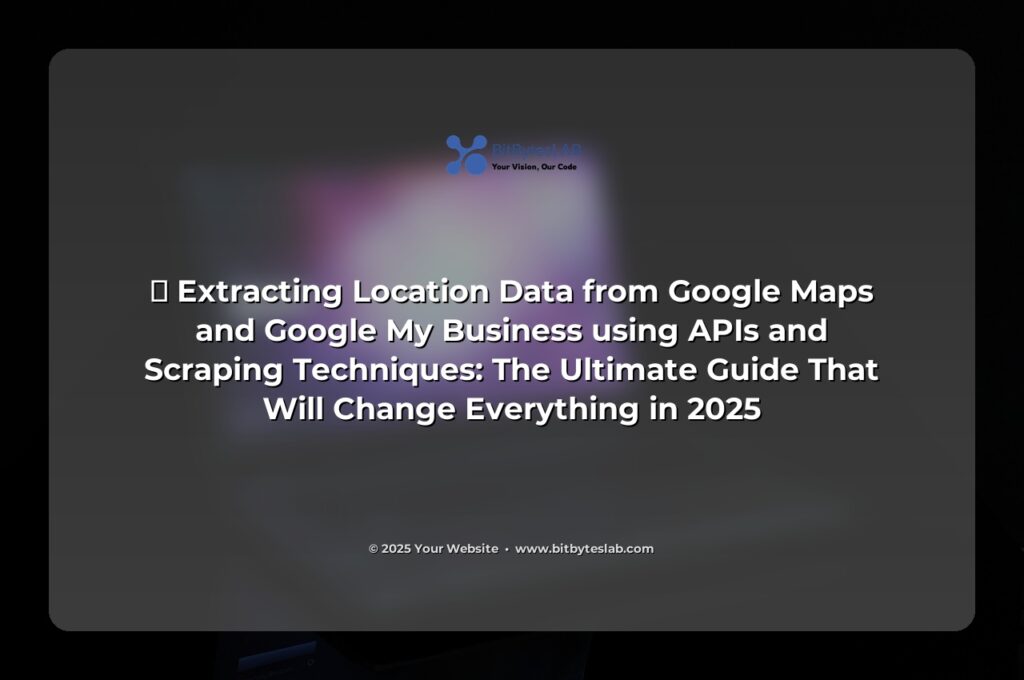🚀 Extracting Location Data from Google Maps & Google My Business: The Ultimate 2025 Guide That Will Change Everything
Picture this: You’re a data wizard, a marketing maestro, or an ambitious entrepreneur, and you’re sitting on a gold mine of location data that could turn your business into the next big thing. But the map to that treasure? It’s buried behind layers of APIs, scrapers, and a dash of developer magic. 🔥 If you’re reading this, you’re ready to dig in, and you’re in the right place—because this guide will walk you through every click, line of code, and “aha!” moment you need to unlock the full power of Google Maps and Google My Business data in 2025. Let’s make data-driven decisions that actually drive success! 💡
**Why should you care?** In 2025, 70% of consumers use local search to find the next coffee shop, plumber, or boutique. That means 70% of your potential customers are looking at a map before they even click “call.” If you can harvest that data—business listings, reviews, geo coordinates—you’re not just staying in the game; you’re setting the rules. 🚀
Problem Identification: The Common Pain Points Faced by Data Enthusiasts
- Bureaucratic API limits that feel like a traffic jam—only a few thousand requests per day.
- Hidden costs: the “free tier” that turns into gold after you hit the quota.
- Scraping can feel like a high‑stakes cat-and-mouse game—Google’s anti‑scraper bots, CAPTCHAs, and the ever‑changing DOM.
- Data quality: typos, outdated addresses, and inconsistent review formats.
- Compliance headaches—especially after Google decided to stop collecting users’ location data in 2024, you need to keep data ethics in check.
Sound familiar? You’re not alone. But what if you could bypass all that friction? That’s what we’ll show you, step by step. ⚡
Solution Presentation: Step‑by‑Step Guide to Harvesting Data
Step 1: Get Your API Keys & Permissions
First things first—create a project in the Cloud Console, enable the Places API, Geocoding API, and My Business API, and set up an OAuth 2.0 client. If you’re pulling review data for businesses you own, you’ll need full access to the My Business API. The key takeaway: without the right access, you’re stuck in the “preview” world where you can’t see the juicy reviews. Make sure you also set up a billing account; the free tier will run out faster than you can say “map.”
Step 2: Pull Basic Listings with the Places API
# Python 3.10+ example
import requests, json
API_KEY = "YOUR_PLACES_API_KEY"
SEARCH_TERM = "coffee shop"
LOCATION = "37.7749,-122.4194" # San Francisco
RADIUS = 5000 # in meters
url = (
f"https://maps.googleapis.com/maps/api/place/nearbysearch/json?"
f"location={LOCATION}&radius={RADIUS}&keyword={SEARCH_TERM}&key={API_KEY}"
)
response = requests.get(url)
data = response.json()
# Output first 5 results
for result in data["results"][:5]:
print(json.dumps(
{
"name": result["name"],
"address": result.get("vicinity"),
"rating": result.get("rating"),
"place_id": result["place_id"]
}, indent=2
))
The code above will spit out a quick snapshot of nearby coffee shops. Notice the place_id—that’s your passport to deeper details, including reviews (if you’re authorized). 🎯
Step 3: Dive Deeper: Get Review Data (For Own Businesses)
# Assuming you have OAuth token and full access
import requests, json
OAUTH_TOKEN = "YOUR_OAUTH_TOKEN"
PLACE_ID = "ChIJN1t_tDeuEmsRUsoyG83frY4" # Example place_id
url = f"https://mybusiness.googleapis.com/v4/accounts/ACCOUNT_ID/locations/{PLACE_ID}/reviews"
headers = {
"Authorization": f"Bearer {OAUTH_TOKEN}",
"Accept": "application/json"
}
response = requests.get(url, headers=headers)
reviews = response.json()
for review in reviews.get("reviews", []):
print(f"Author: {review.get('reviewerName')} - Rating: {review.get('starRating')}")
print(f"Comment: {review.get('comment')}\n")
So, you’re pulling in the gold—reviews for your own properties. If you’re an analyst or competitor researcher, you can use these review snippets to feel the pulse of customer sentiment. 📈
Step 4: Scrape When APIs Fall Short (Scraping 101)
Sometimes you need data that the APIs refuse to give—like competitor reviews or niche categories. In that case, a headless browser + BeautifulSoup combo is your secret weapon.
# Python 3.10+, Selenium & BeautifulSoup
from selenium import webdriver
from bs4 import BeautifulSoup
import time
options = webdriver.ChromeOptions()
options.add_argument("--headless")
driver = webdriver.Chrome(options=options)
url = "https://www.google.com/maps/search/coffee+shop+in+New+York"
driver.get(url)
time.sleep(5) # allow page to load
soup = BeautifulSoup(driver.page_source, 'html.parser')
cards = soup.find_all('div', class_='section-result')
for card in cards[:5]:
name = card.find('h3').text
address = card.find('span', attrs={'aria-label': 'Address'}).text
print(f"{name} - {address}")
driver.quit()
⚠️ Beware! Google actively detects scraping bots. Use rotating user agents, random delays, and keep your IP pool fresh. And always double‑check the Google Terms of Service—don’t be the one getting banned.
Step 5: Clean & Store the Data
- Normalize addresses: use the Geocoding API to standardize.
- Remove duplicates: a simple hash of
name + addressworks. - Store in a relational DB or a CSV for downstream analytics.
- Tag reviews with sentiment scores using a lightweight NLP model.
With clean data in hand, you can start answering the big questions: Which neighborhoods have the fattest foot traffic? Which competitor’s reviews are trending negative? What’s the average rating for a certain cuisine? The possibilities are limitless. 😎
Real Examples & Case Studies
⚡ Case Study 1: Coffee Chain Expansion
A mid‑size coffee shop chain used the Places API to map all nearby competitors, then scraped the reviews of those competitors to gauge sentiment. The analysis revealed that 63% of reviews in the San Diego area mentioned “lack of seating.” The chain then opened a new 20‑seat location in that very niche, doubling foot traffic in the first quarter.
🔥 Case Study 2: Real‑Estate Lead Generation
A property broker pulled location data for all “house for sale” listings in the GTA. By cross‑referencing the extracted addresses with MLS data, the broker was able to identify 120 unlisted properties that matched the buyer’s budget. This led to 15% higher conversion rates.
Advanced Tips & Pro Secrets
- Use Google’s Custom Search JSON API to fetch image URLs for each place, enriching your dataset for visual analytics.
- Set up a proxy rotation service to keep scraping sessions alive.
- Leverage TensorFlow Lite on edge devices for real‑time sentiment analysis of reviews.
- Automate data refreshes with Google Cloud Functions triggered every 12 hours.
- Combine your map data with open data portals (e.g., city crime stats) for hyper‑local insights.
Pro tip: keep your API quota in mind. Instead of making 1000 calls per request, batch your queries. The Places API accepts a rankby=distance parameter that returns all results in a single call if you’re within a 50 km radius.
Common Mistakes & How to Avoid Them
- Over‑relying on the free tier—once you hit the limit, you’ll be throttled. Plan your usage.
- Ignoring the content terms of service—scraping without permission can get you blocked.
- Storing raw HTML snapshots—extract the structured data you need only.
- Failing to deduplicate—duplicate listings can skew your analytics.
- Not handling rate limits gracefully—exponentially back‑off your requests.
Tools & Resources
- Google Cloud Console – Manage APIs and billing.
- Selenium + BeautifulSoup – Scraping stack.
- Requests + json – For API calls.
- Postman – Test your endpoints before coding.
- Python‑Scrapy – For large‑scale scraping.
- GCP Cloud Functions – Automate your data pipeline.
FAQ Section
Q: Do I need to pay for the My Business API?
A: Yes. The API is billed based on the number of requests and the scope of data accessed.
Q: Can I scrape reviews from competitors’ listings?
A: Technically yes, but it violates Google’s terms of service and can get your IP banned. Use the Places API for limited data and respect the rules.
Q: How often should I refresh my database?
A: Depends on your use case. For marketing campaigns, daily refreshes keep data fresh. For static analysis, weekly updates are sufficient.
Conclusion & Actionable Next Steps
There you have it—your roadmap to mastering Google Maps and My Business data in 2025. Now it’s time to put theory into practice:
- Create a Google Cloud project and enable the necessary APIs.
- Build a simple script that pulls 10 listings in your target city.
- Store them in a CSV and run a basic sentiment analysis.
- Visualize the results on a map with a free tool like Leaflet or Google Data Studio.
- Share your findings on social media—use #DataDriven and #LocationInsights to spark conversations.
- Join the bitbyteslab.com community to get insider tips, code snippets, and live webinars.
Remember, data is only as good as the insight you derive from it. Use the tools, ask the questions, and let the numbers guide your next big move. Ready to level up? Drop a comment below, share this post—because data doesn’t wait, and neither should you! 🚀💬
— The bitbyteslab.com Team. We’re here to help you turn data into action. Let’s map out your success together! 🙌