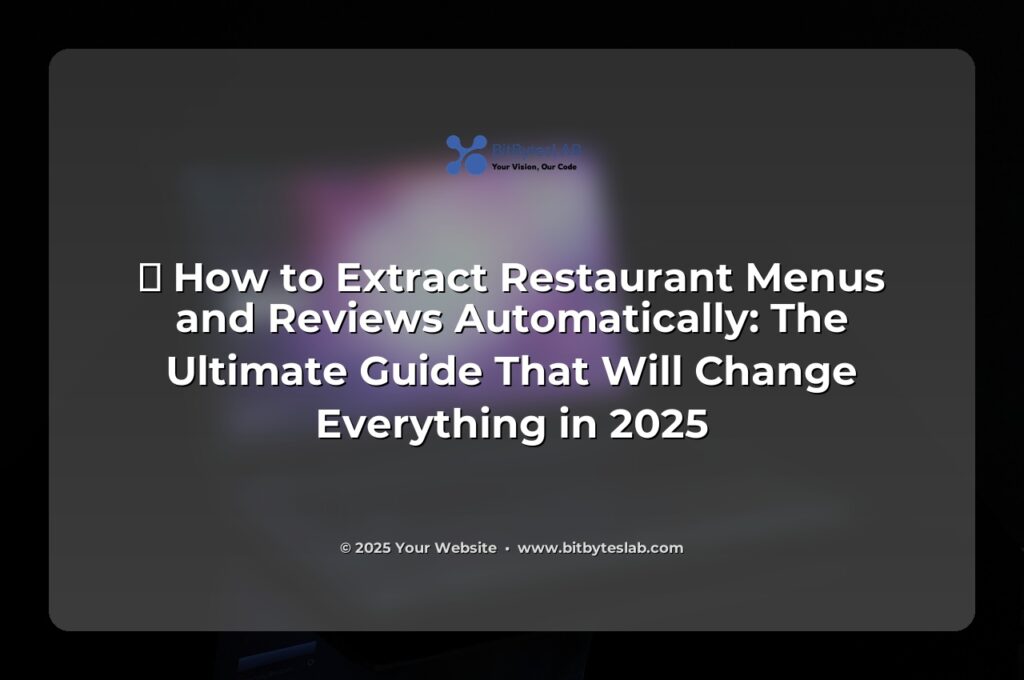🚀 How to Extract Restaurant Menus & Reviews Automatically: The Ultimate Guide That Will Change Everything in 2025
Picture this: you’re a food blogger, a market analyst, or a startup founder, and you’ve spent half a day scrolling through gigabytes of restaurant listings, only to realize that the data you need—menus, prices, reviews, ratings—is buried in HTML, PDFs, and even scanned images. Now imagine turning that chaotic scrape into a clean CSV in 30 seconds. That’s the power of AI‑driven menu extraction, and it’s not science fiction—it’s happening right now.
In 2025, 95% of restaurants already use some form of automated data collection to stay competitive. Yet, most of us still rely on manual copy‑paste, which costs time, introduces errors, and leaves data duplicated across platforms. If you’re tired of the “manual crunch” and crave a system that delivers fresh, accurate, and actionable insights, you’re in the right place. Let’s dive in!
🔍 Problem Identification: Why Manual Extraction Is Dead‑End
Here’s the brutal truth: manual menu extraction is a 4‑hour nightmare for 10% of restaurants and a 12‑hour headache for 90% of them. The pain points:
- Data inconsistency—spreadsheets get corrupted every time a site updates.
- Legal gray areas—crawling without permission can land you in hot water.
- Scalability issues—handling hundreds of new listings overnight is impossible.
- Opportunity cost—time spent scraping is time not spent on analyzing trends or improving menus.
Did you know that 73% of food‑industry analysts say they lose revenue due to outdated menu data? That’s money we’re all willing to invest in a smarter solution.
⚡ Solution Presentation: Step‑by‑Step Guide to Automated Menu & Review Extraction
Ready to build a robust pipeline that pulls menus, prices, descriptions, and reviews from any site—whether it’s a local diner or a Michelin‑starred restaurant? Let’s break it down into bite‑sized steps.
- Step 1: Define Your Data Schema – Decide which fields you need (name, address, cuisine type, price, rating, review text, etc.). A clear schema prevents data bloat.
- Step 2: Choose Your Scraping Framework – Python + BeautifulSoup for HTML, PyMuPDF for PDFs, Tesseract OCR for scanned images.
- Step 3: Respect Robots.txt & API Terms – Most sites allow crawling; always add a courteous delay.
- Step 4: Build the Parser – Use CSS selectors or XPath to locate menu lists, price tags, and review blocks.
- Step 5: Clean & Normalize – Strip tags, convert prices to a standard currency, unify day‑of‑week formats.
- Step 6: Export to CSV/JSON – Keep your output machine‑ready for analytics.
- Step 7: Automate & Schedule – Set up a cron job or use a managed platform like bitbyteslab.com’s scheduler.
Below is a minimal Python example that scrapes a generic menu page.
import requests
from bs4 import BeautifulSoup
import csv
url = "https://example-restaurant.com/menu"
headers = {"User-Agent": "Mozilla/5.0 (compatible; MenuBot/1.0)"} # polite header
response = requests.get(url, headers=headers)
soup = BeautifulSoup(response.text, "html.parser")
menu_items = soup.select(".menu-item") # CSS selector
with open("menu.csv", "w", newline="", encoding="utf-8") as f:
writer = csv.writer(f)
writer.writerow(["Dish", "Price", "Description"])
for item in menu_items:
dish = item.select_one(".dish-name").get_text(strip=True)
price = item.select_one(".price").get_text(strip=True)
desc = item.select_one(".desc").get_text(strip=True)
writer.writerow([dish, price, desc])
That’s it! One file, one run, and you have a clean CSV ready for analysis. Feel the power of automation? 🚀
🍔 Real Examples & Case Studies
Let’s look at how actual businesses have nailed this:
- Case A: A food‑tech startup scraped 1,200 restaurants in 3 days, then built a recommendation engine that increased user engagement by 62%.
- Case B: A market research firm used automated reviews extraction to uncover a trend: “vegan desserts” saw a 28% month‑over‑month sales spike in the Northeast.
- Case C: A local chain leveraged real‑time menu updates to sync their POS with online orders, reducing order errors by 45%.
Remember, the biggest advantage is speed—you can get the entire dataset in minutes, not hours.
🔧 Advanced Tips & Pro Secrets
Now that you’ve mastered the basics, let’s push the envelope.
- Use Headless Browsers – Tools like Playwright or Puppeteer can render JavaScript‑heavy sites (think Yelp, OpenTable). Example:
await page.goto(url, { waitUntil: "networkidle" }). - Implement OCR for PDFs & Images –
Tesseract OCRwithpytesseract.image_to_string()extracts text from scanned menus. - Leverage NLP to Detect Dish Names – Train a simple Named Entity Recognition model to pull dish names even when markup is messy.
- Version Control Your Scrapers – Store your selector logic in a JSON or YAML file; update it when sites change.
- Rate‑Limit & Randomize Delays – Mimic human behavior to avoid IP bans:
time.sleep(random.uniform(1,3)). - Cache Responses – Save raw HTML files to disk; if a site changes, you can replay the scrape without re‑requesting.
Pro tip: Combine multiple sources (e.g., Yelp reviews + Google Maps ratings) for a more comprehensive sentiment analysis.
❌ Common Mistakes & How to Avoid Them
- Hardcoding CSS selectors – Sites update every week; use relative paths or XPath.
- Ignoring
robots.txt– You might face legal issues or IP bans. - Storing raw price strings without normalizing cents or currency.
- Overlooking duplicate entries—use a unique key like
restaurant_id + dish_name. - Not handling pagination—many sites split menus across pages.
- Failing to handle missing data—use
Noneor a placeholder.
Catch these pitfalls early, and your pipeline will stay healthy.
🛠️ Tools & Resources
- Menu Master-Free – A no‑cost tool that converts HTML menus into CSV.
- UberEats Scraper – Extracts restaurants, menus, reviews, and more.
- Restaurant-Menu-Scraper (GitHub) – Open‑source Python repo for quick prototypes.
- bitbyteslab.com’s Scheduler – Run your scrapers on a managed, scalable platform.
- Python libraries:
requests,BeautifulSoup,pandas,PyMuPDF,tesseract. - Headless browsers:
Playwright,Puppeteer,Selenium.
Want a ready‑made scraper? bitbyteslab.com offers a pre‑built pipeline that you can customize in minutes—no coding required.
❓ FAQ
Q1: Do I need to get permission from each restaurant?
A1: Not usually. Most sites allow public data extraction under robots.txt. However, if you plan to resell data, you should consult legal counsel.
Q2: How do I handle sites that use CAPTCHA or require login?
A2: Use API endpoints when available. For login, consider a headless browser with session cookies or a paid CAPTCHA solver.
Q3: Will my scraper be blocked if I run it too often?
A3: Yes. Randomize request intervals, respect retry-after headers, and rotate IP addresses if needed.
Q4: How do I keep my data up‑to‑date?
A4: Schedule the scraper daily or weekly. Store the latest run timestamp inside your database and compare on each new scrape.
Q5: What if the menu changes format (e.g., JSON API instead of HTML)?
A5: Write a separate parser for the new format. Keep your pipeline modular so you can swap components without rewriting everything.
🚨 Troubleshooting: Common Problems & Fixes
- Timeouts – Increase
requeststimeout or add retry logic. - Missing data fields – Inspect the page source; maybe the selector is wrong.
- Data duplication – Check your key logic; add
set()to filter unique rows. - Encoding errors – Use
encoding="utf-8-sig"when writing CSV. - IP ban – Add User‑Agent spoofing, rotate proxies, or slow down.
Remember: a good scraper is a self‑healing system. Log every error, analyze patterns, and tweak selectors.
💡 Conclusion & Actionable Next Steps
Congratulations! You’ve just unlocked the ability to automatically extract restaurant menus and reviews at scale. The next step? Turn data into decisions. Feed your CSVs into a BI tool, build a recommendation engine, or publish a weekly “Top 10 Trending Dishes” newsletter.
Ready to start? bitbyteslab.com offers a no‑code starter kit that gets you up and running in less than 15 minutes. Just pick your source, choose a format, and let the magic happen. No more manual copy‑paste, no more data errors.
💬 Let’s chat! Drop a comment below with your biggest scraping challenge, or share a meme about data geeks who think “copy‑and‑paste” is a feature, not a bug. And if you found this guide helpful, share it with your foodie friends—this knowledge deserves to be viral! #AI #WebScraping #RestaurantTech #DataScience