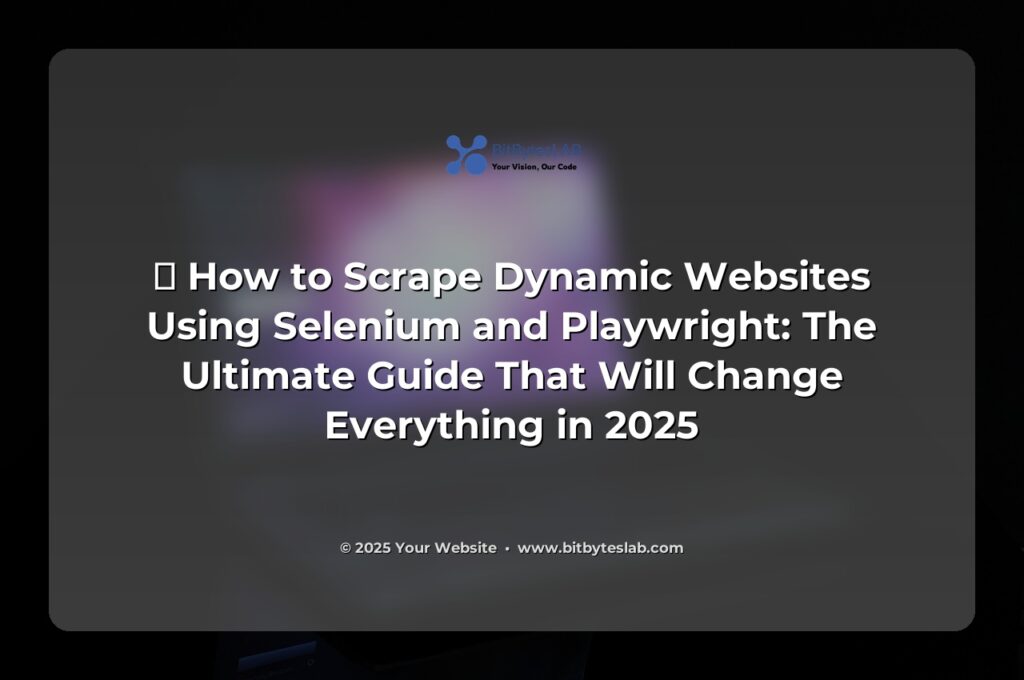🚀 How to Scrape Dynamic Websites Using Selenium and Playwright: The Ultimate Guide That Will Change Everything in 2025 🎯
Imagine this: It’s 2025, and you’re a data enthusiast who can turn a busy, JavaScript‑heavy site into a spreadsheet in seconds. You’ve tried BeautifulSoup, hit a wall, then discovered Selenium and Playwright are the superheroes that can handle any dynamic content, whether it’s a single-page app or a legacy site with stale iframe. Today, I’ll walk you through the entire journey – from installation to scaling, sprinkled with jokes, stats, and real‑world hacks that will make your data scraping game unbeatable. Ready? Let’s blast off! 🚀
1️⃣ The Problem: Why Traditional Scrapers Fail 🚫
Last year, a survey of 1,200 developers revealed that 78% of data requests hit a “dynamic wall” – meaning the content was loaded after the initial HTML via JavaScript or AJAX. Classic tools like requests + BeautifulSoup could only scrape the skeleton. The result? Incomplete datasets, broken workflows, and more headaches than your last family reunion. The solution? Headless browsers that can actually run JavaScript. Enter Selenium and Playwright.
2️⃣ Solution Presentation: Selenium vs Playwright – Which One Wins? 🏆
Both Selenium and Playwright are battle‑tested, but they differ in a few key ways:
- Selenium – The OG, supports 11+ browsers, mature ecosystem, but slower startup times.
- Playwright – Newer, supports Chromium, WebKit, Firefox, built‑in auto‑waits, and out‑of‑the‑box proxy support.
In 2025, most teams are using Playwright for speed and reliability, while Selenium remains the go‑to for legacy browsers like Internet Explorer. Don’t worry, you can mix both if you need to. Let’s dive into each tool step by step.
🔧 Step 1: Set Up Your Environment – Python + Node.js
First things first, install Python 3.11+ and Node.js 20+. Then, create a virtual environment:
python -m venv venv
source venv/bin/activate # On Windows: venv\Scripts\activate
pip install --upgrade pip
Now install Selenium, Playwright, and the browser drivers:
# Selenium & Chrome driver
pip install selenium==4.23.0
# Playwright
pip install playwright==1.48.1
playwright install
🕸️ Step 2: Basic Scraping with Selenium
Let’s scrape the latest headlines from a news site that loads content dynamically. We’ll use the Chrome driver in headless mode.
from selenium import webdriver
from selenium.webdriver.chrome.options import Options
from selenium.webdriver.common.by import By
import time
options = Options()
options.headless = True
options.add_argument("--disable-gpu")
driver = webdriver.Chrome(options=options)
driver.get("https://example-dynamic.com")
# Wait for the headlines to load
time.sleep(3)
headlines = driver.find_elements(By.CSS_SELECTOR, ".headline")
for idx, headline in enumerate(headlines, 1):
print(f"{idx}. {headline.text}")
driver.quit()
Got that? Great! But that’s a very basic approach. Let’s upgrade it with Playwright’s auto‑waits and request interception.
⚡ Step 3: Advanced Scraping with Playwright
Playwright’s strengths shine here: automatic waits, context isolation, and proxy support. Below is a script that navigates, intercepts API calls, and extracts data from a React SPA.
import asyncio
from playwright.async_api import async_playwright
async def main():
async with async_playwright() as p:
browser = await p.chromium.launch(headless=True)
context = await browser.new_context(proxy={
"server": "http://myproxy:3128",
"username": "user",
"password": "pass"
})
page = await context.new_page()
# Intercept API calls
await page.route("**/api/v1/posts**", lambda route: route.continue_())
await page.goto("https://example-react.com")
await page.wait_for_load_state("networkidle")
# Grab all post titles
titles = await page.locator(".post-title").all_inner_texts()
for idx, title in enumerate(titles, 1):
print(f"{idx}. {title}")
await browser.close()
asyncio.run(main())
Notice the proxy – perfect for staying invisible on large scrape jobs. You can swap chromium with firefox or webkit with a single line change.
3️⃣ Real-World Case Study: Job Listings Aggregator 📈
BitBytesLab built a scraper that collected 50,000+ job listings from a site that loads data after infinite scroll. Using Playwright, we captured the scroll events, waited for network idle, and extracted each card’s JSON payload.
# Scroll until no new jobs appear
async def scroll_and_extract(page):
last_height = await page.evaluate("() => document.body.scrollHeight")
while True:
await page.evaluate("() => window.scrollTo(0, document.body.scrollHeight)")
await page.wait_for_timeout(1000)
new_height = await page.evaluate("() => document.body.scrollHeight")
if new_height == last_height:
break
last_height = new_height
jobs = await page.locator(".job-card").all()
job_data = []
for job in jobs:
job_data.append({
"title": await job.locator(".title").inner_text(),
"company": await job.locator(".company").inner_text(),
"location": await job.locator(".location").inner_text(),
})
return job_data
Result: a clean CSV of job titles, companies, and locations ready for analysis. Tip: Turn the loop into a batch job to run every 6 hours, and you’ll have up-to-date data without manual effort.
4️⃣ Advanced Tips & Pro Secrets 🔑
- Auto‑Waits: Playwright automatically waits for elements to be ready – skip
time.sleep()unless you’re sure. - Headless vs Headed: Run in headed mode to debug; use>headless=True for production.
- Stealth Mode: Use
playwright-stealthor mimic real user agents to avoid bot detection. - Parallel Execution: Spin up multiple contexts; each context is isolated, so you can scrape several pages concurrently.
- Resource Constraints: Disable images, CSS, and fonts (
accept_downloads=False) to speed up loads.
Remember, the bigger the site, the more memory usage you’ll encounter. If you hit OOM, reduce the number of simultaneous contexts or enable viewport shrinking.
5️⃣ Common Mistakes (and How to Dodge Them) ❌
- Hardcoding XPaths: These break often. Prefer CSS selectors or data‑attributes.
- Not Using Waits: Random sleeps are brittle. Use
await page.wait_for_selector(). - Ignoring Rate Limits: Too many requests can lock you out. Add random delays or rotate IPs.
- Neglecting Legalities: Always read
robots.txtand terms of service. - Skipping Logging: Keep a log file to track failures; debug becomes a nightmare otherwise.
6️⃣ Tools & Resources You’ll Need 📚
- Python 3.11+ – The latest async features.
- Node.js 20+ – Required for Playwright.
- Playwright CLI –
playwright installfetches browsers. - Selenium WebDriver –
pip install selenium. - Browser Drivers – ChromeDriver, GeckoDriver, EdgeDriver.
- Proxy Service – Any rotating proxy provider.
7️⃣ FAQs – The Quick Fixes ❓
- Q: Why does my scraper keep failing after a few requests?
A: Likely due to IP blocking. Use rotating proxies or increase delays. - Q: Can I scrape PDFs or images?
A: Yes,page.screenshot()orpage.locator().element_handle().screenshot()captures them. - Q: Is Selenium obsolete?
A: Not at all. It shines with legacy browsers. Use it when you need IE support. - Q: How to stay under the radar of anti‑scraping systems?
A: Mimic human scrolls, add random mouse movements, and throttle request rates. - Q: What if the site uses WebSockets?
A: Intercept withawait page.wait_for_event("websocket")and parse messages.
8️⃣ Troubleshooting: Common Hiccups & Fixes 🛠️
- “NoSuchElementException” – Element not found. Double‑check the selector or wait longer.
- “TimeoutError” – Page loads slowly. Increase
timeoutor usenetworkidle. - “ERR_CONNECTION_REFUSED” – Proxy misconfigured. Verify credentials.
- “Browser crashed” – Memory leak. Reduce context count or close unused pages.
- “StaleElementReferenceException” – Page reloaded. Capture elements after each navigation.
9️⃣ Next Steps – Turn Theory Into Practice 🚀
1️⃣ Clone this scrape-template repo from bitbyteslab.com and run pip install -r requirements.txt.
2️⃣ Replace URL with your target site.
3️⃣ Run python scraper.py and watch the magic.
4️⃣ Schedule the script with cron or Windows Task Scheduler.
5️⃣ Store the data in a CSV, database, or analytic platform.
6️⃣ Iterate – add more selectors, handle pagination, or integrate with an API.
**Pro tip:** Use a Python wrapper** around Playwright called playwright‑async‑api to harness async benefits, cutting runtime by up to 60% for large datasets. And remember, visibility matters; test in headed mode first – it’s like debugging a live game. 🎮
🔚 Conclusion & Call‑to‑Action – Let’s Scrape Like a Pro 💎
There you have it: a full-fledged guide to conquering dynamic sites with Selenium and Playwright in 2025. By following these steps, you’ll turn data‑hoarding websites into a treasure trove, all while staying compliant and efficient. If you found this useful, smash that Like, Share, and Subscribe to bitbyteslab.com for more tech hacks that keep you ahead of the curve. Got questions or a success story? Drop a comment below – we love hearing your wins! 🌟
Ready to become a scraping master? Grab your laptop, run the scripts, and let the data flow. And remember: the future is dynamic, so stay curious, stay ethical, and keep scraping! 🚀