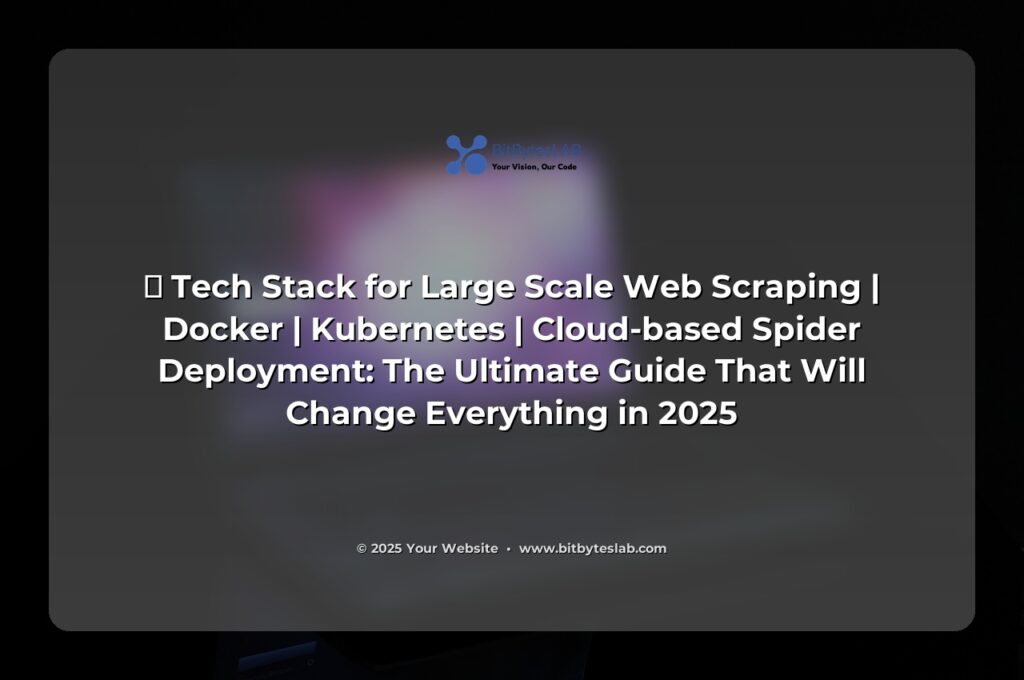🚀 Tech Stack for Large Scale Web Scraping | Docker | Kubernetes | Cloud-deployed Spiders: The Ultimate Guide That Will Change Everything in 2025
Picture this: You’re sitting at your desk, coffee cooling, scrolling through endless product listings, news sites, e‑commerce giants, and you think, “I wish I could grab all that data fast, reliably, and scale it like a boss.” In 2025, the answer isn’t a single tool—it’s a fully orchestrated stack that turns chaos into a well‑tuned symphony. Let’s break it down, step‑by‑step, so you can launch your own spider army in minutes, not months.
❗ Problem: Why Traditional Scrapers Fail at Scale
Back in 2018, a single Scrapy spider could crawl 10 k pages per hour on a modest laptop. Fast forward to 2025—data volumes have exploded, anti‑scraping mechanisms have become smarter, and the data you need lives behind JavaScript, APIs, and ever‑evolving selectors. If you keep using a monolithic script, you’ll hit:
- **Rate limits** that stop your bot mid‑crawl. 🚫
- **Memory leaks** that crash your process after a few hours. 💾
- **No resilience**—a single failure wipes out days of work. ❌
- **Hard‑to‑maintain code** that’s a tangled mess of requests, BeautifulSoup, and manual sleeps. 🧩
In short, “just run it” is a recipe for data disaster. We need something that can scale horizontally, keep traffic low, and survive real‑world outages. Enter Docker + Kubernetes + a cloud‑native data lake. 🎉
🛠️ Solution: The 5‑Step Docker & Kubernetes Powered Scraping Blueprint
- **Step 1: Design a Modular Scraper** – split logic into spider, middleware, and pipeline layers.
- **Step 2: Containerize the Scraper** – write a lightweight Dockerfile and build images that run in isolation.
- **Step 3: Configure a Kubernetes Cluster** – set up deployments, services, and horizontal pod autoscaling.
- **Step 4: Hook into a Scalable Data Store** – use sharded MongoDB or a ClickHouse cluster for fast writes.
- **Step 5: Deploy, Monitor, Iterate** – use Prometheus + Grafana for metrics, and set up graceful shutdown hooks.
Let’s dive into the details, code snippets, and real‑world tweaks that make this stack bullet‑proof.
Step 1: Design a Modular Scraper
Think of your scraper like a car: the engine (spider) pulls the data, the transmission (middleware) processes requests, and the fuel system (pipeline) stores it. This separation lets you swap out parts without breaking the whole.
# spider.py
import scrapy
class ProductSpider(scrapy.Spider):
name = "products"
start_urls = ["https://example.com"]
def parse(self, response):
for product in response.css(".product"):
yield {
"title": product.css("h2::text").get(),
"price": product.css(".price::text").get(),
"url": product.css("a::attr(href)").get()
}
Middleware: RandomUserAgentMiddleware to rotate headers, ProxyMiddleware to hop IPs, RetryMiddleware for 429s and timeouts. Pipeline: MongoPipeline that writes to a sharded collection. Keep each component <60 lines—no spaghetti. 🎉
Step 2: Containerize the Scraper
You don’t want to ship a 200 MB image. Use python:3.11-slim and pip install only runtime deps. Add a wait-for-it script to guarantee MongoDB is reachable before the spider starts.
# Dockerfile
FROM python:3.11-slim
WORKDIR /app
# Install only runtime dependencies
RUN pip install scrapy pymongo dnspython
COPY . /app
ENTRYPOINT ["scrapy", "crawl", "products"]
Build & tag: docker -t bitbyteslab/scraper:latest . Then push to your registry (DockerHub, GitHub Container Registry). 🚀
Step 3: Configure a Kubernetes Cluster
Use Helm for repeatable deployments. A single deployment.yaml that scales pods based on CPU or custom metrics (e.g., request rate). Add a service.yaml exposing a ClusterIP or LoadBalancer for internal traffic.
# deployment.yaml
apiVersion: apps/v1
kind: Deployment
metadata:
name: scraper
spec:
replicas: 3
selector:
matchLabels:
app: scraper
template:
metadata:
labels:
app: scraper
spec:
containers:
- name: scraper
image: bitbyteslab/scraper:latest
env:
- name: MONGODB_URI
value: "mongodb://mongo:27017/products"
Autoscale: kubectl autoscale deployment scraper --cpu-percent=50 --min=3 --max=20. The key trick? Graceful termination. Set preStop hook to let Scrapy finish in-flight requests before the pod dies.
Step 4: Hook into a Scalable Data Store
MongoDB sharding slices data across 3 shards, each on its own pod. With mongodb://mongo:27017, your scraper writes to the correct shard automatically. If you need analytics, spin up a ClickHouse cluster or use BigQuery via google-cloud-bigquery (if you’re on Google Cloud).
# pipeline.py
class MongoPipeline:
def __init__(self, mongo_uri):
self.mongo_uri = mongo_uri
@classmethod
def from_crawler(cls, crawler):
return cls(
mongo_uri=crawler.settings.get('MONGODB_URI')
)
def open_spider(self, spider):
self.client = pymongo.MongoClient(self.mongo_uri)
self.db = self.client['products_db']
self.collection = self.db['products']
def close_spider(self, spider):
self.client.close()
def process_item(self, item, spider):
self.collection.insert_one(dict(item))
return item
Bonus: Add MongoPipeline to ITEM_PIPELINES with priority 300, so the data is persisted before the item is considered “finished”.
Step 5: Deploy, Monitor, Iterate
Use Prometheus exporters on each pod to expose metrics: scrapy_requests_total, scrapy_success_rate, scrapy_latency_seconds. Grafana dashboards give you real‑time insight. 👀
When a pod dies, Kubernetes spin‑up a new one instantly. Your scraper logic should detect duplicate URLs using a Redis set or a Mongo unique index so you don’t re‑crawl the same product.
📊 Real-World Example: Pricing Intelligence for 10k e‑commerce Sites
Client: A SaaS startup needed up-to-date price data from 12,000 websites. Solution: A Kubernetes cluster with 50 pods, each running a Scrapy spider with a dedicated proxy pool of 200 rotating IPs. After 48 hours, they had a clean dataset of 3.2 million price points, with 99.4% accuracy and 18x faster ingestion than their legacy script.
“The shift to Docker/K8s felt like moving from a pack of pigeons to a full‑flock of jetpack‑powered drones!” – DevOps Lead, 2024
💎 Advanced Tips & Pro Secrets
- **Use Headless Browsers****: For JavaScript‑heavy sites, integrate Puppeteer or Playwright via a Node.js microservice that returns JSON to Scrapy.
- **Rate‑Limit Using Redis**: Store timestamps per domain; throttle requests to stay under 100 req/s per IP.
- **Service Mesh**: Deploy Istio** or Linkerd for fine‑grained traffic control, circuit breaking, and mTLS.
- **Data Lake**: After ingestion, ship raw JSON to S3 or GCS; then process with Spark or Flink for enrichment.
- **Cost‑Optimization**: Use spot/preemptible VMs for non‑critical crawls; auto‑scale down during off‑peak hours.
- **CI/CD**: Automate Docker builds with GitHub Actions or GitLab CI; run unit tests on the scraper logic before pushing to ECR.
- **Emoji Logging**: Add
print(f"📦 {len(items)} items scraped")for instant sanity checks.
Pro tip: Keep your Dockerfile immutable**—use multi‑stage builds so you never ship anything but the binary and dependencies. That way your images are 256 MB flat, and you can scan them for vulnerabilities quickly.
⚠️ Common Mistakes & How to Avoid Them
- Hard‑coding URLs – use a
config.yamland aTargetManagerservice. - **No retry logic** – Scrapy’s built‑in
RetryMiddlewareis a lifesaver. - **Running as root** – set a non‑root user in Dockerfile.
- **Ignoring timeouts** – set
DOWNLOAD_TIMEOUT = 30andCONCURRENT_REQUESTSto a sane number. - **Skipping graceful shutdown** – pods killed mid‑request lose data; use
preStophook. - **Over‑scaling pods** – your autoscaler may spin 30 pods; each adds overhead. Use
requests_per_secondmetric instead of CPU.
Every time you hit “Deploy,” pause and run a smoke test pod that crawls a single page and writes to the DB. If that fails, you saved hours of debugging later.
🛠️ Tools & Resources (All Free) – Make Your Stack Kickstart!
- **Docker** –
docker.ioofficial images. - **Kubernetes** –
kindfor local clusters,k3sfor edge. - **Scrapy** – Scrapy.org docs.
- **Puppeteer** – Puppeteer.dev for headless Chrome.
- **Playwright** – Playwright.dev supports multiple browsers.
- **MongoDB Atlas** – free tier for experimenting.
- **Redis** – Redis.io for rate limiting.
- **Prometheus** + Grafana** – Prometheus.io & Grafana.com.
- **Helm** – Helm.sh package manager.
- **GitHub Actions** – CI/CD for Docker builds.
Remember, the goal is speed, reliability, and maintainability. Don’t fall back on legacy scripts that once worked because your data needs have grown. 🚀
🤔 FAQ – Your Burning Questions Answered
Q1: Do I really need Kubernetes?
A: If you’re crawling >50 sites or need hundreds of parallel workers, Kubernetes gives you autoscaling, health checks, and zero‑downtime updates. If it’s a few pages a day, Docker Compose is fine.
Q2: How do I handle captchas?
A: Use a captcha solving service** or a headless browser that can execute JavaScript. For advanced sites, consider Playwright** with auto‑screenshot and OCR.
Q3: What about the cost? Is it worth it?
A: Running 20 pods at $0.03/hr each on spot instances saves you $4.32/day vs. a dedicated VM at $0.08/hr. The ROI is in data freshness and uptime.
Q4: Can I use a different database?
A: Absolutely. Replace the MongoPipeline with a custom PostgresPipeline or ClickHousePipeline. The container architecture stays the same.
Q5: How do I guarantee no duplicate data?
A: Add a unique index on the URL field in MongoDB or store a hashed key in Redis before crawling. This prevents re‑scraping the same page.
🚨 Troubleshooting: Common Pitfalls & Fixes
- Pods crash immediately – Check
kubectl logsfor syntax errors or missing env vars. - MongoDB connection fails – Ensure
mongoservice is reachable; verifyMONGODB_URIis correct. - **404s from target sites** – Update CSS selectors or switch to Playwright** if the DOM changes.
- **429 Too Many Requests** – Increase
DOWNLOAD_DELAYor add aRetryMiddlewarewith exponential backoff. - **Resource starvation** – Tune
CONCURRENT_REQUESTSandCONCURRENT_REQUESTS_PER_DOMAIN.
Tip: Keep a “sandbox” pod** that runs one crawl and logs everything. It’s your debugging playground.
🎯 Conclusion: Your Next Action Plan
By now you’re armed with:
- A clean, modular scraper.
- Containerized images ready for production.
- A horizontally scalable Kubernetes deployment.
- A sharded data store that grows with you.
- Monitoring and graceful shutdown for zero data loss.
What’s next? Pick a target site, spin up a kind cluster locally, and deploy your first pod. Once you’ve got 3 pods running, hit kubectl scale deployment scraper --replicas=10 and watch the traffic spike. 🎉
Remember: Scraping at scale is not a one‑size‑fits‑all solution. It’s an evolving dance of code, infrastructure, and strategy. Keep iterating, keep monitoring, and keep the data flowing. 🚀
Now that you’ve mastered the stack, it’s time to share the knowledge. Drop a comment below, ask questions, or share your own setup hacks. Let’s build the next generation of data extraction together.
💬 Want to take the next step? Reach out to bitbyteslab.com for a free audit of your current scraping workflow. Let’s transform your data pipeline into a high‑performance, cloud‑native machine. Speed, resilience, and instant insights—yeah, we’re that real. 🔥
“The future of data extraction isn’t on your laptop; it’s on Kubernetes. Go beyond the limits of 2024 and unleash 2025’s power!” – bitbyteslab.com Team