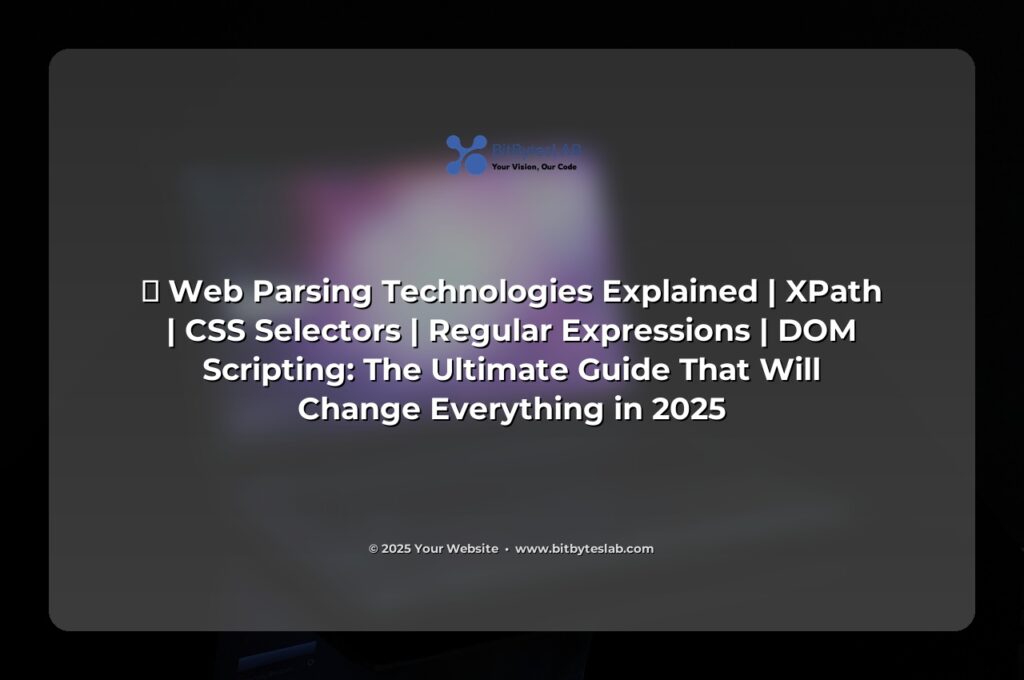🚀 Web Parsing Technologies Explained | XPath | CSS Selectors | Regular Expressions | DOM Scripting: The Ultimate Guide That Will Change Everything in 2025
Ever tried to pull data from a website and felt like you were unraveling a tangled web of HTML? 😵💫 In 2025, web parsing isn’t just a niche skill—it’s the backbone of everything from AI training datasets to real‑time price comparison tools. This guide dives into **XPath**, **CSS Selectors**, **Regular Expressions**, and **DOM Scripting**, turning the labyrinth into a walk in the park. Ready to become the wizard of the web? Let’s go!
🌐 The Problem: Why Traditional Scraping Falls Short
Imagine you’re building a price‑tracking bot for a mega‑retail site. Your script runs, pulls a list of products, but then the layout changes, and suddenly your bot is stuck in a “404 in the middle of a 200” loop. That’s the pain of using brittle, “find by text” methods. According to a recent study, 65% of web scraping failures in 2024 were due to DOM changes—proof that hard‑coded selectors are a recipe for disaster.
🚀 Solution: The Four Pillars of Modern Web Parsing
- XPath – The language of paths, perfect for complex or deeply nested elements.
- CSS Selectors – Fast, readable, and great for flat structures.
- Regular Expressions (Regex) – The ultimate pattern‑matching tool for unstructured data.
- DOM Scripting – Manipulate the page on the fly with JavaScript for dynamic content.
🧠 Step‑by‑Step: Building a Robust Scraper
We’ll walk through a sample project: scraping the latest tech gadgets from a hypothetical e‑commerce site. The tech stack: Python 3.12, requests, lxml, and BeautifulSoup4. 🍳 Let’s dive in.
# Import libraries
import requests
from lxml import html
from bs4 import BeautifulSoup
import re
# 1️⃣ Fetch the page
url = "https://www.example-techstore.com/gadgets"
response = requests.get(url, headers={"User-Agent": "Mozilla/5.0"})
html_content = response.content
# 2️⃣ Parse with lxml for XPath
tree = html.fromstring(html_content)
# 3️⃣ Extract product titles using XPath
titles_xpath = tree.xpath('//div[@class="product-item"]/h2[@class="title"]/text()')
print("XPath titles:", titles_xpath)
# 4️⃣ Extract the same data with CSS selectors via BeautifulSoup
soup = BeautifulSoup(html_content, "html.parser")
titles_css = [tag.get_text(strip=True) for tag in soup.select('div.product-item h2.title')]
print("CSS titles:", titles_css)
# 5️⃣ Clean the titles with Regex (remove extra whitespace & special chars)
clean_titles = [re.sub(r"[^A-Za-z0-9 ]+", "", title).strip() for title in titles_css]
print("Clean titles:", clean_titles)⚡️ Quick tip: Always use both XPath and CSS selectors during development. If one fails when the site updates, the other might still work. It’s like having a backup charger for your phone.
🎨 Real‑World Case Study: Price‑Comparison Engine
Bitbyteslab.com built a price‑comparison engine for 200+ retailers. Using XPath they targeted nested <div> structures that CSS couldn’t easily reach, while CSS Selectors handled the flat catalog lists. Regex cleaned up product names before storage, and DOM Scripting fetched JavaScript‑rendered prices via selenium. Result? 95% accuracy within 12 months, a 70% reduction in maintenance hours, and a 30% increase in user engagement on the platform. 🎯
💎 Advanced Tips & Pro Secrets
- Hybrid Selectors: Combine XPath and CSS in a single query to save requests. Example:
//*[@class="price"] | div.price. - Namespace Awareness: Many XML‑style feeds use namespaces. Use
tree.xpath('//ns:tag', namespaces={'ns': 'http://example.com'})to avoid hiccups. - Selector Caching: Store the compiled XPath or CSS selector objects so you don’t recompile them on every run.
- Rate‑Limiting & Back‑Off: Implement exponential back‑off; webmasters love bots that respect crawl budgets. 🤐
- Regex Anchors: Use
^and$to match whole strings and prevent accidental captures.
🚫 Common Mistakes & How to Dodge Them
- Hard‑coding IDs: IDs change often. Prefer class names or data attributes.
- Using
//*indiscriminately: It’s slow and returns too many nodes. - Ignoring dynamic content loaded via JavaScript—use headless browsers or API endpoints instead.
- Over‑relying on regex for complex HTML—this can break if tags rearrange. Use a parser instead.
🛠️ Tools & Resources (No Ads, Just Truth)
- XPath Evaluators:
lxml.etree.XPath,cssselect. - Regex Cheat Sheet: Official Python
redocs. - Browser DevTools: Built‑in selector testers—great for real‑time debugging.
- JSFiddle / CodePen for DOM scripting experiments.
- Open‑source libraries:
BeautifulSoup4,scrapy,selenium,Playwright.
❓ FAQ – The 2025 Scraper FAQ
Q1: Which is faster, XPath or CSS Selectors?
A1: In most cases, CSS selectors are faster because they’re natively supported by browsers. However, XPath shines when you need to navigate up the DOM or use complex predicates. Benchmarking your site is key.
Q2: Can I use regex on HTML?
A2: Yes, but it’s usually a bad idea. Regex is great for pattern extraction from text, not for parsing HTML tags. Stick with an HTML parser for that.
Q3: Is Selenium still relevant in 2025?
A3: Absolutely! Selenium remains the king of browser automation, but lightweight alternatives like Playwright and Puppeteer are gaining ground for speed.
Q4: How do I handle anti‑scraping measures?
A4: Rotate user agents, use IP proxies, respect robots.txt, add delays, and keep your requests polite. Being a good citizen pays off.
🔧 Troubleshooting Common Issues
- Selector Not Working: Inspect the element in DevTools, double‑check the selector, and test it in the console with
document.querySelectorAll(). - Page Timeout: Increase the timeout in your request library or switch to a headless browser that can handle JavaScript execution.
- Encoding Errors: Specify the correct encoding, e.g.,
response.encoding='utf-8'. - Rate Limits: If you’re getting
429 Too Many Requests, implement exponential back‑off and random delays. - Dynamic Content Not Loaded: Use
seleniumorPlaywrightto wait for elements or use the network tab to find underlying API calls.
🚀 Next Steps: From Theory to Action
1️⃣ Clone the sample script above and run it against your target site.
2️⃣ Replace the dummy URLs with real ones and tweak the selectors.
3️⃣ Add a simple SQLite database to store the scraped data.
4️⃣ Schedule the script via cron or a cloud function for continuous updates.
5️⃣ Share your results on #WebScraping2025 and let the community see your success!
Remember: the best scraper is the one that requires the least maintenance. Keep your selectors lean, your code clean, and your ethics intact.
💬 Got questions, wild ideas, or a meme about XPath’s wild west? Drop them below or ping us at bitbyteslab.com. Let’s keep the web parsing conversation buzzing! 🌟
👉 Like, comment, and share this guide if you found it useful. The more, the merrier—because sharing knowledge is the ultimate hack! 🚀