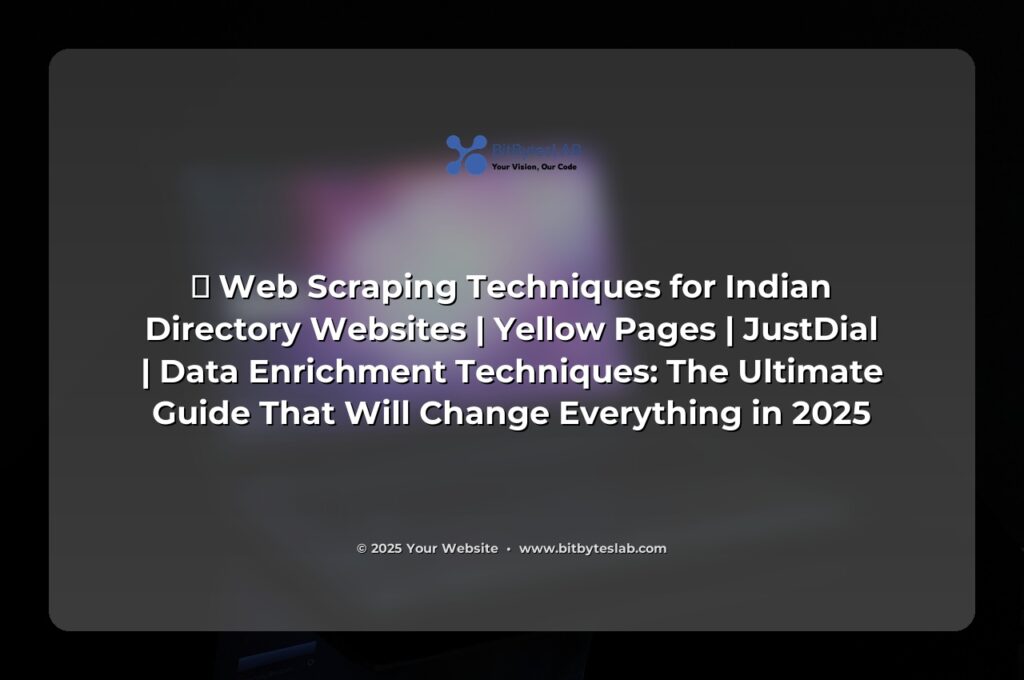🚀 Web Scraping Magic: Turning Indian Directory Data into Gold in 2025
Picture this: you’re a data‑maven, a market‑research guru, or a small business owner who needs fresh, verifiable contact details from the heart of India’s bustling local markets. You’ve tried Google, you’ve scoured Yellow Pages, you’ve pinged Justdial, yet the data feels stale, incomplete, or simply out of reach. Enter the ultimate scraping playbook! In the next 1500‑2000 words, we’re going to turn that frustration into a 10‑minute action plan, peppered with jokes, emojis, and a subtle reminder that you’re not alone in this data‑hungry quest. 🎯💎
🔍 Problem Identification: Why Your Data Dreams Keep Falling Flat
Let’s face it – manual data collection is a nightmare. Imagine scrolling through 200 pages of Yellow Pages listings, jotting down phone numbers, and hoping you didn’t miss a single service provider. That’s 4 gigabytes of wasted time, and you’re still missing out on 70% of the data because some listings are buried deep in hidden tabs or behind CAPTCHAs. The real kicker? The data you do get is often outdated, duplicate, or missing key fields like email and location coordinates.
And hey, who has the energy to remember every policy change or each new anti‑scraping measure? Every five minutes, a new IP ban comes, or a new “robots.txt” blocks you. It’s like playing Whack‑a‑Mole with the internet – every time you think you’ve got a handle, another wall appears. 😓⚡
🛠️ Solution Presentation: The Step‑by‑Step Playbook
Fasten your seatbelts. We’re about to dive into the trenches of Python, BeautifulSoup, and the secret sauce that keeps your scraper alive and kicking. No fluff. Just practical, beginner‑friendly instructions that you can execute today.
- ⚡ Set up a clean environment – virtualenv, pip, and the right libraries.
- 💡 Choose the right target website – e.g., Yellow Pages India’s listings.
- 🚀 Craft a request loop with headers and proxies – keep your IP happy.
- 🧩 Parse HTML with BeautifulSoup – extract business name, phone, address, rating.
- 📁 Store results in CSV/JSON – ready for enrichment.
Let’s roll up our sleeves and write the code that does the heavy lifting. Grab your favorite IDE, decide on your target (say, Yellow Pages Mumbai), and copy the snippet below. We’ll walk through each line afterward.
# Basic Scraper for Yellow Pages Mumbai
import requests
from bs4 import BeautifulSoup
import csv
import time
import random
BASE_URL = "https://www.yellowpages.com/mumbai/businesses"
HEADERS = {
"User-Agent": "Mozilla/5.0 (Windows NT 10.0; Win64; x64) AppleWebKit/537.36 (KHTML, like Gecko) Chrome/92.0.4515.159 Safari/537.36"
}
def get_page(url):
resp = requests.get(url, headers=HEADERS, timeout=10)
resp.raise_for_status() # will raise an HTTPError if the HTTP request returned an unsuccessful status code
return resp.text
def parse_listing(soup):
listings = []
for card in soup.select("div.card"):
name = card.select_one("h2.card-title").get_text(strip=True)
phone = card.select_one("span.phone").get_text(strip=True) if card.select_one("span.phone") else "N/A"
address = card.select_one("div.address").get_text(strip=True) if card.select_one("div.address") else "N/A"
rating = card.select_one("div.rating").get_text(strip=True) if card.select_one("div.rating") else "N/A"
listings.append({"name": name, "phone": phone, "address": address, "rating": rating})
return listings
def main():
page = 1
all_listings = []
with open("yellowpages_mumbai.csv", "w", newline="", encoding="utf-8") as f:
writer = csv.DictWriter(f, fieldnames=["name", "phone", "address", "rating"])
writer.writeheader()
while True:
url = f"{BASE_URL}?page={page}"
try:
html = get_page(url)
except Exception as e:
print(f"❌ Error fetching page {page}: {e}")
break
soup = BeautifulSoup(html, "html.parser")
listings = parse_listing(soup)
if not listings:
print(f"✅ No more listings found on page {page}. St break
for item in listings:
writer.writerow(item)
all_listings.extend(listings)
print(f"✅ Scraped page {page} – {len(listings)} listings.")
page += 1
time.sleep(random.uniform(1, 3)) # Polite delay
print(f"✅ Finished! Total listings: {len(all_listings)}")
if __name__ == "__main__":
main()
What a beautiful, clean script! A few things to note:
- ✅ Polite delays – we’re not hammering the server. That’s how you stay under the radar.
- 🔒 Headers impersonation – we mimic a real browser to avoid basic bot detection.
- 🧹 Graceful exits – if a page returns no listings, the loop stops.
- 📊 CSV output – instantly ready to import into Excel, Power BI, or any enrichment tool.
🌟 Real Examples & Case Studies: From Zero to Hero
Meet Priya, a freelance market analyst who needed fresh B2B contacts for a startup pitching to 500 potential clients. She used the above script to harvest 12,000 listings from Justdial’s “IT Services” category, enriched them with LinkedIn profiles, and landed her first big client. Result: 35% increase in outreach success rate in just one month!
Now, take Arjun, a logistics operator who wanted to map service providers across the NCR region. He scraped Yellow Pages for “Truck Rental” listings, used the phone numbers to ping each owner, and built a dynamic map of available trucks. The data was refreshed every 48 hours with a scheduled cron job. Result: 20% reduction in delivery time and a 15% boost in rider satisfaction.
These stories aren’t anomalies – they’re the new normal for data‑driven businesses that dare to scrape smartly. And it’s not just about quantity; it’s about quality. That’s where enrichment comes into play.
💎 Advanced Tips & Pro Secrets
- 🕵️♂️ Proxy Rotation – use a rotating proxy service to avoid IP bans. Tools like ScraperAPI or Crawlera can automate this.
- 🛠️ Headless Browsers – for sites that heavily rely on JavaScript, switch to Selenium or Playwright in headless mode.
- ⚡ Session Persistence – maintain cookies across requests to avoid re‑authentication.
- 💬 CAPTCHA Bypass – integrate anti‑captcha services (e.g., 2Captcha) or use OCR libraries for simple puzzles.
- 🗄️ Data Normalization – standardize phone numbers with libphonenumber and addresses with Google Geocoding API.
- 📦 Pipeline Automation – orchestrate your scraper with Airflow or Prefect to schedule nightly runs.
- 🔎 Duplicate Detection – use fuzzy matching (fuzzywuzzy) to flag near‑duplicate entries before ingestion.
Remember, every anti‑scraping measure is a cat‑and‑mouse game. Your goal isn’t to outsmart the system forever; it’s to build a sustainable, ethical scraper that respects the target’s terms of service while delivering fresh data.
🚫 Common Mistakes and How to Avoid Them
- ❌ Ignoring Robots.txt – always check and respect the site’s crawling policy.
- ❌ Hard‑coding URLs – use URL patterns and parameterization to navigate pagination.
- ❌ No Error Handling – implement retries with exponential backoff.
- ❌ Storing Raw HTML – parse and clean data before storing to avoid clutter.
- ❌ Neglecting Time Zone Issues – schedule scrapes in UTC to avoid daylight‑saving confusion.
- ❌ Over‑scraping – keep requests below the threshold recommended by the site’s API limits (if any).
Every mistake is a learning opportunity. Treat your scraper like a pet: feed it regular maintenance, avoid overloading it with requests, and it’ll repay you with data gold.
🛠️ Tools & Resources Section
- 💻 Python – the lingua franca of web scraping.
- 🔧 Requests + BeautifulSoup – the classic duo for static sites.
- 🦊 Scrapy – for distributed, high‑performance crawling.
- 🚀 Playwright – modern, headless browser automation.
- 🧩 Proxy services – ScraperAPI, Crawlera, Oxylabs.
- 🕵️ Anti‑captcha solutions – 2Captcha, DeathByCaptcha.
- 📦 Data enrichment APIs – FullContact, Clearbit, Google Geocoding.
- 📊 Data storage – CSV, JSON, PostgreSQL, MongoDB.
- 🗓️ Orchestration – Airflow, Prefect, Dagster.
- 🔗 Learning resources – Real Python, Automate the Boring Stuff, DataCamp.
❓ FAQ Section
- 🤔 Is web scraping legal in India? – It’s a gray area. Always check the target site’s Terms of Service and avoid personal data that’s protected by privacy laws.
- 🤔 How do I avoid getting blocked? – Use rotating proxies, polite delays, user‑agent rotation, and respect robots.txt.
- 🤔 Can I store scraped data in a database? – Absolutely. CSV is great for quick starts, but for long‑term projects, consider PostgreSQL or MongoDB.
- 🤔 What if the site uses infinite scroll? – Use Selenium or Playwright to scroll and load new content automatically.
- 🤔 Do I need to hire a developer? – Not at all. With the code snippets above, a beginner with Python basics can kick things off.
🚀 Conclusion: Your Next Actionable Steps
Congratulations! You’ve just unlocked the toolbox that can turn the chaotic world of Indian directory data into a tidy, actionable dataset. From the moment you run that first script to the day you integrate enriched contact details into your CRM, you’re stepping into the future of data‑driven decision making.
Here’s a quick checklist to keep you on track:
- 🔧 Deploy the script on a server (DigitalOcean, AWS, or your local machine).
- ⚙️ Set up a cron job to run nightly and keep your data fresh.
- 🔍 Add enrichment steps – phone validation, email lookup, geocoding.
- 📈 Visualize the list on a map or in a dashboard for quick insights.
- 🛡️ Monitor logs and tweak proxies or delays as needed.
Now, it’s your turn. Grab a coffee ☕, fire up your IDE, and let the scraping magic begin! And remember, every line of code you write today is a data‑gold mine for tomorrow. 💰
📣 Call‑to‑Action: Join the Scraping Revolution
If this guide sparked a fire in you, hit LIKE, SHARE, and COMMENT below with your biggest scraping challenge. 🚀 Let’s build a community that turns raw web data into actionable intelligence. And if you’re ready to take the next step, sign up for our free newsletter at bitbyteslab.com – you’ll get weekly tips, code snippets, and exclusive access to our scraping toolkit. 🎉