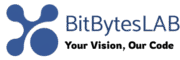How to Develop NGO Websites with Donation Integration
Why a Strong NGO Website is Essential for Modern Nonprofits
According to recent research, 83% of donors visit a nonprofit’s website before making a donation. This statistic underscores the critical role your website plays in your mission. A well-designed NGO website isn’t just a digital brochure—it’s a powerful tool for engaging donors, showcasing your impact, and driving support. In today’s digital-first world, your website is often the first point of contact for potential supporters, volunteers, and partners. It’s also a hub for communicating your mission, sharing stories, and, most importantly, facilitating donations.
Despite the importance of a strong online presence, many NGOs struggle with website development due to budget constraints or a lack of technical expertise. However, modern tools and platforms have made it easier than ever to create a professional, functional website without requiring advanced coding skills or a large budget. Whether you’re launching a new NGO or revamping an existing site, this guide will walk you through the steps to build a website that supports your mission and encourages donations.
Building a Strong Foundation for Your NGO Website
Before diving into design or development, it’s essential to lay a solid foundation. Start by answering these crucial questions:
- Who is your target audience? (e.g., donors, volunteers, beneficiaries)
- What are your primary goals for the website? (e.g., fundraising, awareness, education)
- What unique value does your NGO offer that sets it apart from others?
These insights will shape your website’s structure, content, and functionality. For example, if your goal is to raise funds, your site must clearly explain how donations will be used and what impact they’ll have. If your focus is on community outreach, you might need to include resources like maps of local services or application forms for assistance.
User Personas: Tailoring Your Website to Your Audience
Create user personas to represent different segments of your audience. For instance:
- Donors: They want transparency, impact stories, and easy ways to contribute.
- Volunteers: They need information about opportunities, requirements, and how to get involved.
- Beneficiaries: They may seek resources, guidance, or direct support through the website.
By understanding your audience’s needs, you can design a website that resonates with them and meets their expectations.
Key Elements of an Effective NGO Website
A successful NGO website combines functionality, aesthetics, and clear communication. Here are the essential elements to include:
1. Clear Purpose and Mission Statement
Your homepage should immediately convey your NGO’s mission and purpose. A concise mission statement helps visitors understand your organization’s goals and why they matter. For example:
“Empowering underserved communities through education, healthcare, and sustainable development.”
2. Compelling Content and Storytelling
Stories humanize your work and create an emotional connection with visitors. Include:
- Success stories from beneficiaries
- Before-and-after scenarios
- Testimonials from donors or volunteers
Use high-quality images and videos to enhance your narrative. Visual content can significantly increase engagement and encourage visitors to donate.
3. Intuitive Navigation and Mobile Responsiveness
Ensure your website is easy to navigate. Use clear menus, search bars, and logical categorization. Since 70% of web traffic comes from mobile devices, your site must be fully responsive, adapting seamlessly to different screen sizes.
4. Donation Integration: The Heart of Your Website
Donation integration is the cornerstone of your NGO website. A well-placed donation button, clear instructions, and trust-building elements (like security badges) can significantly boost conversion rates. Here’s what to include:
- Multiple donation options (one-time, monthly, recurring)
- Transparent breakdown of how funds are used
- Secure payment gateways (e.g., PayPal, Stripe)
Step-by-Step Guide to Building Your NGO Website
Follow these steps to create a functional and visually appealing website:
- Define Your Goals and Audience: As discussed earlier, clarify your mission and target audience.
- Choose a Website Builder: Select a platform that aligns with your budget and technical needs. Popular options include WordPress, Wix, and Morweb CMS.
- Design Your Website: Use templates or custom designs to create a professional look. Ensure your brand colors, fonts, and imagery reflect your NGO’s identity.
- Create Compelling Content: Write engaging text, add stories, and include visual elements.
- Integrate Donation Features: Set up payment gateways, donation buttons, and tracking tools.
- Test and Launch: Check for functionality, mobile responsiveness, and security before going live.
Example: Setting Up a Donation Button
Using a platform like Morweb CMS, you can add a donation button by:
- Navigating to the “Add Element” section.
- Selecting “Donation Button” and customizing its appearance.
- Connecting it to a payment gateway like PayPal or Stripe.
- Adding a brief description explaining how donations will be used.
Donation Integration: Best Practices and Tools
Donation integration requires careful planning to ensure a seamless user experience. Here are some best practices:
- Offer Multiple Payment Options: Allow visitors to donate via credit cards, PayPal, or bank transfers.
- Keep the Process Simple: Minimize the number of steps required to complete a donation. A one-page donation form is ideal.
- Display Trust Indicators: Include security badges, SSL certificates, and testimonials to build credibility.
- Track Donations: Use tools like Google Analytics or built-in donation dashboards to monitor contributions and donor behavior.
Popular Donation Platforms
| Platform | Features |
|---|---|
| PayPal | Global reach, easy setup, and trusted by users. |
| Stripe | High security, customizable donation forms, and support for recurring donations. |
| GoFundMe | Great for campaign-based fundraising with built-in social sharing. |
Cost Considerations and Budgeting
Creating a nonprofit website doesn’t have to break the bank. Here’s a breakdown of typical costs for 2025:
- Domain Name: $10–$15/year
- Website Builder Subscription: $5–$50/month (e.g., Wix, Morweb CMS)
- Custom Design: $500–$3,000 (optional)
- Payment Gateway Fees: 2.9% + $0.30 per transaction (e.g., Stripe, PayPal)
- Web Hosting: $5–$20/month
Many platforms offer nonprofit discounts. For example, TechSoup provides free or low-cost software and services for registered nonprofits. Always explore these options to reduce expenses.
Tools and Platforms for NGO Website Development
Several tools are designed specifically for nonprofits. Here’s a closer look at one of the most popular:
What Is Morweb CMS?
Morweb CMS is a user-friendly platform that empowers NGOs to manage and grow their websites without technical expertise. Key features include:
- Drag-and-drop website builder for easy customization
- Pre-designed templates tailored for nonprofits
- Integrated donation systems and analytics tools
- Mobile-responsive designs for all devices
For NGOs with limited budgets, Morweb CMS offers a cost-effective solution that combines functionality with simplicity.
SEO Tips to Maximize Your NGO’s Online Visibility
Optimize your website to attract more visitors and increase donations. Here are some SEO strategies:
- Keyword Research: Use tools like Google Keyword Planner to identify relevant keywords (e.g., “donate to environmental causes” or “how to help the homeless”).
- On-Page Optimization: Include keywords in your titles, headers, and content. Ensure your meta descriptions and alt texts are descriptive and engaging.
- Mobile Optimization: A mobile-friendly site improves user experience and ranks higher in search results.
- Backlinks: Build relationships with other nonprofits, blogs, or local organizations to