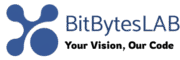How to Build Custom CRM Solutions for Small Businesses: A Step-by-Step Guide
Customer Relationship Management (CRM) software has become a critical tool for businesses of all sizes, enabling them to streamline operations, improve customer interactions, and boost profitability. For small businesses, off-the-shelf CRM solutions often fall short of addressing unique operational needs. This is where custom CRM development comes into play. By building a tailored CRM system, small businesses can gain a competitive edge, enhance customer satisfaction, and drive long-term growth. In this comprehensive guide, we’ll explore what CRM software does, when it makes sense to build a custom solution, and the step-by-step process to create one.
Understanding CRM and Its Importance for Small Businesses
CRM software is designed to manage and enhance customer relationships by providing a centralized platform for storing, organizing, and analyzing customer data. It empowers businesses to track interactions, manage leads, and deliver personalized experiences. For small businesses, this technology is especially valuable in optimizing sales processes, improving marketing efficiency, and ensuring consistent customer service.
According to a study by Salesforce, up to 50% of sales efforts are wasted on leads that never convert. A well-designed CRM system can significantly reduce this waste by providing actionable insights into customer behavior and preferences. For instance, if a customer sends an email inquiry, a CRM system can immediately reveal whether your team has previously engaged with them, allowing for a more informed and personalized response.
In marketing, CRM software helps businesses identify patterns in customer interests. Imagine launching a new skincare product: your CRM can highlight customers who have previously purchased similar items, enabling you to target them with tailored promotions. This level of personalization not only increases conversion rates but also fosters customer loyalty.
CRM software also streamlines customer-facing processes such as sales, marketing, and support. By integrating these functions into a single platform, businesses can ensure a seamless customer experience across all touchpoints. This consistency is crucial for maintaining trust and building long-term relationships with clients.
Key Benefits of Custom CRM Solutions
While off-the-shelf CRM solutions offer basic functionality, they may not align with the specific needs of small businesses. Custom CRM systems, on the other hand, are designed to address unique requirements, offering greater flexibility and scalability. Here are some key advantages:
- Personalized Features: Custom CRM solutions can be tailored to reflect the unique workflows, industry-specific requirements, and business goals of a small business.
- Cost Efficiency: While the initial investment may be higher, custom CRM systems can reduce long-term costs by eliminating the need for multiple tools and minimizing inefficiencies.
- Scalability: As a business grows, a custom CRM can evolve with it, adapting to new challenges and opportunities without requiring a complete overhaul.
- Enhanced Security: Custom solutions allow for greater control over data security, ensuring sensitive customer information is protected according to the business’s standards.
When to Build a Custom CRM Solution
Not every small business needs a custom CRM. However, there are specific scenarios where a tailored solution is the better choice. Consider the following situations:
1. Your Business Has Unique Operational Needs
If your business operates in a niche industry or has specialized workflows, off-the-shelf CRM systems may not provide the necessary tools. For example, a retail store that tracks inventory alongside customer preferences may require a CRM solution that integrates with point-of-sale systems and e-commerce platforms. A custom CRM can be designed to handle these specific requirements seamlessly.
2. You’re Outgrowing Your Current CRM
As your business grows, your existing CRM may become inadequate. If you find yourself constantly adding workarounds or using multiple tools to manage different aspects of your operations, it may be time to invest in a custom solution. A tailored CRM can consolidate these functions into a single, efficient platform.
3. You Need Greater Control Over Data and Integration
Small businesses often handle sensitive customer data, and ensuring its security is paramount. A custom CRM allows you to implement specific security protocols and integrate with other tools (e.g., accounting software, project management platforms) that align with your business processes. This level of control is often not feasible with generic CRM systems.
4. You Want to Reduce Costs in the Long Run
While custom CRM development may require an upfront investment, it can lead to significant cost savings over time. By eliminating the need for multiple subscription-based tools and reducing manual tasks, a custom CRM can improve operational efficiency and reduce overhead.
Preparation Steps for Building a Custom CRM
Before diving into development, it’s essential to lay a solid foundation. This involves understanding your business needs, defining requirements, and planning the project timeline. Here’s a structured approach to preparation:
1. Define Your Business Objectives
Start by identifying the primary goals of your CRM system. Are you aiming to improve lead tracking, enhance customer service, or streamline marketing campaigns? Clearly outlining these objectives will help align the development process with your business strategy.
2. Conduct a Needs Assessment
Map out the specific features and functionalities your CRM must include. For example, if you’re a service-based business, you might need features like appointment scheduling, client communication tools, and project management capabilities. Use this assessment to prioritize features that add the most value to your operations.
3. Analyze Your Current Workflow
Understand how your team currently manages customer interactions and data. Document the processes they follow, the tools they use, and the pain points they encounter. This analysis will help you identify gaps that a custom CRM can address.
4. Choose the Right Technology Stack
Selecting the appropriate technology stack is crucial for the success of your CRM. Consider factors like scalability, security, and compatibility with existing systems. Popular options include cloud-based platforms (e.g., AWS, Azure) for scalability, and open-source frameworks (e.g., Python, JavaScript) for flexibility.
5. Create a Project Timeline
Establish a realistic timeline for the development process, including milestones for each phase. This will help keep the project on track and ensure that all stakeholders are aligned with the plan.
The Six Steps to Build a Custom CRM System
Building a custom CRM involves a structured process that ensures the final product meets your business needs. Follow these six steps to develop an effective solution:
Step 1: Define the Scope and Requirements
Begin by clearly defining the scope of your CRM project. This includes identifying the core features, functional requirements, and any specific customization needs. For example, a small accounting firm might require features like invoice tracking, client communication tools, and integration with accounting software like QuickBooks.
Step 2: Design the User Interface (UI)
A user-friendly interface is essential for adoption. Work with designers to create a layout that reflects your brand and is intuitive for your team to navigate. Include features like dashboards, reporting tools, and customizable data fields to enhance usability.
Step 3: Develop the Backend Infrastructure
The backend of your CRM will handle data storage, processing, and integration with other systems. Use a robust database (e.g., MySQL, MongoDB) and ensure scalability to accommodate future growth. Implement secure authentication protocols and data encryption to protect customer information.
Step 4: Integrate Essential Tools and APIs
Integrate your CRM with other tools your business relies on, such as email clients, marketing automation platforms, and project management software. APIs (Application Programming Interfaces) will enable seamless data exchange between systems. For example, integrating your CRM with a marketing tool like Mailchimp can automate email campaigns based on customer behavior.
Step 5: Test and Refine the System
Conduct thorough testing to identify and resolve any issues. This includes functional testing (ensuring all features work as intended), user testing (gathering feedback from your team), and security testing (verifying data protection measures). Continuously refine the system based on user input to improve performance and usability.
Step 6: Launch and Train Your Team
Once the CRM is fully functional, roll it out to your team. Provide comprehensive training to ensure they understand how to use the system effectively. Create documentation and support resources to address any questions or challenges that arise during the transition.
Common Challenges in Custom CRM Development
While building a custom CRM offers numerous benefits, it also comes with challenges. Being aware of these potential obstacles can help you navigate the process more smoothly:
1. Budget Constraints
Custom CRM development can be costly, especially for small businesses with limited resources. To mitigate this, consider phased development, where you prioritize essential features and add others in later stages. Partnering with a development team that offers flexible pricing models can also help manage costs.
2. Technical Complexity
Developing a CRM involves complex tasks like database design, API integration, and security implementation. It’s crucial to work with experienced developers who can handle these challenges. If you lack in-house technical expertise, consider outsourcing to a reliable development partner.
3. User Adoption
Even the best CRM system will fail if your team doesn’t use it effectively. Address resistance to change by involving your team in the planning process and providing hands-on training. Highlight the benefits of the CRM, such as reduced manual tasks and improved efficiency, to encourage adoption.
4. Ongoing Maintenance
A custom CRM requires regular updates and maintenance to ensure it remains secure and functional. Establish a maintenance plan that includes software updates, security audits, and performance monitoring. Allocating resources for ongoing support will help your CRM adapt to evolving business needs.
Frequently Asked Questions (FAQs)
Here are answers to some common questions about building custom CRM solutions for small businesses:
Q1: How long does it take to build a custom CRM?
The timeline for custom CRM development varies depending on the complexity of the project and the scope of features. A basic CRM with essential functionality can take 2-4 months, while a more advanced system with custom integrations and features may take 6 months or longer. Phased development can help accelerate the process.
Q2: What is the cost of developing a custom CRM?
The cost of a custom CRM can range from $10,000 to $50,000 or more, depending on the complexity, technology stack, and development team. Small businesses can reduce costs by prioritizing essential features and opting for scalable solutions that grow with their needs.
Q3: Can I integrate a custom CRM with my existing tools?
Yes, a custom CRM can be integrated with your existing tools, such as email clients, accounting software, and marketing platforms. APIs and middleware solutions enable seamless data exchange, ensuring your CRM works in harmony with your current systems.
Q4: How secure is a custom CRM?
A custom CRM can be made as secure as needed, with features like data encryption, role-based access controls, and regular security audits. Working with a development team that prioritizes security will ensure your system meets industry standards.
Q5: What if I need to make changes after the CRM is launched?
Custom CRM systems are designed to be flexible, allowing for updates and modifications as your business evolves. Establish a maintenance plan with your development team to handle future changes, ensuring your CRM remains aligned with your growing needs.
Conclusion
Building a custom CRM solution is a strategic investment that can transform the way your small business manages customer relationships. By understanding your unique needs, planning meticulously, and following a structured development process, you can create a system that drives efficiency, improves customer satisfaction, and supports long-term growth. While challenges may arise, the benefits of a tailored CRM far outweigh the obstacles. With the right approach and team, your business can unlock new opportunities and stay ahead in a competitive market.