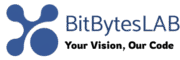How to Create Competitor Analysis Scraping Tools: A Comprehensive Guide
In today’s hypercompetitive business landscape, staying ahead of the curve requires more than just intuition—it demands data-driven strategies. One of the most powerful tools for gaining a competitive edge is web scraping, a technique that allows businesses to extract valuable insights from competitors’ websites. By automating data collection, companies can monitor pricing strategies, product offerings, marketing tactics, and customer sentiment in real time. This article will walk you through the process of building custom competitor analysis scraping tools, covering essential concepts, practical steps, and ethical considerations. Whether you’re a startup or an enterprise, this guide will empower you to harness the power of web scraping for actionable intelligence.
Why Competitor Analysis Matters in the Digital Age
Competitor analysis is the cornerstone of effective business strategy. It enables companies to understand their market position, identify gaps, and anticipate trends. With the rise of e-commerce, social media, and digital marketing, competitors are no longer limited by geography. A business in New York can now compete with a global player in Tokyo, making real-time data critical for success. Web scraping tools bridge this gap by providing access to unstructured data from websites, transforming raw information into actionable insights.
Consider the following scenarios where competitor analysis can make a difference:
- Pricing Intelligence: Monitor competitors’ pricing strategies to adjust your own offerings and maintain competitiveness.
- Product Benchmarking: Compare product features, descriptions, and customer reviews to refine your product development.
- Marketing Insights: Analyze competitors’ advertising campaigns, social media activity, and content strategies to identify effective tactics.
- Customer Sentiment Analysis: Track customer feedback and reviews to understand strengths and weaknesses in competitors’ services.
By leveraging web scraping, businesses can automate these tasks, saving time and resources while gaining a deeper understanding of their market landscape.
Step-by-Step Guide to Building a Competitor Analysis Scraping Tool
Creating a competitor analysis scraping tool involves a combination of technical skills, data analysis, and strategic planning. Here’s a step-by-step breakdown of the process:
1. Define Your Objectives and Target Websites
Before diving into coding, clarify your goals. What specific data do you need? Common targets include:
- Pricing data for products or services
- Product listings and descriptions
- Customer reviews and ratings
- Social media activity (e.g., posts, comments, engagement metrics)
- Marketing campaigns and promotions
Once your objectives are clear, identify the websites you want to scrape. For example, if you’re a clothing retailer, you might target competitors like Amazon, Zara, or ASOS. Ensure that the websites you choose are publicly accessible and that their data is not protected by paywalls or login requirements.
2. Choose the Right Tools and Technologies
Web scraping requires a combination of tools and libraries. Here are some of the most popular options:
Python Libraries for Web Scraping
Python is the go-to language for web scraping due to its simplicity and extensive libraries. Key tools include:
- BeautifulSoup: A library for parsing HTML and XML documents. It’s ideal for static websites.
- Scrapy: A powerful framework for building scalable web crawlers. It’s perfect for large-scale projects.
- Selenium: A browser automation tool that can handle JavaScript-heavy websites.
- Requests: A library for sending HTTP requests to fetch web pages.
Comparison of Web Scraping Libraries
| Library | Use Case | Pros | Cons |
|---|---|---|---|
| BeautifulSoup | Static websites | Simple syntax, easy to learn | Not suitable for dynamic content |
| Scrapy | Large-scale crawlers | Highly customizable, efficient | Steep learning curve |
| Selenium | JavaScript-heavy sites | Can simulate user interactions | Slower and more resource-intensive |
| Requests | Basic HTTP requests | Lightweight and fast | Requires additional parsing tools |
3. Write the Scraping Code
Once you’ve selected your tools, it’s time to write the code. Here’s a basic example using Python and BeautifulSoup to scrape product titles and prices from a fictional e-commerce site:
import requests
from bs4 import BeautifulSoup
url = "https://example-1.com/products"
response = requests.get(url)
soup = BeautifulSoup(response.text, "html.parser")
products = soup.find_all("div", class_="product")
for product in products:
title = product.find("h2", class_="product-title").text
price = product.find("span", class_="price").text
print(f"Title: {title}, Price: {price}")This script fetches the HTML content of a webpage, parses it, and extracts product titles and prices. Customize the code based on the structure of the target website.
4. Handle Dynamic Content and Anti-Scraping Measures
Many modern websites use JavaScript to load content dynamically. Tools like Selenium can help bypass these challenges by simulating user interactions. For example:
from selenium import webdriver
driver = webdriver.Chrome()
driver.get("https://example-2.com")
# Wait for JavaScript to load content
driver.implicitly_wait(10)
products = driver.find_elements_by_class_name("product")
for product in products:
title = product.find_element_by_class_name("product-title").text
price = product.find_element_by_class_name("price").text
print(f"Title: {title}, Price: {price}")Additionally, some websites employ anti-scraping techniques like CAPTCHAs or IP blocking. To mitigate these, use proxies and rotate user agents to mimic human behavior.
5. Store and Analyze the Data
Once the data is scraped, store it in a structured format for analysis. Common options include:
- CSV Files: Easy to share and open in spreadsheet software.
- Relational Databases: Use SQLite, MySQL, or PostgreSQL for complex queries.
- Cloud Storage: Store data in Google Sheets, Amazon S3, or cloud databases.
After storing the data, use tools like Excel, Python’s Pandas library, or BI platforms like Tableau to analyze trends and generate insights.
Best Practices for Ethical and Legal Web Scraping
While web scraping offers immense value, it’s crucial to follow ethical and legal guidelines. Here are some best practices:
- Check Robots.txt: Review a website’s robots.txt file to see if scraping is allowed. For example:
User-agent: * Disallow: /private/ - Respect Rate Limits: Avoid overwhelming servers by limiting the number of requests per second.
- Use Proxies: Rotate IP addresses to avoid detection and reduce the risk of being blocked.
- Include a User-Agent: Identify your scraper with a unique user agent to maintain transparency.
- Avoid Sensitive Data: Refrain from scraping personal information or confidential data.
Violating these guidelines can result in legal consequences, including lawsuits or bans. Always prioritize ethical practices to maintain a positive relationship with the websites you scrape.
Case Study: A Retailer’s Competitor Analysis Tool
Let’s explore a real-world example. A fictional online retailer, “FashionCo,” uses a custom scraping tool to monitor competitors. By analyzing product prices, customer reviews, and marketing campaigns, FashionCo identifies opportunities to improve its offerings. For instance, if a competitor lowers prices on a popular product, FashionCo adjusts its pricing strategy to remain competitive. Similarly, analyzing customer reviews helps FashionCo address pain points in its own products.
Key features of FashionCo’s tool include:
- Automated daily data collection from three major e-commerce platforms.
- Real-time alerts for price changes and new product launches.
- Data visualization dashboards for quick decision-making.
This tool has significantly improved FashionCo’s market responsiveness, leading to a 15% increase in sales within six months.
Frequently Asked Questions (FAQs)
1. Is web scraping legal?
Web scraping is generally legal as long as it adheres to the website’s terms of service and respects data privacy laws. However, scraping copyrighted or sensitive data may lead to legal issues. Always review a website’s policies and consult legal experts if needed.
2. How do I handle dynamic websites with JavaScript?
Use tools like Selenium or Puppeteer, which simulate user interactions and render JavaScript content. These tools are ideal for scraping modern, JavaScript-heavy websites.
3. What are the best tools for beginners?
Beginners can start with Python libraries like BeautifulSoup and Requests. For more advanced projects, consider Scrapy for scalability and Selenium for dynamic content.
4. How do I avoid getting blocked while scraping?
Implement strategies like rotating IP addresses, using proxies, and setting reasonable request intervals. Tools like Scrapy also offer built-in features for managing requests efficiently.
5. Can I scrape social media platforms?
Some platforms like Twitter and Facebook allow scraping through their APIs. For direct scraping, ensure compliance with their terms of service and use safe practices to avoid detection.
Conclusion
Creating a competitor analysis scraping tool is a powerful way to unlock actionable insights and stay ahead in the market. By following the steps outlined in this guide, you can automate data collection, analyze competitors, and make informed decisions. Remember to