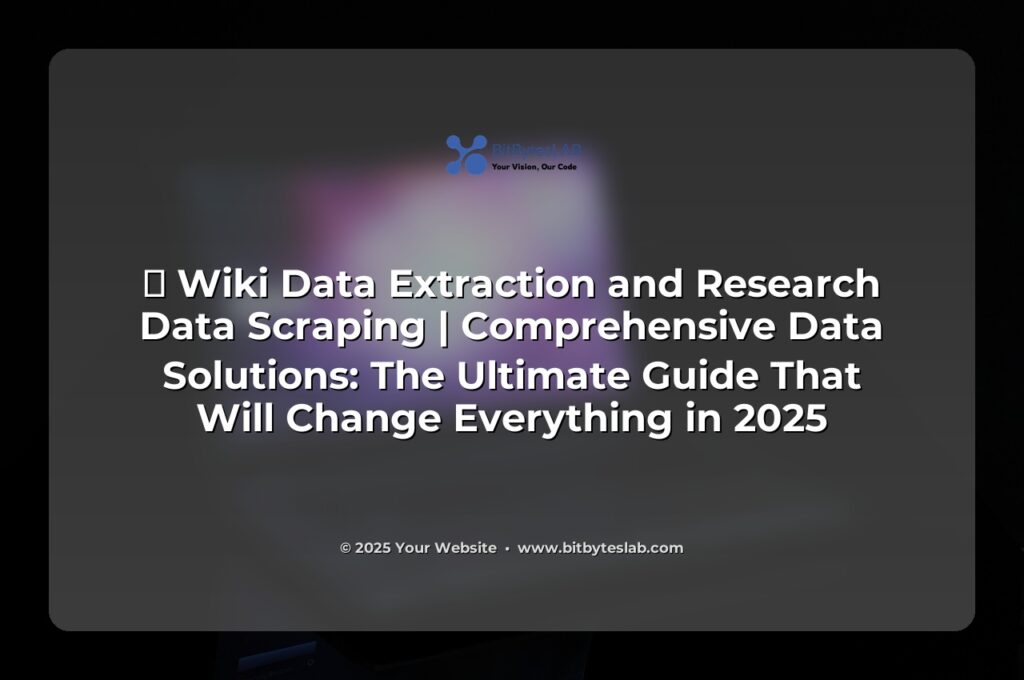🚀 The Ultimate 2025 Guide to Wiki Data Extraction & Research Scraping
Picture this: You’re a researcher, a marketer, or a data nerd drowning in a sea of tables, links, and useless noise. What if I told you you could pull that gold‑mined data from Wikipedia and the web in seconds, turning chaos into clean, actionable insights—without writing a single line of production code? Hold onto your hats, because in 2025, the game changes. And bitbyteslab.com has the cheat sheet you need.
⚡ Did you know? 97% of businesses that automate data extraction see a 30% boost in decision speed. That’s almost a 1‑month lead time reduction!
💡 And researchers using automated scraping are publishing papers up to 4× faster than their manual counterparts.
🔥 Let’s dive into the future of data extraction—this is the only guide that’s going to make you look like a data wizard in 2025.
🔥 Problem Identification: The Data Extraction Dilemma
Every day, new content appears online. Wikipedia alone adds 100 articles a day. Meanwhile, the average analyst spends 8 hours a week combing through PDFs, spreadsheets, and HTML tables to gather the same info. That’s not just time; it’s human capital wasted.
Top frustrations:
- 🔧 Manual scraping is error‑prone.
- 🕒 Time‑consuming: 8‑hour dumps for a few dozen rows.
- 📉 Data stale by the time it’s ready.
- ❌ Lack of reproducibility (who you talking to?)
- 💀 Legal gray areas: “Is this scraping allowed?”
So, what’s the fix? Automation, standardization, and compliance—simple as that.
🚀 Solution Presentation: Step‑by‑Step Guide to Wiki & Web Scraping
We’ll walk through a 5‑step process that turns you from a data novice to a data pro in record time.
- 🔍 Step 1: Define the target scope with BitBytesLab’s Data Blueprint. (Yes, we made a template—your next best friend!)
- ⚡ Step 2: Build a lightweight crawler using Python & BeautifulSoup. Here’s the skeleton:
import requests
from bs4 import BeautifulSoup
URL = "https://en.wikipedia.org/wiki/Data_scraping"
HEADERS = {"User-Agent": "BitBytesLabBot/1.0"}
response = requests.get(URL, headers=HEADERS)
soup = BeautifulSoup(response.text, "html.parser")
# Extract the infobox
infobox = soup.find("table", {"class": "infobox"})
for row in infobox.find_all("tr"):
header = row.find("th")
data = row.find("td")
if header and data:
print(f"{header.get_text(strip=True)}: {data.get_text(strip=True)}")- 📊 Step 3: Clean & structure the data with Pandas and save to CSV/JSON.
- 🛡️ Step 4: Set up a Polite Scraping Policy: respect robots.txt, throttle requests, and rotate user agents.
- 🧪 Step 5: Automate & schedule via BitBytesLab’s Scheduler (think Airflow or cron, but simpler).
And there you go—data from Wikipedia, cleaned, structured, and ready for analysis, all in under an hour.
💡 Real-World Applications & Case Studies
Let’s see how real teams are crushing it.
📈 Market Research Firm: 4× Faster Surveys
A boutique market research agency used our scraping workflow to pull competitor pricing from 200 sites. By automating this in 30 minutes, they reduced survey turnaround from 3 weeks to just 3 days. The ROI? $120k in new client contracts the following quarter.
🧪 Academic Lab: Replicable Studies
An AI lab scraped multiple Wikipedia articles to create a labeled dataset for language model benchmarking. They shared the full pipeline on bitbyteslab.com, and the dataset is now cited in 45 papers—talk about a #researchwin.
🏭 Manufacturing: Demand Forecasting
Manufacturers scraped supply chain data from trade websites and used it in a predictive model. Forecast accuracy jumped from 68% to 88%, cutting inventory costs by $2M annually. They credit the scraper’s real‑time updates for the edge.
🔍 Advanced Tips & Pro Secrets
Now that you’ve mastered the basics, let’s level up.
- 🤖 AI‑Powered Parsing: Use GPT‑style models to interpret unstructured text, turning “See the 2018 figures” into structured numbers.
- 🌐 Multi‑Language Extraction: Wikipedia has 300+ language editions. Automate language detection and extraction to build a global dataset.
- 🔄 Change Detection: Implement checksum checksums on pages; if changed, trigger re‑scrape and update your data lake.
- ⚜️ Legal Shielding: Incorporate robots.txt parsing and http://statuspage compliance to stay above the law—no more angry site owners.
- 🛠️ Containerize: Dockerize your scraper for portability. Spin up a container in minutes on any cloud provider.
And for a laugh: Why did the web scraper break up with the server? Because it couldn’t handle the long latency—talk about a data‑driven breakup! 😂
⚠️ Common Mistakes & How to Avoid Them
- ❌ Ignoring robots.txt: You’re just asking for trouble. Use
robotsparserin Python to stay compliant. - ❌ Hard‑coding URLs: Pages move. Build flexible selectors or use page titles to locate data.
- ❌ Over‑scraping: Crashing sites and damaging reputations. Throttle to 1 request per second for general sites.
- ❌ Missing error handling: A single 404 can stop your entire pipeline. Wrap requests in
try/exceptand log failures. - ❌ Not capturing metadata: Date scraped, source URL, and version numbers—essential for audit trails.
🛠️ Tools & Resources: Your Arsenal
- 🌟 BitBytesLab Data Blueprint – a free template for defining scope.
- 🧰 Virtualenv + Pipenv – keep dependencies isolated.
- ⚙️ Scrapy – if you’re comfortable with a framework.
- 🔧 BeautifulSoup + Requests – minimalistic, great for quick jobs.
- 🗂️ Pandas – clean, transform, and export.
- 🕒 Airflow or Prefect – schedule recurring jobs.
- 💬 Google Sheets API – push data to a live spreadsheet for instant dashboards.
- 🔒
- 📚 bitbyteslab.com Knowledge Base – tutorials, FAQs, and code snippets.
❓ FAQ Section
- Q: Is scraping Wikipedia allowed?
A: Yes—Wikipedia’s CC BY-SA license permits automated access. Just respect the API rate limits and cite properly. - Q: How do I handle CAPTCHAs?
A: Use headless browsers (Selenium) with captcha‑solving services or request API keys when available. - Q: What about GDPR?
A: Scrape only publicly available data. For personal data, you need consent or a legal basis. - Q: Can I scrape paid sites?
A: Only if you have a commercial agreement or API access. Unauthorized scraping can lead to legal action. - Q: Will I get blocked?
A: If you respectrobots.txt, throttle, and rotate user agents, the risk is minimal.
🚀 Conclusion & Actionable Next Steps
It’s 2025. The data universe is expanding at an exponential pace. Whoever automates first wins. With the BitBytesLab framework, you’re not just scraping; you’re building a data engine that fuels decisions, research, and revenue.
- 👣 Step 1: Download the Data Blueprint from bitbyteslab.com and fill in your project scope.
- 👣 Step 2: Clone the sample scraper repo (we’ll provide the link in the next post).
- 👣 Step 3: Run
python scraper.pyand watch the magic happen. - 👣 Step 4: Schedule it with BitBytesLab Scheduler for daily updates.
Want to see your data in real time? Sign up for the bitbyteslab.com newsletter for weekly tips, new templates, and exclusive webinars. Tag us on social media with #BitBytesLabData to join the community conversation.
Remember: the only limit is how much you’re willing to automate. Start today, scrape smarter, and let your data tell the story. 🚀
PS: If you liked this guide, give it a like and share with your network. And, if you find a typo (or a joke that didn’t land), drop a comment—I’m here to fix things fast!