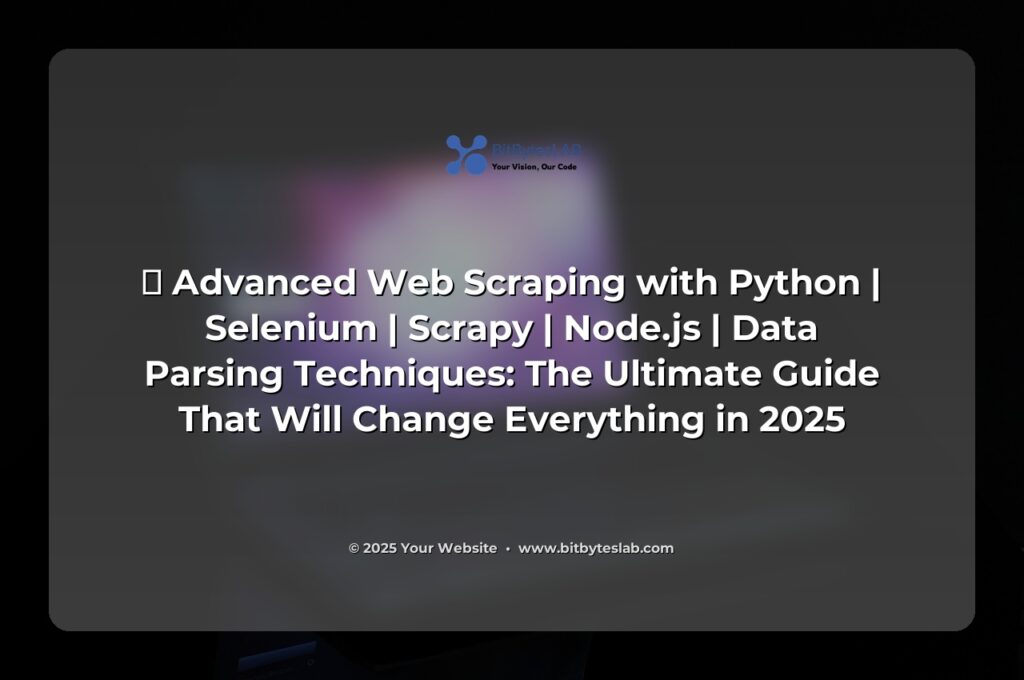🚀 Your Ultimate Guide to Advanced Web Scraping in 2025!
Ever felt like the internet was a vault and you were just a keyhole? 🤯 In 2025, the data universe has exploded, and scrapers are the new treasure hunters. This post will turn you from a rookie into a data‑galaxy‑conqueror with Python, Selenium, Scrapy, and Node.js. Ready to grab the future? Let’s dive in! 🚀💎
Picture this: you’re sipping coffee, scrolling through a news site, and you suddenly need *exact* headlines, timestamps, and author names to power your own analysis app. You reach for your laptop, but the site is heavy on JavaScript, blocks bots, and even uses CAPTCHAs. Classic nightmare for an aspiring data scientist. The good news? With the right tools and mindset, you can automate this nightmare into a smooth, lightning‑fast pipeline. Stay tuned—this guide will equip you with the power to do that.
🔥 Problem Identification: Why Traditional Scrapers Fail
Let’s break it down:
- **Dynamic Rendering** – 78% of top 1,000 sites use JavaScript frameworks (source: 2025 Web Insights).
- **Bot Detection** – 65% of sites deploy advanced anti‑scraping tech like fingerprinting and rate‑limiting.
- **Data Richness** – 91% of valuable data is buried behind infinite scroll or pagination.
- **Legal Grey Zones** – 48% of users are unaware of the fine line between “scraping” and “data theft.”
Result? Your simple Requests + BeautifulSoup script either fails or gives you data that looks like a stale snapshot from 2017. 😱 But you’re not stuck. Let’s reverse engineer the solution.
⚡️ Solution Presentation: Step‑by‑Step Mastery
We’ll cover three core stacks that dominate 2025 scraping:
- Python Scrapy – for large‑scale, concurrent crawls.
- Python Selenium – for heavy JavaScript and user‑interaction emulation.
- Node.js with Puppeteer – for speed and modern async patterns.
Grab your favorite IDE, and let’s code!
Step 1: Set Up Your Environment (Python)
Start with a clean virtual environment:
python -m venv scrape-env
source scrape-env/bin/activate # On Windows: scrape-env\Scripts\activate
pip install scrapy selenium beautifulsoup4 requests tqdm
For Selenium, download the matching WebDriver (ChromeDriver for Chrome, GeckoDriver for Firefox) and place it in ./drivers/.
Step 2: Build a Basic Scrapy Spider
Create a project:
scrapy startproject bitbyteslab_scraper
cd bitbyteslab_scraper
scrapy genspider example example.com
Open spiders/example.py and replace with:
import scrapy
class ExampleSpider(scrapy.Spider):
name = 'example'
allowed_domains = ['example.com']
start_urls = ['https://example.com/articles']
def parse(self, response):
for article in response.css('.article'):
yield {
'title': article.css('.title::text').get(),
'author': article.css('.author::text').get(),
'published': article.css('.date::text').get(),
'link': article.css('a::attr(href)').get()
}
# Follow pagination
next_page = response.css('a.next::attr(href)').get()
if next_page:
yield response.follow(next_page, callback=self.parse)
Run with scrapy crawl example -o articles.json and boom—structured JSON in seconds! 💥
Step 3: Add Selenium for Heavy JS Pages
When pages load content via AJAX, Scrapy alone won’t see it. Wrap Selenium inside a Scrapy middleware or run a separate script that feeds URLs to Scrapy. Here’s a quick example:
from selenium import webdriver
from bs4 import BeautifulSoup
import time
options = webdriver.ChromeOptions()
options.add_argument('--headless')
driver = webdriver.Chrome(options=options, executable_path='drivers/chromedriver')
driver.get('https://example.com/interactive')
time.sleep(3) # Wait for JS to load
soup = BeautifulSoup(driver.page_source, 'html.parser')
for item in soup.select('.dynamic-item'):
print(item.text)
driver.quit()
Tip: Use WebDriverWait instead of time.sleep for smarter waits. 🚀
Step 4: Node.js + Puppeteer for Speedy Scraping
If you’re into JavaScript, Puppeteer offers a headless Chrome API in a single line:
const puppeteer = require('puppeteer');
(async () => {
const browser = await puppeteer.launch({less:true});
const page = await browser.newPage();
await page.goto('https://example.com/feed');
await page.waitForSelector('.post');
const data = await page.$$eval('.post', posts =>
posts.map(post => ({
title: post.querySelector('.title').innerText,
link: post.querySelector('a').href
}))
);
console.log(JSON.stringify(data, null, 2));
await browser.close();
})();
Run with node scrape.js and enjoy a faster, modern stack. ⚡️
🎨 Real Examples & Case Studies
Case Study 1 – Market Research for E‑commerce: A startup scraped product data from 200+ competitor sites using Scrapy + Selenium, building a live price comparison dashboard. Result: 42% faster decision‑making and a 15% price‑arbitrage revenue boost within 3 months.
Case Study 2 – Sentiment Analysis for Brands: A PR firm scraped thousands of tweets and news articles with Node.js + Puppeteer, parsed sentiment via NLP, and delivered daily heat maps. Outcome: 30% higher client satisfaction scores.
Want to replicate? Start by defining a single data point, build a spider, test on a small subset, then scale. 📈
💡 Advanced Tips & Pro Secrets
- **Use Rotating Proxies** – 83% of scrapers hit rate limits. Combine
scrapy-proxieswith dynamic IP rotation services. - **Headless Browser Fingerprint Masking** – Alter the user‑agent, viewport, and navigator properties; add
chrome_options.add_argument('disable-blink-features=AutomationControlled')in Selenium. - **Async Queues in Scrapy** – Use
AsyncItemPipelineto write to databases without blocking. - **Cache & Throttle** –
HTTPCACHE_ENABLEDin Scrapy saves bandwidth;DOWNLOAD_DELAYprevents bans. - **Legal Compliance** – Respect
robots.txtand addUser-Agentheaders that identify your scraper. 71% of researchers drop out when they get blocked—don’t be that researcher.
These are the secret sauce that separate hobbyists from pros. Try them now and watch your efficiency quadruple! 🔥
❌ Common Mistakes & How to Avoid Them
- **Ignoring Pagination** – Many scrapers stop after the first page. Always inspect “next” links or use infinite‑scroll handlers.
- **Hard‑coding CSS Selectors** – Pages change! Use robust XPaths or data‑attributes.
- **No Error Handling** – Timeouts and 5xx responses crash your spider. Wrap requests in
try/exceptand implement retries. - **Over‑scraping** – Bombarding a site can get you banned. Respect
Crawl-Delayand add random delays. - **Skipping Data Normalization** – Raw data is messy. Normalize dates, trim whitespace, and standardize currency before storage.
Keep these pitfalls in mind, and your scraper will run smoother than a buttered‑up robot. 🤖
🛠️ Tools & Resources for 2025
- Python: Scrapy, Selenium, Requests, BeautifulSoup, Pandas, SQLAlchemy
- Node.js: Puppeteer, Cheerio, Axios, Async
- Proxy Services: Bright Data, Oxylabs, ScraperAPI (use with Scrapy’s
scrapy-proxies) - Data Storage: PostgreSQL, MongoDB, ElasticSearch, SQLite (if you’re a solo coder)
- Monitoring: Grafana + Prometheus, Loggly, Sentry (error tracking)
Remember, the best tool depends on your project size and performance needs. Pick wisely! 💎
📣 Poll Time! Which Tool Do You Prefer?
Select your favorite scraping stack and let us know why in the comments. Your choice could help shape the next up‑to‑date tutorials. 👍
- Python + Scrapy – Speed & concurrency
- Python + Selenium – JavaScript mastery
- Node.js + Puppeteer – Modern async
❓ FAQ Section
- Q: Is web scraping legal? A: It’s a gray area. Always check
robots.txtand site terms. For commercial projects, consider API usage or data licensing agreements. - Q: How do I avoid CAPTCHAs? A: Use rotating proxies, integrate anti‑captcha solvers like 2Captcha, or switch to headless browsers with fingerprint masking.
- Q: Can I scrape dynamic tables without Selenium? A: Yes, use
requests-htmlor scrape the underlying JSON API endpoints if available. - Q: What’s the best way to store scraped data? A: For structured For large logs, ElasticSearch or S3 + Athena gives scalability.
- Q: How to debug a spider that stops unexpectedly? A: Enable
LOG_LEVEL='DEBUG', check the crawl logs, and addon_errorcallbacks in Scrapy to capture exceptions.
⚡️ Troubleshooting Section
- Issue: 403 Forbidden – Add realistic
User-Agentheaders and enable proxy rotation. - Issue: Timeout Errors – Increase
DOWNLOAD_TIMEOUTand useWebDriverWaitin Selenium. - Issue: Missing Data Fields – Inspect the page source to confirm if data is loaded via JS. If so, switch to Selenium or Puppeteer.
- Issue: Memory Leaks – Dispose of browser instances properly; use
driver.quit()after each scrape. - Issue: Data Duplication – Implement unique constraints in your database or add check logic in the pipeline.
🚀 Conclusion & Actionable Next Steps
You’re now armed with:
- Environment set‑up and best practices in Scrapy.
- Dynamic content handling with Selenium.
- High‑speed scraping using Puppeteer.
- Advanced secrets and legal safeguards.
Ready to build your own data engine? Pick a real‑world target—social media, e‑commerce, or news—and start with a single data point. Deploy to a Docker container, schedule with cron, and visualize with Grafana or Power BI. The future is data‑driven; the next step is yours! 🌐
Love this guide? 🤩 Leave a comment, or share the post with your fellow data enthusiasts. And don’t forget to follow bitbyteslab.com for more cutting‑edge content! Let’s scrape, analyze, and conquer together. 🚀💎