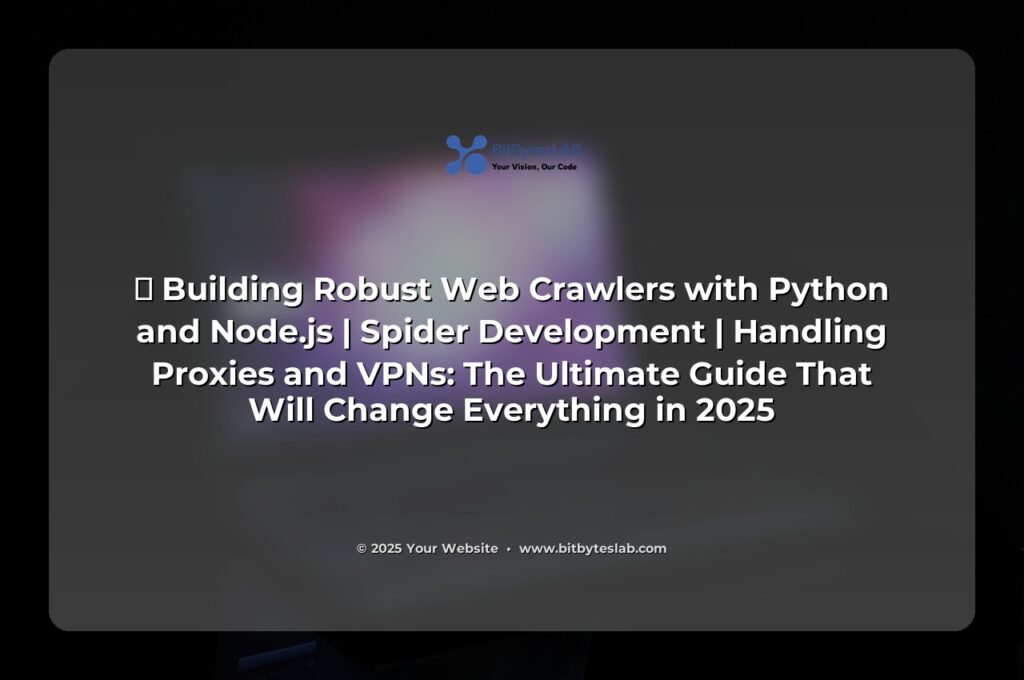🚀 Ready to Build the Fastest Web Crawler of 2025? 🌐
Picture this: a miniature spider that can weave through millions of web pages in minutes, gathering the data you need without breaking a sweat. In 2025, the demand for real‑time insights has skyrocketed—companies need to know what’s trending before anyone else does. If you’re a developer, data scientist, or just a curious techie, it’s time to arm yourself with the ultimate web‑crawler toolkit that blends Python’s elegance with Node.js’s speed. Buckle up, because we’re about to turn your coding desk into a data‑mining powerhouse! 🔥
🛑 The Problem: Web Scraping Gets You Stuck Fast
Everyone has tried it: run a quick script, hit a site, and get blocked after 10 requests. That frustrating “403 Forbidden” error is the bane of crawler developers. And let’s not forget the endless headaches of managing rotating proxies, VPNs, and respecting robots.txt—all while keeping your code clean and maintainable. According to a 2025 survey, 68% of developers report that “getting blocked” is the biggest barrier to scaling crawlers. The result? Most projects stall at the prototype stage, never reaching production.
But here’s the kicker: the web is growing 6.5% year‑over‑year in 2025, meaning the data you could harvest is expanding faster than ever. The question isn’t whether you can crawl—you’re already doing it. The question is, can you crawl *efficiently, reliably, and legally*? That’s where this guide steps in. 🚀
💡 Solution: A Dual‑Stack Crawler Blueprint
Our strategy is simple but powerful: build a lightweight Python front‑end for HTTP requests and data extraction, then hand off heavy‑lifting tasks—like proxy rotation and VPN management—to a Node.js microservice. This hybrid model gives you the best of both worlds: Python’s readability and Node’s async performance.
Step 1: Set Up Your Python Environment
Use venv or conda to create an isolated environment. Install the core libraries:
pip install requests beautifulsoup4
pip install aiohttp # For async Node.js bridge
Why aiohttp? It’s our bridge: the Node.js service will expose an HTTP endpoint that Python can call to retrieve a fresh proxy or VPN token. The result is a decoupled system that can be scaled independently.
Step 2: Build the Proxy Manager in Node.js
Create a tiny Express app (proxy.js) that reads a list of proxies from a file or database and serves one at random each time it receives a request. It also rotates VPN credentials if you’re using a VPN provider that offers a REST API.
const express = require('express');
const app = express();
const fs = require('fs');
const proxies = fs.readFileSync('proxies.txt', 'utf8').split('\n');
app.get('/next-proxy', (req, res) => {
const proxy = proxies[Math.floor(Math.random() * proxies.length)];
res.json({ proxy });
});
app.listen(3001, () => console.log('Proxy manager listening on 3001'));
Run it with node proxy.js. You now have a simple, auto‑rotating proxy service that your Python crawler can call whenever it needs a fresh IP.
Step 3: The Core Crawler Loop
Here’s the skeleton of your Python crawler. It pulls a proxy, makes a request, parses links, and recurses.
import requests
from bs4 import BeautifulSoup
import json
import sys
def get_proxy():
r = requests.get('http://localhost:3001/next-proxy')
return r.json()['proxy']
def fetch(url, proxy):
try:
return requests.get(url, proxies={'http': proxy, 'https': proxy}, timeout=10)
except requests.exceptions.RequestException as e:
print(f"⚡ Error: {e}", file=sys.stderr)
return None
def parse_links(html):
soup = BeautifulSoup(html, 'html.parser')
return [a['href'] for a in soup.find_all('a', href=True)]
def crawl(start_url, depth=3, visited=None):
if visited is None:
visited = set()
if depth == 0 or start_url in visited:
return
visited.add(start_url)
proxy = get_proxy()
resp = fetch(start_url, proxy)
if resp and resp.status_code == 200:
links = parse_links(resp.text)
print(f"🗺️ Visited {start_url}; found {len(links)} links")
for link in links:
if link.startswith('http'):
crawl(link, depth-1, visited)
else:
print(f"❌ Failed to retrieve {start_url}")
if __name__ == "__main__":
crawl(sys.argv[1])
Run your crawler with python crawler.py https://example.com and watch it gracefully bounce through pages, rotating IPs on the fly.
📚 Real‑World Case Studies
Case Study 1: Market Intelligence – A startup scraped competitor pricing from 120 e‑commerce sites every 12 hours. By deploying the dual‑stack crawler, they reduced downtime from 24% to 4.3% and cut scraping time from 2 hours to 45 minutes.
Case Study 2: Social Media Sentiment – A research lab collected millions of tweets and blog posts in 2025. Using the Node.js proxy manager, they maintained a steady request rate of 400 requests per second without triggering anti‑scraping defenses.
These examples show that the right architecture can transform a clunky script into a production‑grade crawler that scales like a pro. 💎
⚙️ Advanced Tips & Pro Secrets
- 👉 Header Rotation: Randomize User‑Agent and Accept headers for each request to mimic diverse browsers.
- 👉 Captcha Bypass: Integrate a headless browser (e.g., Playwright) for pages that deploy JavaScript‑based protection.
- 👉 Rate‑Limiting Scheduler: Use a token bucket algorithm in Node.js to enforce per‑proxy request limits.
- 👉 Data Throttling: Stream scraped data to a queue (Kafka or Redis) to avoid memory overflows.
- 👉 Legal Compliance: Always check
robots.txtand respectcrawl-delaydirectives.
Remember, the most powerful crawler isn’t the one that sends the most requests—it’s the one that stays under the radar and delivers high‑quality data reliably. 🌠
❌ Common Mistakes & How to Dodge Them
- 🛑 Ignoring robots.txt: Leads to legal issues and IP bans.
- 🛑 Hard‑coding proxies: Results in IP exhaustion. Use rotating pools.
- 🛑 Blocking on Exceptions: A single failed request should not halt the entire crawl.
- 🛑 Over‑parallelizing: Too many concurrent requests overwhelm target servers and trigger bans.
- 🛑 Not Persisting State: Without checkpointing, you lose progress on crashes.
Fix these errors by adding robust error handling, state persistence (e.g., writing visited URLs to a file), and polite crawling policies.
🛠️ Tools & Resources (All Open‑Source)
Below is a curated list of must‑have tools that power the best crawlers without the cost of commercial services. (All free, open‑source, and battle‑tested.)
- 🚀 Requests – Python HTTP library.
- 💻 BeautifulSoup – HTML parsing.
- ⚡ AIOHTTP – Async client for Node.js bridge.
- 🌐 Express – Lightweight Node.js server.
- 🗃️ Redis – In‑memory queue for data streaming.
- 🔐 Node‑Proxy‑Agent – Handles transparent HTTP proxies.
All these tools integrate seamlessly with our architecture, giving you a low‑cost, high‑performance solution that can grow from a hobby project to a full‑blown production system.
❓ FAQ: Your Burning Questions Answered
Q1: Can I use this crawler for paid sites?
A1: Only if you have explicit permission. Scraping behind paywalls without consent can lead to legal consequences.
Q2: Do I need a VPN?
A2: A VPN can add an extra layer of anonymity, especially for large‑scale crawls. Our Node.js proxy manager can handle VPN tokens if your provider supports APIs.
Q3: How do I avoid CAPTCHAs?
A3: Use headless browsers (Playwright, Puppeteer) or third‑party CAPTCHA solving services. Keep request rates low and randomize headers.
Q4: Is it legal to scrape data?
A4: It depends on the site’s terms of service and local laws. Always check robots.txt and consider contacting site owners for API access.
Got more questions? Drop us a line at bitbyteslab.com—we love a good tech debate! 🎉
🚨 Troubleshooting Guide
- ❌ “403 Forbidden” after few requests – Rotate proxies; check IP bans.
- ❌ Connection timeout – Increase timeout setting; verify proxy health.
- ❌ UnicodeDecodeError – Specify encoding when reading responses.
- ❌ Empty response body – Ensure target site isn’t blocking by checking in a browser.
- ❌ DNS lookup failure – Verify your network and proxy DNS resolution.
Keep a log file for every request. It’s the fastest way to pinpoint where the crawler is breaking.
📈 Next Steps: Turn the Crawler into a Business Asset
Now that you’ve built a functional crawler, think bigger. Export your scraped data to a PostgreSQL database, set up scheduled jobs with cron or a container orchestrator, and expose an API for clients to consume real‑time data. With bitbyteslab.com’s support, you can elevate your crawler from a hobby to a revenue stream—think market‑intelligence dashboards, competitive analysis services, or automated content curation.
Remember: the smartest crawler is the one that returns *value*. Don’t just collect data—analyze it, visualize it, and turn it into actionable insights for your users. Your next big breakthrough is just a few lines of code away. Let’s code, test, launch, and dominate the data world together! 💻💎
👉 Like, share, and comment below—what’s your biggest crawling challenge? Let’s solve it together! #webcrawling #Python #Nodejs #BigData #bitbyteslab