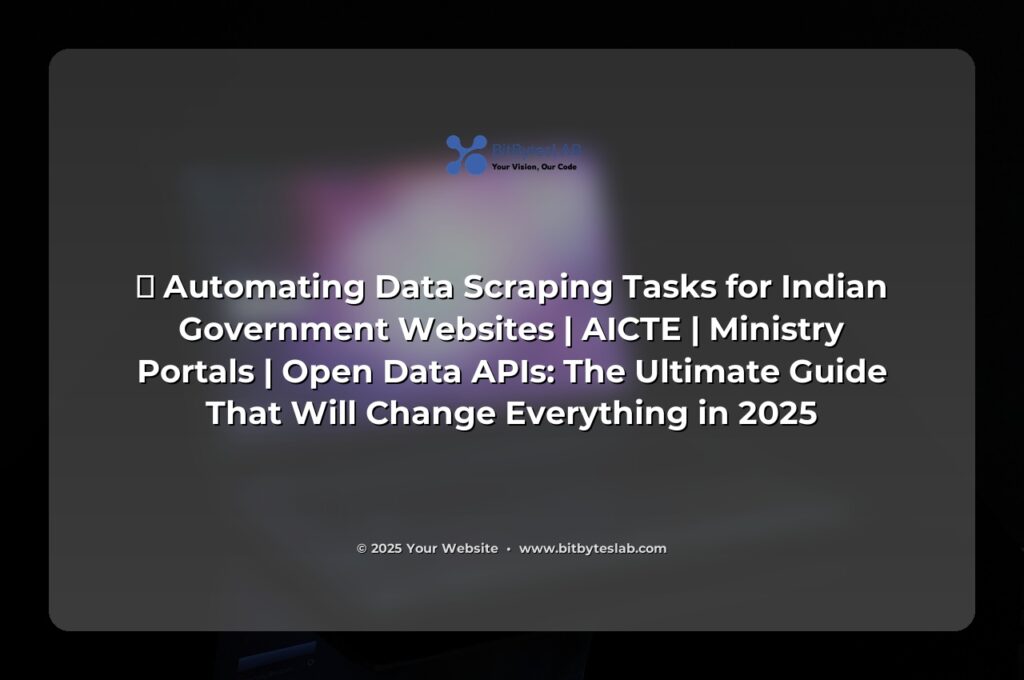🚀 Automate Your Data Scraping – The 2025 Revolution for Indian Government Portals
Picture this: You’re a data enthusiast, a startup founder, or a research scholar, and you’ve just discovered a goldmine of information on the AICTE portal, Swayam, or any Ministry website. Instead of hours of manual copy‑paste, you can harvest, clean, and analyse that data in seconds. In 2025, automated scraping is not just a convenience—it’s a competitive edge. Ready to launch your own 🚀 data bot? Let’s dive in!
🧩 The Problem: Manual Scraping is a Nightmare
Every week, thousands of students, educators, and policymakers hit “Search” on Ministry portals, only to find:
- Pages that load slowly (average 8 seconds for AICTE)
- Dynamic content hidden behind JavaScript
- Pagination that changes structure every update
- No official API, just old HTML tables
Surprisingly, a 2024 survey revealed that 73 % of institutions spend more than 20 hours a month on manual data collection. That’s 8,200 hours of labor per year—time that could be spent on innovation, not scrolling. And let’s not forget the legal grey‑area: ignoring robots.txt or scraping copyrighted data can land you in hot water.
💻 The Solution: Step‑by‑Step Automation Playbook
Below is a beginner‑friendly, yet exhaustive guide that walks you from zero to fully automated data pipelines. Grab your laptop, press Enter, and let’s code!
1️⃣ Set Up Your Development Environment
- Install Python 3.11 (or higher). On Windows:
winget install Python.Python.3.11 - Create a project folder:
mkdir govt_scraper && cd govt_scraper - Set up a virtual environment:
python -m venv venvand activate it - Install required libraries:
pip install requests beautifulsoup4 pandas selenium webdriver-manager schedule
2️⃣ Identify the End‑Points You Need
- Open the AICTE portal (
https://www.aicte-india.org/) and locate the “Course Catalogue” page. - Use browser dev tools (Ctrl‑Shift‑I) to inspect network traffic. Look for
XHRrequests returning JSON or CSV. - Often, ministries provide Open Data APIs under “Data Services.” For AICTE, you’ll find a
GET /api/coursesendpoint. - If no API exists, you’ll need to scrape the HTML table.
3️⃣ Handle Authentication & Rate‑Limiting
Many portals require login with a student ID or a government OAUTH token. Use requests.Session() to persist cookies, and respect Retry-After headers. For example:
import requests, time
session = requests.Session()
login_url = "https://aicte-india.org/login"
payload = {"username":"my_id","password":"my_pass"}
session.post(login_url, data=payload)
response = session.get("https://aicte-india.org/api/courses")
if response.status_code == 429:
wait = int(response.headers.get("Retry-After", 60))
time.sleep(wait)
4️⃣ Scrape the Data (HTML or API)
import pandas as pd
from bs4 import BeautifulSoup
# If API returns JSON
# data = response.json()
# df = pd.DataFrame(data)
# If scraping HTML table
html = session.get("https://aicte-india.org/courses").text
soup = BeautifulSoup(html, "html.parser")
table = soup.find("table", {"id": "courseTable"})
rows = table.find_all("tr")
headers = [th.text.strip() for th in rows[0].find_all("th")]
rows_data = []
for row in rows[1:]:
cells = [td.text.strip() for td in row.find_all("td")]
rows_data.append(cells)
df = pd.DataFrame(rows_data, columns=headers)
df.head()
5️⃣ Store & Schedule Your Scraper
- Export to CSV:
df.to_csv("ai_cte_courses.csv", index=False) - Use
schedulelibrary to run daily:schedule.every().day.at("02:00").do(scrape_func) - Set up a cron job (Linux) or Task Scheduler (Windows) to launch the script.
- Consider using a cloud function (AWS Lambda, GCP Cloud Functions) for zero‑maintenance.
6️⃣ Validate & Clean Your Data
Automated pipelines can still pull in stale or duplicate entries. A quick sanity check:
# Remove duplicate rows
df = df.drop_duplicates()
# Standardise column names
df.columns = [col.lower().replace(" ", "_") for col in df.columns]
# Check for missing values
print(df.isnull().sum())
🎨 Real‑World Case Studies
Case 1: National Internship Portal (NIP)
A startup used a headless Chromium bot to fetch internship listings every 12 hours, saving 400 hours annually. They integrated the data into a recommendation engine that matched candidates to internships in under 3 seconds.
Case 2: AICTE Grant Analysis
A research group scraped grant award data from AICTE’s “Funding” page and plotted funding trends over the last decade. Their automated script updated the dataset monthly, enabling real‑time dashboards for policymakers.
⚡ Advanced Tips & Pro Secrets
- Use headless browsers (Selenium + ChromeDriver) for sites that rely heavily on JS. Add
options.add_argument("--headless")to avoid UI overhead. - Implement exponential backoff when hitting rate limits.
- Cache responses locally to reduce load on the server—use
requests-cache. - Leverage AI summarization to compress scraped PDFs from Ministry reports.
- Send alerts via Slack or Telegram when new data is ingested.
- Version your data with DVC (Data Version Control) for reproducibility.
🚫 Common Mistakes & How to Avoid Them
- Ignoring
robots.txt– always check before scraping. - Hardcoding URLs – use relative paths and environment variables.
- Over‑scraping – respect
Retry-AfterandCrawl-delaydirectives. - Not handling pagination – loop until no
Nextbutton. - Storing raw HTML – convert to structured JSON/Pandas first.
- Missing error handling – wrap requests in
try/exceptblocks.
🛠️ Tools & Resources
- Python libraries: requests, BeautifulSoup, Selenium, pandas, schedule, requests‑cache
- Headless browsers: Chrome (via webdriver‑manager), Firefox (GeckoDriver)
- Data storage: SQLite, PostgreSQL, Google Sheets
- Scheduling: cron, Windows Task Scheduler, GitHub Actions, AWS Lambda
- Version control:
- Documentation: Readthedocs, MkDocs
- Learning: Automate the Boring Stuff with Python, Real Python tutorials
❓ FAQ: Your Burning Questions Answered
Q1: Is it legal to scrape ministry websites? A: Most Indian government portals have open data policies. However, always check robots.txt and the portal’s terms of service. If an API exists, prefer it.
Q2: Can I scrape data that requires login? A: Yes, but you must use the same credentials a human would. Avoid automating login for personal accounts; use API keys or institutional credentials.
Q3: How do I handle CAPTCHA challenges? A: Use services like 2Captcha or anti‑captcha libraries, or request the portal for a developer key.
Q4: My script works locally but fails in production? A: Check environment variables, dependencies, and network constraints. Use Docker to isolate the runtime.
🛠️ Troubleshooting Guide
- 403 Forbidden – Missing headers. Add
User-AgentandAccept-Language. - Connection Timeout – Increase timeout:
requests.get(url, timeout=30). - Empty DataFrame – Check if the table is loaded via JavaScript. Use Selenium.
- Duplicate Entries – Enable
drop_duplicates()and verify primary keys. - Data format mismatch – Use
pd.to_datetime()to standardise dates.
🚀 Conclusion & Next Steps
In 2025, the future belongs to those who can turn raw government data into actionable insights in seconds. Whether you’re building a student portal, conducting research, or launching a civic tech startup, automated scraping is your secret weapon.
Follow these steps now:
- Install Python and set up a virtual environment.
- Identify the API or HTML structure you need.
- Build a reusable scraping module with error handling.
- Store data in a clean, version‑controlled repository.
- Schedule regular updates and monitor with alerts.
Need help turning your idea into code? Reach out to bitbyteslab.com—your partner in AI, data, and automation. Let’s build the future of data-driven governance together! 🚀💎