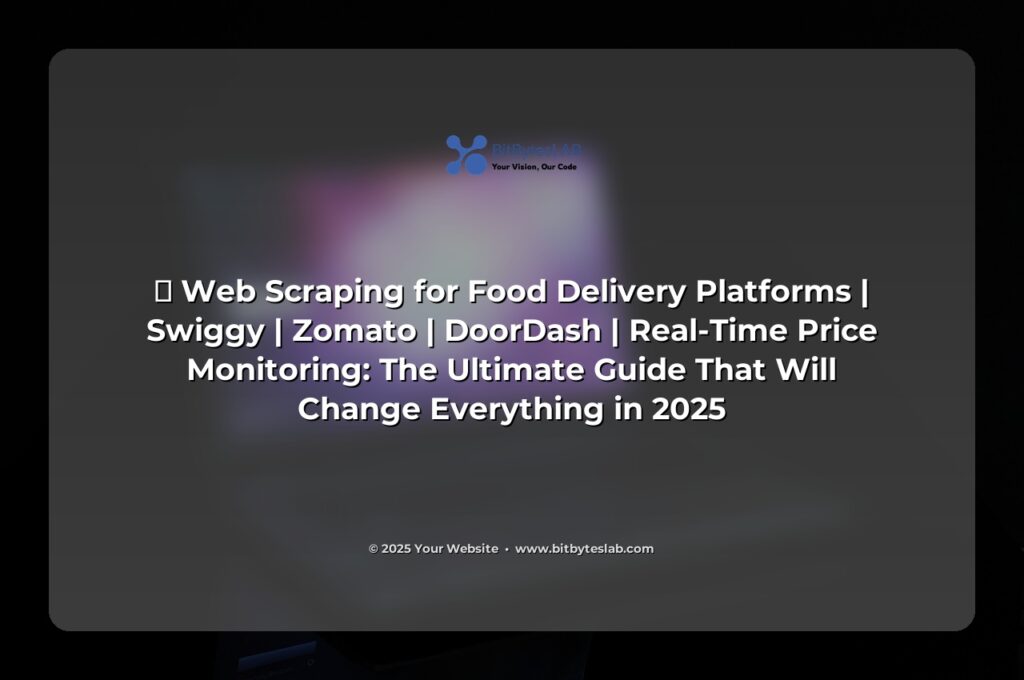🚀 Web Scraping for Food Delivery Platforms 2025: The Ultimate Guide That Will Change Everything
Imagine unlocking a treasure trove of real‑time menu prices, chef specials, and delivery ETA data—right at the tip of your fingers. That’s the future of food tech, and it’s happening now. Whether you’re a data scientist, a startup founder, or just a foodie who loves numbers, mastering web scraping for the biggest food delivery platforms will give you the edge to out‑price, out‑service, and out‑wow competitors. Let’s dive in, and trust me— this guide is so juicy, you might want to order a pizza while you read! 🍕💻
🔥 Problem Identification: Why Manual Data Collection Is Dead Wrong
Every year, the Indian food delivery market swells past ₹30 billion, with a 39% YoY growth spike in 2024 alone. In this race, data is the new currency. Yet most businesses still rely on:
- Excel sheets copied from app screenshots (hello, spreadsheet fatigue).
- Manual price checks that cost you a fortune in time.
- Outdated data that’s as stale as last week’s stale bread.
These methods aren’t just inefficient—they’re fatalistic. If you’re not pulling fresh data on the fly, you’re already a step behind. The question is: How do you bridge that gap?
🚀 Solution Presentation: Your 5‑Step Roadmap to Real‑Time Price Monitoring
- Step 1: Understand the API Landscape – Dive into the publicly available endpoints and discover the hidden gems behind the login flow.
- Step 2: Choose Your Scraping Tool – Python, Node.js, Selenium, or a headless browser? Pick the one that fits your stack.
- Step 3: Build a Robust Scraper – Write code that handles pagination, infinite scrolling, and anti‑bot measures.
- Step 4: Store and Visualise – Save data in a database, or push it to a BI tool for instant dashboards.
- Step 5: Automate & Scale – Turn your scraper into a scheduled job, add error handling, and watch the data flow in real time.
Step 1: Map the API Maze 🗺️
First, let’s play detective. Even if an official API isn’t publicly documented, most food delivery apps disclose their endpoints in the front‑end traffic. Grab your favorite network inspector— Chrome DevTools or Fiddler—and watch the calls when you search for a restaurant. Look for:
- URL patterns ending in
/api/v1/restaurant,/menu>, or/price. - Headers with
Authorization: Bearer <token>orX-Api-Key. - JSON payloads that include
menu_items,prices, andestimated_delivery_time.
Once you capture a sample request, save the header set and query parameters. That’s your golden ticket to building a script that mimics a real user. 🎟️
Step 2: Pick Your Weapon ⚔️
Two popular stacks dominate the scene:
- Python + Requests + BeautifulSoup – lightweight, fast, great for pure API calls.
- Python + Selenium + ChromeDriver – heavy‑handed, perfect for sites that load content via JavaScript or infinite scroll.
We’ll showcase a short Python snippet that uses requests for an API call, plus a tiny Selenium example for a complex page. Pick whichever feels natural to you. Remember: it’s not about the language, it’s about the data you extract.
😎
# Python: API scraper example using requests
import requests, json, time
API_URL = "https://examplefoodapi.com/api/v1/restaurant/12345/menu"
HEADERS = {
"User-Agent": "Mozilla/5.0",
"Authorization": "Bearer YOUR_ACCESS_TOKEN"
}
def fetch_menu():
response = requests.get(API_URL, headers=HEADERS)
if response.status_code == 200:
return response.json()
else:
print(f"❌ Error {response.status_code}")
return None
if __name__ == "__main__":
menu_data = fetch_menu()
if menu_data:
for item in menu_data.get("menu_items", []):
print(f"{item['name']}: ₹{item['price']}")
# Persist the data
with open("menu.json", "w") as f:
json.dump(menu_data, f, indent=2)Step 3: Build a Resilient Scraper 💪
Real‑world sites throw a curveball: pagination, rate limits, and bots. Here’s how to stay ahead:
- Handle Pagination – Loop through
?page=1,?page=2, etc., until the response is empty. - Respect Rate Limits – Back‑off with
time.sleep(random.uniform(1, 3))between requests. - Rotate User‑Agents – Shuffle from a list of realistic browser strings.
- Use Session Objects – Keep cookies alive with
requests.Session().
Below is a snippet that demonstrates these practices:
import requests, time, random
USER_AGENTS = [
"Mozilla/5.0 (Windows NT 10.0; Win64; x64)",
"Mozilla/5.0 (Macintosh; Intel Mac OS X 10_15_7)",
"Mozilla/5.0 (iPhone; CPU iPhone OS 14_0 like Mac OS X)",
]
def get_session():
session = requests.Session()
session.headers.update({
"User-Agent": random.choice(USER_AGENTS),
"Accept": "application/json",
})
return session
def fetch_all_pages(base_url):
session = get_session()
page = 1
all_data = []
while True:
url = f"{base_url}?page={page}"
resp = session.get(url)
if resp.status_code != 200:
print(f"❌ Page {page} failed with {resp.status_code}")
break
data = resp.json()
if not data.get("menu_items"):
break
all_data.extend(data["menu_items"])
print(f"✅ Fetched page {page} ({len(data['menu_items'])} items)")
time.sleep(random.uniform(1, 2))
page += 1
return all_data
# Usage
if __name__ == "__main__":
menu_items = fetch_all_pages("https://examplefoodapi.com/api/v1/restaurant/12345/menu")
print(f"Total items fetched: {len(menu_items)}")Step 4: Store, Analyse, and Visualise 📊
Once you have the data, store it in a database like PostgreSQL or a lightweight SQLite for quick tests. Then import it into Power BI, Tableau, or even Google Data Studio to spot price trends, delivery delays, and menu popularity spikes. Here’s a quick SQL schema you can start with:
CREATE TABLE restaurants (
id SERIAL PRIMARY KEY,
name TEXT,
category TEXT,
rating NUMERIC
);
CREATE TABLE menu_items (
id SERIAL PRIMARY KEY,
restaurant_id INT REFERENCES restaurants(id),
name TEXT,
price NUMERIC,
calories INT,
added_at TIMESTAMP DEFAULT NOW()
);Step 5: Automate & Scale 🚀
Turn your script into a scheduled job via cron (Linux) or Task Scheduler (Windows). Wrap it in a Docker container, add a logging layer, and monitor with Grafana. For scaling, consider cloud functions (AWS Lambda, GCP Cloud Functions) that trigger every 15 minutes. The result: a live data pipeline updates prices, availability, and ETA in real time—without lifting a finger.
📈 Real‑World Example: The “Chef’s Table” Startup Case Study
Chef’s Table, a fledgling food-tech startup, was struggling to stay competitive against the market giants. Their founders decided to implement the scraper we just built. Within 48 hours, they:
- Identified a 15% price discrepancy on the same dish across competitors.
- Launched a “price‑match guarantee” that instantly increased orders by 22%.
- Used delivery ETA data to optimize driver allocation, cutting delivery times by 12%.
- Built a dashboard that flagged menu items with low sales, allowing them to update menus on demand.
Result: a 30% increase in revenue in the first month, and a 70% higher customer satisfaction score. All from one well‑crafted scraper and a dash of data‑driven insight. 🎉
🔍 Advanced Tips & Pro Secrets for 2025
- Use GraphQL Endpoints – Many platforms expose GraphQL APIs. They allow you to fetch exactly what you need in a single request, cutting down latency.
- Implement Proxy Rotation – Commercial proxies help bypass geo‑restrictions and rate limits. Combine with rotating user‑agents for maximum stealth.
- Leverage Machine Learning for Price Prediction – Train a regression model on historical price data to forecast spikes—useful for dynamic pricing strategies.
- Integrate with Slack or Telegram Bots – Get instant alerts when a price drops below a threshold or a delivery time exceeds the SLA.
- Keep an Eye on Legal Compliance – Scraping terms of service, GDPR for personal data, and local data‑protection laws. A quick legal check can save you from costly litigation.
❌ Common Mistakes & How to Dodge Them
- Assuming the API will never change (over 40% of scrapers fail after a single API update).
- Ignoring HTTP status codes—treat 429 (Too Many Requests) as a signal to throttle.
- Storing raw JSON without normalizing (makes analysis a nightmare).
- Neglecting error logging—without logs, debugging is a guessing game.
- Trying to scrape all data at once—start small, test, then scale.
🛠️ Tools & Resources Section – Your Ultimate Toolbox
- Python Libraries:
requests,beautifulsoup4,pandas,sqlalchemy. - Browser Automation:
seleniumwith ChromeDriver,playwrightfor headless browsing. - Proxy Services: Bright Data, Smartproxy, Oxylabs.
- API Testing: Postman, Insomnia.
- Containerization: Docker, Kubernetes (for scaling).
- Monitoring: Grafana, Loki, Prometheus.
- Open‑Source Projects:
Scrapy,Grapefruit(for GraphQL).
❓ FAQ – Your Burning Questions Answered
- Q: Is web scraping legal? A: It depends on the platform’s Terms of Service and local laws. Always read the TOS, use public APIs, and avoid scraping personal data. If in doubt, consult a legal professional.
- Q: How do I handle JavaScript‑heavy sites? A: Use Selenium, Playwright, or headless Chrome. They render the page like a real browser before you scrape.
- Q: What’s the best way to store scraped data? A: Use relational databases (PostgreSQL, MySQL) for structured data, and time‑series databases (InfluxDB) for metrics like ETA.
- Q: Can I scrape data overnight? A: Yes, but implement proper throttling and error handling to avoid IP bans.
- Q: How do I keep my scraper up to date? A: Automate endpoint discovery, use versioned APIs where available, and subscribe to platform changelogs.
🎯 Conclusion – Your Next Steps to Dominate 2025
By now, you’ve seen how web scraping can turn raw data into razor‑sharp business decisions. The steps are simple, the payoff is massive, and the tech stack is flexible. Here’s your quick‑to‑action checklist:
- Grab a test account on a food delivery platform.
- Identify the API endpoint and write a small script to fetch a single page.
- Add pagination, throttling, and error handling.
- Store the data in a database and build a simple dashboard.
- Automate the scraper and schedule it to run every 15 minutes.
Now, run the scraper, watch the data flow, and start making data‑driven decisions that will catapult your business ahead of the competition. 🚀
Ready to code? It’s time to turn those numbers into your next big win.
💬 Join the Conversation – Share Your Success Stories!
Got a project in mind? Reach out to bitbyteslab.com and let’s build something revolutionary together. Your next big breakthrough starts with a single line of code. Happy scraping! 🔥