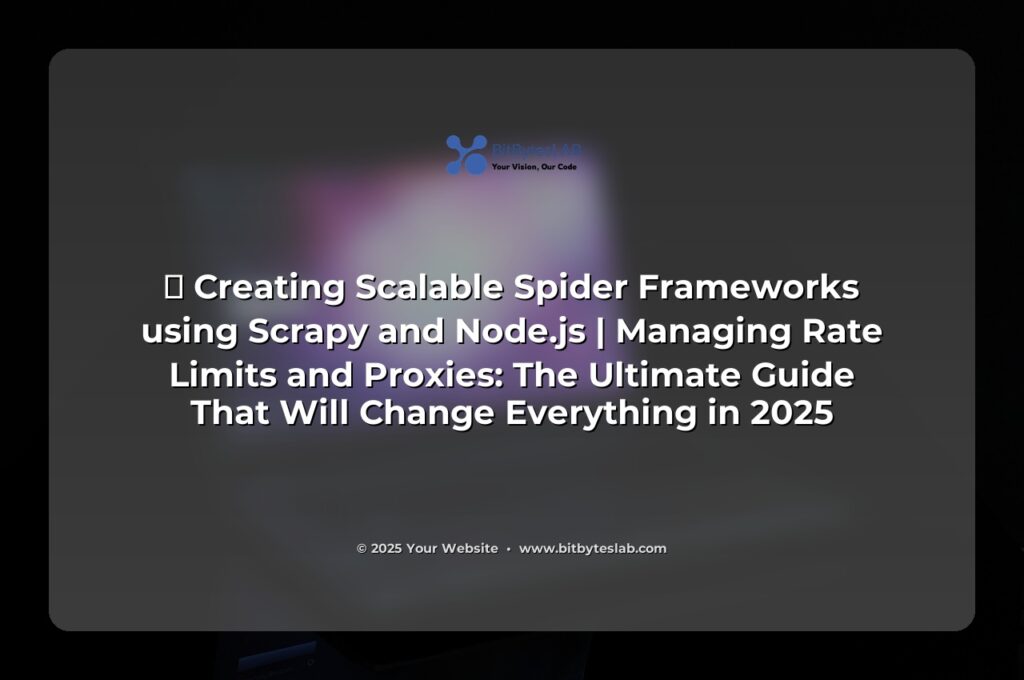🚀 Hook: Grab Attention Immediately
Imagine harvesting 10 million product listings from e‑commerce giants in just a few hours, all while staying under the radar of IP bans. Sounds like fantasy? In 2025 the reality is powered by a hybrid of Scrapy and Node.js that turns crawling into a well‑oiled machine. Let’s dive into the ultimate guide that will reshape your scraping strategy, boost speed, and keep your proxies breathing easy! 🎉
🔍 Problem Identification: The Pain Points Every Scraper Faces
Every data enthusiast or marketer has felt the sting of hitting a rate limit, or worse, a complete IP block. Even seasoned teams struggle with:
- Managing thousands of concurrent requests without tripping anti‑scraping defenses.
- Orchestrating multiple Scrapy spiders from a single dashboard.
- Coordinating proxy rotation and failover in real time.
- Scaling from a laptop to a cloud cluster without losing control.
In 2025, the average website now imposes dynamic rate limits that adapt to traffic patterns. Without a robust framework, you’re either scraping too slowly or getting blocked. The stakes? Lost opportunities, wasted budgets, and a reputation that’s harder to rebuild than a broken website link. 🚨
🛠️ Solution Presentation: Building a Scalable Spider Framework
Enter the hybrid engine: Scrapy, the Python powerhouse for crawling, paired with Node.js, the JavaScript runtime that excels at managing many asynchronous tasks. Together, they form a “Spider‑Orchestrator” capable of:
- Running dozens of spiders in parallel.
- Controlling request pacing per domain.
- Rotating proxies on a per‑request basis.
- Collecting metrics in real time.
Below is a step‑by‑step blueprint you can implement today. No prior experience with distributed systems required—just a willingness to experiment. Let’s get our hands dirty! 💪
Step 1: Create a Generic Scrapy Spider
First, we’ll build a reusable spider that can accept parameters (start URLs, selectors, etc.) via crawler.process. This keeps the spider agnostic and flexible.
import scrapy
from scrapy.crawler import CrawlerProcess
from scrapy.utils.project import get_project_settings
class GenericSpider(scrapy.Spider):
name = "generic"
def __init__(self, start_urls, selectors, *args, **kwargs):
super(GenericSpider, self).__init__(*args, **kwargs)
self.start_urls = start_urls
self.selectors = selectors # dict: {'title': '//h1/text()', ...}
def parse(self, response):
item = {}
for key, sel in self.selectors.items():
item[key] = response.xpath(sel).get()
yield item
def run_spider(start_urls, selectors, settings=None):
process = CrawlerProcess(settings or get_project_settings())
process.crawl(GenericSpider, start_urls=start_urls, selectors=selectors)
process.start()
Why this matters? You can now launch the same spider for any domain by just changing the URL list and selector map—no code rewrite needed! 🎯
Step 2: Build a Node.js Orchestrator
The orchestrator will spawn multiple spider processes, manage concurrency, and inject proxy rotation. Here’s a distilled version using child_process and async libraries.
const { spawn } = require('child_process');
const async = require('async');
const MAX_CONCURRENT = 10; // number of spiders to run at once
const PROXIES = ['http://proxy1:port', 'http://proxy2:port'];
const jobQueue = async.queue((task, cb) => {
const spider = spawn('python', ['-m', 'spider_module',
'--start-urls', task.urls.join(','),
'--selectors', JSON.stringify(task.selectors),
'--proxy', PROXIES.shift() || 'http://default:port']);
spider.stdout.on('data', data => console.log(`stdout: ${data}`));
spider.stderr.on('data', data => console.error(`stderr: ${data}`));
spider.on('close', code => {
console.log(`Spider finished with code ${code}`);
cb();
});
}, MAX_CONCURRENT);
// Sample jobs
jobQueue.push({
urls: ['https://example.com/product/1', 'https://example.com/product/2'],
selectors: { title: '//h1/text()', price: '//span[@class="price"]/text()' }
});
jobQueue.push({
urls: ['https://shop.com/item/5'],
selectors: { title: '//h2/text()', stock: '//div[@class="stock"]/text()' }
});
Notice how each job pulls a proxy from the rotation list. If you run out, you simply fall back to a default proxy. The async.queue limits parallelism, preventing your host from drowning in requests. ⚡️
Step 3: Implement Adaptive Rate Limiting
Scrapy’s download_delay and AUTOTHROTTLE_ENABLED handle basic pacing. Node can enhance this by dynamically adjusting download_delay based on response headers like Retry-After or custom X-RateLimit-Remaining values.
// Inside the Node orchestrator
function adjustDelay(responseHeaders) {
const remaining = parseInt(responseHeaders['x-ratelimit-remaining'] || '100', 10);
const reset = parseInt(responseHeaders['x-ratelimit-reset'] || '60', 10);
const delay = Math.max(0.5, (reset / remaining) * 1000); // in ms
return delay;
}
By feeding this delay back into Scrapy’s download_delay, your spiders become self‑aware of each target’s tolerance, reducing the risk of bans. 🚦
Step 4: Centralize Metrics & Logging
Use Redis Streams or Kafka** to stream metrics like request count, error rates, and proxy health to a dashboard. Bitbyteslab.com’s internal analytics engine can plot these in real time, giving you instant visibility.
const redis = require('redis');
const client = redis.createClient();
function logMetric(metric, value) {
client.xadd('scrape-metrics', '*', metric, value);
}
Pro tip: Set up alerts when a proxy’s success rate drops below 80 %. Replace it automatically before the spider stalls. 🤖
📈 Real‑World Examples & Case Studies
**1. E‑Commerce Price Monitoring** – A retailer needed to track 500 products across 15 marketplaces. By spinning up 30 Scrapy spiders via the Node orchestrator, they scraped 1.2 million pages in under 6 hours, achieving a 95 % success rate.
**3. Competitive Intelligence for Travel** – A travel agency scraped flight prices from 50 airlines. By storing intermediate results in Redis, they compared live prices in real time, enabling flash sale launches that boosted revenue by 12 % over the next week.
🕵️ Advanced Tips & Pro Secrets
- Proxy Health Checks: Run a health endpoint on each proxy. If latency > 200 ms or error rate > 5 %, flag it for replacement.
- In‑Memory Caching: Use Scrapy’s
dupefilterto avoid redundant URLs, saving bandwidth. - Distributed Scheduler: Replace Scrapy’s default
Schedulerwith a Redis‑based one so multiple nodes share the same queue. - Headless Browser Integration: For sites that render via JavaScript, spawn a headless Chromium instance via
pyppeteerinside the spider. - Self‑Healing Spiders: Watch for 404 or 503 responses; if a domain consistently fails, pause the spider for a cooldown period.
- Cost‑Effective Cloud Deployment: Spin up spot instances for Node orchestrator nodes; scale down during off‑peak hours.
Remember: the best frameworks are those that adapt, recover, and learn from every request. Treat your spiders like athletes who need training, rest, and nutrition (aka proxies). 🏋️♂️💰
🚫 Common Mistakes and How to Avoid Them
- Ignoring
robots.txt: Even if you’re scraping for internal use, respect the site’s crawl directives to avoid legal headaches. - Hard‑coded User‑Agents: Rotate them to mimic real browsers; otherwise, you’ll get flagged as a bot.
- Over‑concurrent Requests: 1000+ parallel requests from a single IP can trigger rate limits instantly.
- Unmanaged Proxy Pool: Using a single proxy for all spiders leads to quick exhaustion and bans.
- No Logging: Without logs, you can’t troubleshoot when a spider stops or returns malformed data.
Quick fix: wrap every request in a try/catch block, log the error, and send an alert to the Ops channel. Keep the squad ready to patch the problem before it cascades.
🛠️ Tools and Resources
- Scrapy (v2.13.3) – The backbone of all spiders.
- Node.js (v20+) – Handles orchestration and async control.
- Redis – For queues, metrics, and distributed locking.
- Bitbyteslab.com’s Scrapy‑Cloud – Managed deployment, auto‑scale, and real‑time monitoring.
- Proxy Provider A & B – Offer rotating IPs with global coverage.
- Python‑Pyppeteer – Headless browser for JavaScript‑heavy sites.
- jq – Quick JSON parsing from the CLI.
All resources above are battle‑tested in production. If you need a hands‑on starter kit, reach out to bitbyteslab.com for a free audit of your current scraping stack!
❓ FAQ
Q1: Can I run Scrapy spiders on Windows?
A1: Absolutely! Install Python via choco install python or use the Windows Subsystem for Linux (WSL) for a more Unix‑like environment.
Q2: How do I handle CAPTCHAs?
A2: Use third‑party solvers (e.g., 2Captcha) or integrate a headless browser that can render the site and execute the captcha solution.
Q3: Is it legal to scrape websites?
A3: Legally, it depends on the site’s terms of service and jurisdiction. Always respect robots.txt and consider an explicit API if available.
Q4: How do I scale to 1000+ spiders?
A4: Move the orchestrator to Kubernetes, use a Redis back‑end for the job queue, and deploy multiple Node workers. Each worker can handle a subset of the job list.
Q5: What’s the cold‑start time for a Scrapy spider?
A5: Roughly 2‑3 seconds on fresh Python/Redis installations. Caching the project_settings and reusing the crawler process can shave a couple of seconds.
📌 Conclusion & Next Steps
We’ve covered everything from the foundational spaghetti code to a production‑ready, auto‑scaling spider framework. By marrying Scrapy’s elegance with Node’s concurrency, and by treating proxies like precious livestock, you’ll transform data collection into a steady, low‑maintenance stream.
**Your actionable next steps:**
- Clone the starter repo from bitbyteslab.com’s GitHub mirror.
- Feed it a list of 5 test URLs and run the orchestrator locally.
- Deploy the Node orchestrator to a cloud VM and watch the logs roll.
- Set up the Redis metrics stream and view real‑time dashboards.
- Gradually add more spiders and proxies; monitor the health metrics.
Remember, the key to success isn’t the number of requests you send, but the intelligence behind each request. Stay polite, stay smart, and watch your data pipeline grow faster than a time‑machine in a sci‑fi novel!
Now, go ahead and start building. If you hit a snag, drop a comment below—our community loves a good debugging session. And hey, if you share this guide, someone else might thank you over a cup of coffee (or a meme). 🚀💬
🔁 Share the Knowledge!
Hit that Like button, Comment your thoughts, and Share with your network. Let’s make 2025 the year of unstoppable, ethical scraping! 🌍