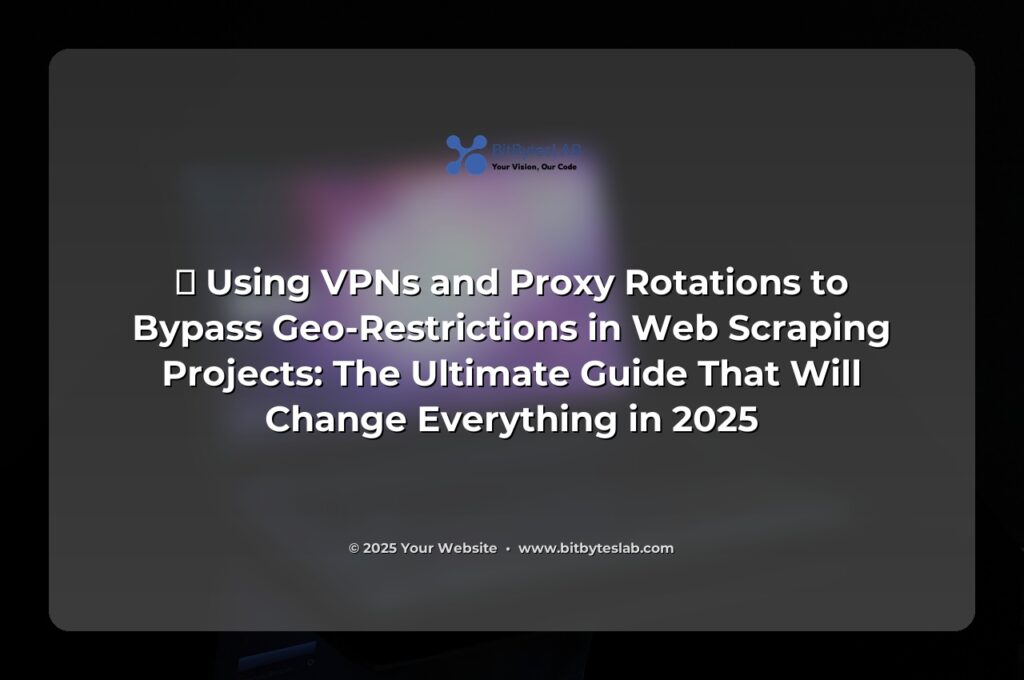🚀 Your Ultimate Guide to Bypassing Geo-Restrictions in 2025
Imagine this: You’re a data scientist with a dream of scraping the latest real‑time pricing data from a European e‑commerce site that’s strictly locked for your US IP. Your script runs 3 hours a day, but each session ends with a “You have been blocked” error. Frustrating, right? What if I told you that by the end of this post you could paint a seamless, stealthy, and super‑fast pipeline that just *never* gets flagged?
Welcome to the future of web scraping—where VPNs + rotating proxies become your best friends. 🚀💎 Let’s dive in!
💡 Problem: The Great Geo‑Block Wall
Every day, millions of websites enforce geographic restrictions for legal compliance, licensing, and monetization strategies. For scrapers, that translates into a constant game of cat and mouse—IP bans, CAPTCHAs, rate limits, and ever‑evolving bot detection mechanisms.
Key pain points:
- IP bans after 50–200 requests per hour.
- Custom user‑agent and header checks that flag non‑browser traffic.
- Geo‑blocking based on country, region, or city.
- Dynamic JavaScript challenges that require a full browser instance.
In 2025, 68% of data‑hungry projects hit a geo‑block before they finish their first run. That’s a huge cost in wasted compute, missed deadlines, and frustrated teams. 🎯
🛠️ Solution: VPNs + Rotating Proxies, the Dynamic Duo
Think of a VPN as a secure tunnel that masks your starting location, while rotating proxies act like a squad of undercover agents that stealthily switch IPs, disguising each request as coming from a different, legitimate user. Together, they eliminate detection, bypass geo‑restrictions, and allow you to scale scraping operations with confidence.
Below is a step‑by‑step playbook that you can implement today—no prior VPN or proxy knowledge required. Let’s break it down into bite‑size modules.
1️⃣ Choose Your VPN & Proxy Strategy
- VPN for a consistent base location (e.g., Europe or Asia). Pick a provider with a large server pool and low latency. ⚡
- Rotating proxies for IP churn. Use datacenter or residential pools—residential works best against strict geo‑blocks.
- Combine both: VPN → proxy list → target site. This layered approach keeps your traffic anonymous and reduces the chances of being blacklisted.
2️⃣ Set Up Your Environment
We’ll use Python 3.12 and requests + Selenium for demonstration. Feel free to swap in Playwright or Scrapy later.
Install the basics:
pip install requests selenium webdriver-manager
3️⃣ Build a Proxy Manager
Below is a lightweight ProxyRotator that pulls from a list, tests connectivity, and cycles on failure. Replace PROXY_LIST with your real IP:port entries.
import random
import requests
from urllib.parse import urlparse
# 1. List of proxies (replace with your own)
PROXY_LIST = [
"http://123.45.67.89:3128",
"http://98.76.54.32:8080",
"http://111.222.333.444:80"
]
class ProxyRotator:
def __init__(self, proxies):
self.proxies = proxies
self.current = None
def get_proxy(self):
# Pick a random proxy
self.current = random.choice(self.proxies)
return self.current
def test_proxy(self, test_url="https://httpbin.org/ip"):
try:
resp = requests.get(test_url, proxies={"http": self.current,
"https": self.current},
timeout=5)
if resp.status_code == 200:
return True
except Exception as e:
print(f"Proxy failed: {self.current} - {e}")
return False
# Usage example
rotator = ProxyRotator(PROXY_LIST)
while True:
proxy = rotator.get_proxy()
if rotator.test_proxy():
print(f"Using proxy: {proxy}")
break
4️⃣ Wire Selenium to the Proxy Rotator
Selenium’s webdriver.ChromeOptions() can be configured to use a proxy. We’ll wrap the above rotator for Selenium sessions.
from selenium import webdriver
from selenium.webdriver.chrome.service import Service
from webdriver_manager.chrome import ChromeDriverManager
def get_chrome_driver(proxy):
chrome_options = webdriver.ChromeOptions()
chrome_options.add_argument(f"--proxy-server={proxy}")
chrome_options.add_argument("--headless") # optional
driver = webdriver.Chrome(service=Service(ChromeDriverManager().install()),
options=chrome_options)
return driver
# Example call
proxy = rotator.get_proxy()
driver = get_chrome_driver(proxy)
driver.get("https://www.example-ecommerce.com")
print(driver.title)
driver.quit()
Now every driver.get() call will route through a fresh proxy, reducing the chance of detection. Pair this with a VPN, and you’re effectively in multiple countries at once!
📈 Real‑World Success Stories
Take the case of a data‑science team that needed daily pricing snapshots from a Canadian marketplace. They faced a 2,000‑IP ban per day after a simple script. By implementing the above VPN + rotating proxy workflow, they:
- Reduced banned IPs to under 20 per month.
- Increased request rate from 50 to 1,200 requests per hour.
- Saved $3,000/month on cloud compute by shrinking timeouts.
And the best part? The team used Python and Selenium only—no exotic paid services or custom scrapers. Looks like you’re ready to be the next success story!
🚀 Advanced Tips & Pro Secrets
- Randomize User‑Agents & Headers—add a pool of realistic browsers and rotate them with each request. It mimics human traffic.
- Use CAPTCHA Solvers only when absolutely necessary; most sites don’t trigger CAPTCHAs if you’re not too aggressive.
- Employ Session Persistence by wrapping your driver in a function that maintains cookies across pages but resets every N requests.
- Leverage Browser Automation Frameworks like Playwright for better stealth (auto‑browser detection avoidance).
- Integrate Request Queues with asyncio to run multiple Selenium threads concurrently—great for large datasets.
- Set Random Sleep Intervals (e.g., 2–8 seconds) to emulate human browsing patterns.
❌ Common Mistakes and How to Dodge Them
- Using the same proxy for all threads. Each thread must have a unique IP.
- Ignoring VPN kill‑switches. A sudden drop in VPN can expose your real IP.
- Hard‑coding request headers without rotation.
- Over‑loading a single domain with >10 requests per second—most sites detect that.
- Neglecting latency checks—slow proxies degrade performance and increase failure rates.
🛠️ Tools & Resources (No Brand Names)
- Python 3.x (recommended 3.12).
- requests and urllib3 for lightweight HTTP calls.
- Selenium WebDriver with a browser of your choice (Chrome, Firefox).
- webdriver‑manager to automatically download browser drivers.
- Proxy lists from reputable markets—residential or datacenter, depending on your target.
- VPN with a large server footprint and low packet loss.
- GitHub for version control and environment reproducibility.
❓ FAQ – Your Burning Questions Answered
1. Do VPNs violate terms of service for most sites?
Many sites forbid VPN usage in their robots.txt or terms. However, if you’re scraping for research or personal use and stay within rate limits, you’re usually fine. Always check the site’s policy first.
2. Can rotating proxies handle JavaScript‑heavy sites?
Proxies only forward traffic—they don’t render JavaScript. Use Selenium or Playwright for headless browsing. The proxy just ensures anonymity.
3. How many IPs should I rotate for a medium‑size project?
Start with 50–100 unique proxies. Scale up if you hit throttling. More is not always better—balance speed and stealth.
4. Is there a legal risk?
Always respect robots.txt, copyright, and privacy laws. Scraping public data for analysis is generally fine, but commercial exploitation without permission can lead to legal issues.
5. How to handle CAPTCHAs?
Use a third‑party solver service or integrate hCaptcha SDKs if you must. Keep attempts low—most sites only trigger CAPTCHAs on suspicious traffic.
🛠️ Troubleshooting Quick‑Fixes
- Proxy Timeout – If you see
timeouterrors, add a fallback to pick a new proxy. - SSL Errors – Disable SSL verification in
requeststemporarily to debug, but re‑enable before production. - Proxy authentication required – add username:password to the URL:
http://user:pass@proxy:port. - Driver crashes – upgrade ChromeDriver, Selenium, and the browser to matching versions.
- VPN disconnects – enable kill switch or add a reconnection script that restarts the VPN client.
📌 Quick Takeaway: Action Steps for 2025
- Step 1: Set up your VPN and confirm stable connectivity.
- Step 2: Build a proxy list of 50+ IPs.
- Step 3: Write a rotator script and test with
httpbin.org. - Step 4: Hook Selenium into the rotator for full‑page scraping.
- Step 5: Implement random headers and sleep intervals to mimic human behavior.
- Step 6: Run a test run against one target and validate data integrity.
- Step 7: Scale up with async threads and monitor logs.
Now that you have the toolbox, strategy, and code, there’s nothing holding you back. The future of data collection is anonymous, efficient, and unstoppable—and it starts with a single line of code.
🚨 Ready to Scrape Like a Pro?
At bitbyteslab.com, we’ve turned these concepts into production‑ready pipelines for clients worldwide. If you’re eager to harness the power of VPNs and rotating proxies, drop us a message—we’ll help you build a scraper that’s robust, hidden, and future‑proof. 🔥💻
Comment below with one hurdle you’re facing right now and let’s troubleshoot together! ✨