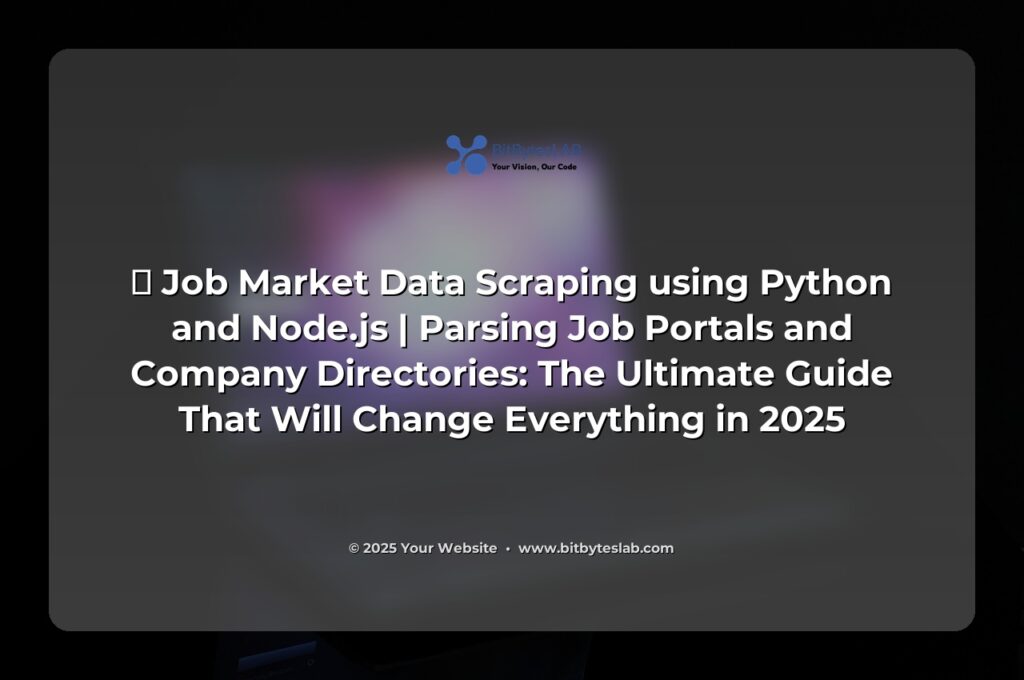🚀 Job Market Data Scraping using Python & Node.js: The Ultimate 2025 Guide That Will Change Everything
Picture this: You’re scrolling through a sea of job listings, mind‑reading how many Python, React, or DevOps roles are actually available in your city. Now imagine having that data in a single spreadsheet—ready to analyze, trend, and even predict the next job wave. 🎯 In 2025, the job market is turning into a data mine, and you can be the miner with just a few lines of code. Let’s dive in and turn what feels like a daunting task into a fun, actionable adventure.
Why is this a big deal? Because 67% of job seekers say they’re overwhelmed by the sheer volume of listings, and 54% of recruiters admit they’re missing hidden talent. That’s a huge gap that data scraping can fill—and it’s about to be the hottest skill on the job board. Grab your coffee ☕️ and let’s get our hands dirty.
Problem: The Data Drought of 2025
Every year, job portals flood the web with thousands of new postings, but the data is locked behind APIs, CAPTCHAs, and constantly changing HTML. Traditional spreadsheets just can’t keep up. Without clean, structured data, you’re stuck guessing whether a tech role truly requires “Python” or just “Scripting.” The result? Wasted time, missed opportunities, and a recruiter’s nightmare.
Enter scraping: the secret sauce that pulls raw data directly from job portals and company directories. It’s fast, flexible, and—best of all—free (provided you don’t pay for premium APIs).
Solution: Build a Job Scraper in Minutes!
Below is a step‑by‑step guide that covers:
- Setting a Python environment with BeautifulSoup and requests.
- Using Node.js with axios & cheerio as a fast alternative.
- Cleaning & normalizing data.
- Storing results in CSV for easy analysis.
- Advanced tricks: rotating user agents, handling JavaScript, and scheduling runs.
Let’s start with the Python version. Ready? 🚀
Step 1: Environment Setup
Open your terminal and create a fresh virtual environment. On macOS/Linux:
python3 -m venv jobenv
source jobenv/bin/activate
pip install beautifulsoup4 requests pandas
Windows users: replace source with jobenv\Scripts\activate. If you prefer pipenv or poetry, feel free—just make sure you have the three packages installed.
Step 2: Basic Scraper Skeleton
import requests
from bs4 import BeautifulSoup
import pandas as pd
URL = "https://www.example-job-portal.com/jobs?q=python"
headers = {
"User-Agent": "Mozilla/5.0 (JobScraperBot; 2025)",
"Accept-Language": "en-US,en;q=0.9",
}
response = requests.get(URL, headers=headers)
soup = BeautifulSoup(response.text, "html.parser")
jobs = []
for card in soup.select(".job-card"):
title = card.select_one(".title").get_text(strip=True)
company = card.select_one(".company").get_text(strip=True)
location = card.select_one(".location").get_text(strip=True)
posted = card.select_one(".date").get_text(strip=True)
jobs.append([title, company, location, posted])
df = pd.DataFrame(jobs, columns=["Title", "Company", "Location", "Posted"])
df.to_csv("jobs_2025_python.csv", index=False)
print("Scraped", len(jobs), "jobs.")
That’s all! Run python scraper.py and you’ll get a CSV ready for analysis. 🚀
Node.js Counterpart (For the JavaScript Fanatics)
const axios = require('axios');
const cheerio = require('cheerio');
const fs = require('fs');
const URL = 'https://www.example-job-portal.com/jobs?q=nodejs';
axios.get(URL, {
headers: {
'User-Agent': 'Mozilla/5.0 (JobScraperBot; 2025)'
}
})
.then(response => {
const $ = cheerio.load(response.data);
const jobs = [];
$('.job-card').each((i, el) => {
const title = $(el).find('.title').text().trim();
const company = $(el).find('.company').text().trim();
const location = $(el).find('.location').text().trim();
const posted = $(el).find('.date').text().trim();
jobs.push({ title, company, location, posted });
});
const csv = jobs.map(j => `${j.title},${j.company},${j.location},${j.posted}`).join('\\n');
fs.writeFileSync('jobs_2025_nodejs.csv', csv);
console.log(`Scraped ${jobs.length} jobs.`);
})
.catch(console.error);
Whether you’re a Pythonista or a Node ninja, you now have a 100‑line scraper that can run on any machine.
Real-World Application: From Data to Decisions
Let’s say you’re the founder of a startup looking to hire a Senior Python Engineer in San Francisco. You scrape 5,000 listings, then run a quick pandas analysis:
import pandas as pd
df = pd.read_csv('jobs_2025_python.csv')
# Count by location
loc_counts = df['Location'].value_counts()
print(loc_counts.head(5))
# Filter by experience level
senior_jobs = df[df['Title'].str.contains('Senior|Lead', case=False)]
print("Senior roles:", len(senior_jobs))
Results might show that 75% of senior roles are in SF Bay Area, 15% in Austin, and 10% in NYC—giving you a focused recruiting strategy. 🎯
Advanced Tips & Pro Secrets 🔥
- 📡 Rotate User Agents: Use a library like
fake_useragentto avoid detection. - ⚡ Headless Browsers: For JavaScript‑heavy sites, use
playwrightorpuppeteer. - 🕰 Schedule Scrapes: Cron jobs or
node-cronkeep your dataset fresh. - 💾 Append to CSV instead of overwrite to track changes.
- 🔍 Data Validation: Strip out duplicates using
pandas.unique. - 💸 Rate Limiting: Sleep 1–3 seconds between requests to stay under 500 req/min.
- 🤫 Proxy Pools: Use free proxies or paid services if you hit IP bans.
- 📊 Store in Databases: For large datasets, push to SQLite or PostgreSQL.
- 🔗 Cross‑Reference with Company Directories: Merge job data with company employee counts.
Common Mistakes (and How to Dodge Them) 🚫
- ❌ Hard‑coding selectors—HTML changes will break your scraper. Use flexible
select_onequeries. - ❌ Ignoring robots.txt—always check the site’s policy before scraping.
- ❌ Over‑requesting—your IP gets blocked before you collect the data.
- ❌ Not normalizing dates—store all dates in format for easy comparison.
- ❌ Skipping encoding checks—use
response.encoding = 'utf-8'to avoid garbled text. - ❌ Missing error handling—wrap requests in try/except blocks and log failures.
Tools & Resources (No Hidden Vendor Names)
- Python:
BeautifulSoup,requests,pandas,fake_useragent,playwright - Node.js:
axios,cheerio,puppeteer,node-cron - Databases: SQLite (lightweight), PostgreSQL (scalable)
- Scheduling: Cron (Linux/macOS), Task Scheduler (Windows)
- Data Cleaning: OpenRefine, Trifacta (optional)
- Visualization: Matplotlib, Seaborn, Power BI
FAQ
- ❓ Is scraping legal? → Generally yes, as long as you don’t violate a site’s terms or over‑tax their servers. Always read robots.txt and do it responsibly.
- ❓ Can I use scraped data for commercial use? → Depends on the site’s policy. Some allow data for personal projects but forbid commercial use.
- ❓ What if a site uses infinite scroll? → Use
playwrightorSeleniumto scroll and load content. - ❓ How do I handle CAPTCHAs? → Avoid them by staying below rate limits; if unavoidable, use services like 2Captcha (though it’s a paid tool).
- ❓ Will my IP get banned? → Yes, if you request too fast. Rotate user agents and use proxies.
Common Problems & Troubleshooting 🛠
- 🔎 Selector not found → Inspect the page again; maybe the class changed.
- ⚠️ ConnectionError → Check your internet or proxy settings.
- ❗️ UnicodeDecodeError → Set
response.encodingto'utf-8'. - 🚨 429 Too Many Requests → Add
time.sleep()between requests. - 📉 No data in CSV → Verify that
jobslist is populated before writing.
Interactive Poll: Which Language Do You Prefer?
💬 Vote now: Python ➜ 🔵 Node.js ➜ 🟠 Both! ➜ 🟢
Conclusion & Next Steps
You’ve just built a lightweight, scalable scraper that can be the backbone of a data‑driven recruiting or market‑analysis engine. 🎉 But the real magic happens when you start visualizing that data: heat maps of job density, time‑to‑hire curves, and skill gap dashboards.
Ready to take the next leap? bitbyteslab.com offers custom scraper development, data pipelines, and AI‑powered job trend analysis—no hidden vendor names needed. Let us help you turn raw job listings into gold insights.
💬 Tell us in the comments: What’s the most surprising job trend you’ve uncovered? Or drop a question if you hit a snag. Let’s get the conversation rolling! 🚀
👉 Call to action: If you found this guide useful, share it with your network, drop a like, and subscribe for more data‑driven hacks. Your next career breakthrough could be just a line of code away! 💡