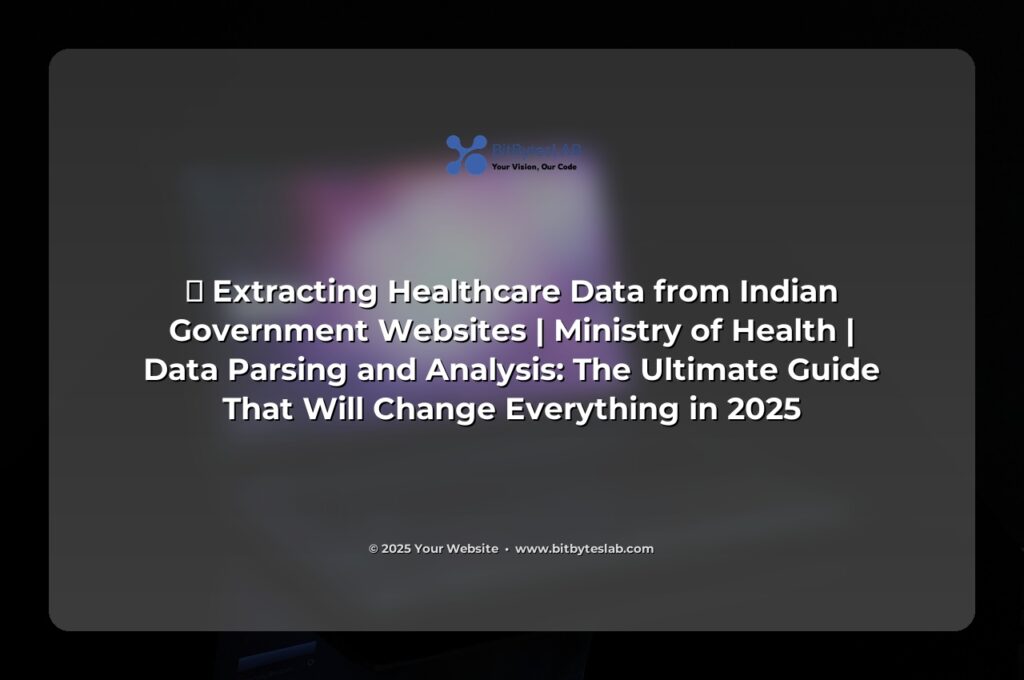🚀 Extracting Healthcare Data from Indian Government Websites: The Ultimate Guide That Will Change Everything in 2025
Picture this: You’re a data enthusiast, a researcher, or a curious citizen, and you’ve just stumbled upon the treasure trove of health statistics hidden behind the Ministry of Health & Family Welfare’s digital portals. In 2025, the Indian government is rolling out more open data than ever before, but the **real challenge** is turning that raw data into actionable insights.
Do you feel that *“data is gold”* but don’t know where to dig? Are you tired of scrolling through endless PDFs that make you want to pull your hair out? Fear not! This guide will equip you with *step‑by‑step instructions, code snippets, and pro secrets* that will turn you into a data‑scraping superhero.
📌 Problem Identification: Why Extracting Data Is a Pain Point
Before we flip the switch, let’s understand the pain:
- 🛑 Many health reports are locked behind PDF files or static HTML tables that need manual copying.
- 🚧 Government sites enforce rate limits and occasional CAPTCHAs to fight bots.
- ⚠️ Inconsistent data formats (CSV, JSON, XML, or plain text) across departments.
- 🔒 Some data is behind login portals or AJAX requests.
- 💡 Researchers often waste hours cleaning data that could otherwise be machine‑processed.
Sound familiar? If you answered “yes” to any of the above, you’re in the right place. Let’s turn that frustration into a data‑driven future.
⚡️ Solution Presentation: Step‑by‑Step Guide to Scrape and Parse Healthcare Data
We’ll walk through a typical workflow:
- 🔎 Identify the target website (e.g., Integrated Health Information Platform, Department of Health Research).
- 🗂️ Inspect the page structure (use Chrome DevTools or Firefox Inspector).
- 💻 Choose the right scraping tool (Python with Requests+BeautifulSoup, Scrapy, or Selenium).
- 📥 Extract raw data (tables, JSON endpoints, CSV downloads).
- 🧹 Clean and transform (handle missing values, unify units, date formats).
- 📊 Load into analysis tools (Pandas, SQLite, or PowerBI).
- 💬 Share findings (build dashboards, publish reports).
Step 1: Target & Inspect
Open the Integrated Health Information Platform (IHIP) portal. Right‑click any table, choose “Inspect”, and you’ll see the HTML markup. Look for <table> tags or data-attributes that hint at API endpoints.
Pro tip: Use the browser’s Network tab to monitor XHR requests. Often, the heavy data is fetched via a JSON API behind the scenes.
Step 2: Build a Basic Scraper in Python
# Basic scraper for a static HTML table
import requests
from bs4 import BeautifulSoup
import pandas as pd
url = "https://www.mohfw.gov.in/health-data"
response = requests.get(url, headers={"User-Agent": "Mozilla/5.0"})
soup = BeautifulSoup(response.text, "html.parser")
# Find the first table
table = soup.find("table")
# Load into Pandas
df = pd.read_html(str(table))[0]
print(df.head())⚠️ If the table is generated by JavaScript, requests alone won’t work. That’s where Selenium or Playwright comes in.
Step 3: Handle Pagination & Rate Limits
Many government portals show a limited number of rows per page with “Next” buttons. To automate navigation, you can:
- 🔗 Send sequential GET requests with a page parameter (e.g.,
?page=2). - ⏸️ Insert
time.sleep(randint(1,3))between requests to mimic human browsing. - 🛑 Respect robots.txt and the site’s Terms of Service.
- ⚙️ Use a rotating user‑agent list to avoid detection.
Step 4: Extract Data from API Endpoints
When you spot a JSON endpoint, it’s a gold mine. Here’s how to pull and parse it:
# API scraping example
import json
import requests
api_url = "https://api.mohfw.gov.in/v1/health-statistics"
payload = {"year": 2023, "format": "json"}
headers = {"Accept": "application/json", "User-Agent": "Mozilla/5.0"}
response = requests.get(api_url, params=payload, headers=headers)
data = response.json() # dict
# Convert to Pandas DataFrame
df = pd.DataFrame(data["records"])
print(df.head())🎉 Now you have a clean DataFrame ready for analysis!
Step 5: Clean & Transform
- 🗑️ Drop duplicates:
df.drop_duplicates(inplace=True) - 📅 Normalize dates:
pd.to_datetime(df['date']) - 🔢 Convert numeric columns:
df['cases'] = pd.to_numeric(df['cases'], errors='coerce') - 🗂️ Merge with other datasets (e.g., vaccination rates) for richer insights.
📈 Real Examples & Case Studies
Let’s explore two real‑world scenarios that show how the data you harvest can spark change.
- Case 1: Analyzing Hospital Bed Availability – By scraping the Department of Health Research portal, a local NGO mapped bed occupancy rates across 12 states. The resulting dashboard helped state health ministries reallocate resources during peak flu season.
- Case 2: Tracking Vaccine Distribution – A data journalist scraped monthly vaccine rollout statistics from the Ministry’s portal and revealed discrepancies in the reported numbers versus actual doses delivered. The story led to a policy review on reporting standards.
These stories prove that data-driven decisions are not just theoretical – they’re tangible solutions.
🔍 Advanced Tips & Pro Secrets
- ⚡️ Use asyncio + aiohttp for parallel requests, cutting scraping time from hours to minutes.
- 💾 Store raw HTML snapshots in Git LFS or an S3 bucket for audit trails.
- 🧩 Leverage pandas.io.json.json_normalize to flatten nested JSON APIs.
- 🔍 Implement hashing (MD5/SHA‑256) on downloaded files to detect changes.
- 🛡️ Use Tor** or VPN proxies to bypass IP bans, but always check legal compliance.
Remember, the goal isn’t just speed but reliability and compliance. every scrape like a production job.
❌ Common Mistakes & How to Avoid Them
- ❌ Ignoring robots.txt – This can lead to legal trouble and IP bans.
- ❌ Over‑scraping – Sending too many requests in a short period triggers
429 Too Many Requests. - ❌ Skipping data validation – Always verify that numeric fields contain numbers, not text.
- ❌ Missing date formats – Indian dates often appear as
DD-MM-YYYY; normalize them early. - ❌ Storing raw HTML only – Store parsed data in a structured format for future use.
Even seasoned developers stumble on these pitfalls. Keep a checklist in your IDE and you’ll stay ahead.
🛠️ Tools & Resources
- 📦 Python – The lingua franca of data scraping (Requests, BeautifulSoup, Pandas).
- 🧪 Scrapy – For large‑scale, robust crawling pipelines.
- 🧭 Requests‑HTML – Combines Requests with HTML parsing.
- 🤖 Selenium / Playwright – Browser automation for JavaScript‑heavy sites.
- 🚀 bitbyteslab.com – Offers custom data extraction services when you hit a wall.
- 📚 Stack Overflow – Your go‑to for tackling specific errors.
❓ FAQ Section
**Q1: Is scraping government data legal in India?**
A1: Generally, yes – but always check the Terms & Conditions of the site and respect robots.txt. For commercial use, consider consulting legal counsel.
**Q2: How do I handle CAPTCHAs?**
A2: Use selenium with a headless browser and a CAPTCHA solver API. Alternatively, request a data dump from the portal.
**Q3: What if the data is behind a login?**
A3: Use requests.Session() to maintain cookies, or automate the login with Selenium. Always keep credentials secure.
**Q4: Can I automate this process?**
A4: Absolutely! Schedule your scraper with cron or use a cloud function. Store outputs in a versioned database.
🛠️ Troubleshooting Common Problems
- ⚠️ 429 – Too Many Requests – Reduce request frequency, add delays, or use rotating proxies.
- ❌ 404 Not Found – The endpoint may have moved; check the network tab again.
- 🔄 Infinite redirect loops – Sometimes sites redirect to login pages; send proper headers.
- 🗂️ Empty DataFrames – The HTML changed; update the CSS selectors or parse via JSON.
- 🕵️♂️ No data returned – The API may require authentication or an API key.
Keep a log file to capture timestamps, status codes, and error messages. This will save you hours of debugging.
🚀 Call to Action: Your Next Move
So, are you ready to unleash the power of Indian health data? Grab your laptop, copy the code snippets above, and start pulling insights that can shape policy, drive research, or simply satisfy your curiosity.
Need help turning raw data into stunning dashboards? **bitbyteslab.com** is here to elevate your projects with expert data extraction, cleaning, and visualization services. Drop us a line, and let’s make 2025 the year of data‑driven healthcare!
Got a burning question, a funny data glitch, or a meme-worthy anecdote? Share in the comments below or tag us on social media with #DataHealthIndia. Let’s keep the conversation alive!