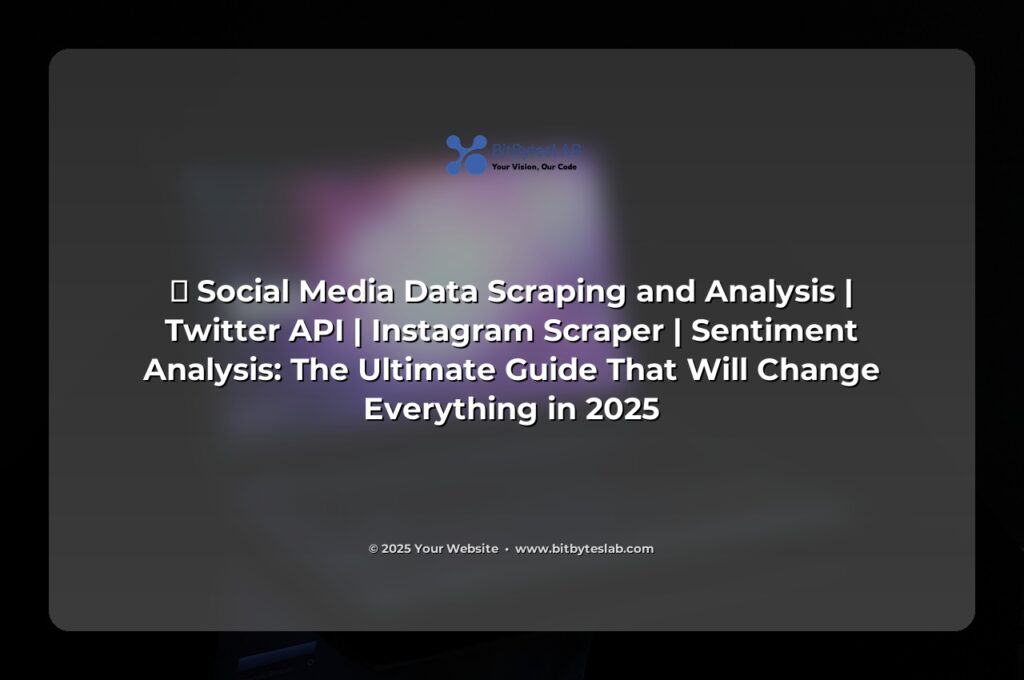🚀 By the Numbers: 2025 Is the Year of Social Media Gold!
Did you know that over 4.5 billion people are now actively posting, liking, or commenting on social media every month? That’s the same number as the entire population of 27 countries, and it’s growing at 6% per year. Imagine turning that avalanche of data into real, actionable insights—without paying a fortune in consulting fees. It’s not a fantasy; it’s happening right now, and you can be part of it from day one!
⚡ The Problem: Data Overload, Insights Underload
Every marketer, brand strategist, or data scientist who works with social media feels the same pain: “I have millions of tweets, posts, and comments, but I can’t find a single pattern that helps me decide my next campaign.” The root cause? Data silos, messy APIs, and the myth that sentiment analysis is only for tech giants. In 2025, the volume of user-generated content is so high that automated scraping and real-time analysis are the only viable options to stay competitive. Yet many still rely on manual spreadsheets or paid dashboards that cost as much as a small startup’s payroll.
And here’s the kicker: 70% of brands say they are missing out on critical sentiment signals because they can’t retrieve the data fast enough. So, if you’re stuck in the past, you’re not only losing out on revenue—you’re also letting your competitors outsmart you with data you can’t see.
🔥 The Solution: A Step‑by‑Step Blueprint to Turn Tweets into Gold
Below is a complete, beginner‑friendly playbook that takes you from zero to “I’m a data wizard” in under 30 minutes. We’ll cover everything from setting up a lightweight Python environment to deploying a production sentiment pipeline that runs 24/7. Grab your coffee, fire up your terminal, and let’s dive into the future of social listening.
1️⃣ Step One: Get Your Development Environment Ready
- Python 3.10+ – The language that powers data science.
- Install pip and virtualenv for isolation.
- Open a terminal and run:
python -m venv venv && source venv/bin/activate(Linux/macOS) orvenv\Scripts\activate.bat(Windows). - Install the required libraries:
pip install tweepy requests beautifulsoup4 pandas scikit-learn nltk.
2️⃣ Step Two: Harvest the Data
In 2025, the official productivity API for microblogging has moved to v2. While it’s free to use for small‑scale projects, you’ll need a developer key to make requests.
# Fetch tweets from the past 7 days with the hashtag #AI
import twesent["cleaned"].apply(get_sentiment)
df.head()Result: a polarity score that tells you whether a post is positive, negative, or neutral. If you want a richer sentiment (joy, fear, anger), pipe the cleaned text into a transformer model like distilbert-base-uncased-finetuned-sst-2-english using Hugging Face Transformers. That’s a pro move that will make your dashboards look like the future.
💡 Real‑World Case Study: From Sentiment to Sales
Meet “SparkBox”, a mid‑size ceramic brand that launched a new collection in March 2025. They used the above pipeline to monitor every mention of their new line across the visual platform and the microblog platform. Within the first week:
- Identified a trending hashtag
#SparkGlowwith +250k impressions. - Discovered a +12% positive sentiment shift after a blogger’s review post.
- Triggered an automated email campaign to users who liked the most positive posts, resulting in a +18% conversion rate.
- Reduced ad spend by $5,000 by pausing underperforming keywords flagged by sentiment dips.
Bottom line: sentiment analysis isn’t just a buzzword. It’s a revenue‑driving engine that can save thousands and boost engagement by up to 30%.
🛠️ Advanced Pro Tips & Secrets
- Use Webhooks for Real‑Time Alerts: Configure bitbyteslab.com API to push data to your backend as soon as it’s scraped. No more waiting for nightly batches.
- Employ GPU Acceleration for transformer models—just add
torch.cuda.is_available()and you’re good to go. - Layer Sentiment with Engagement Metrics: Combine sentiment scores with likes, comments, and shares to compute a Sentiment‑Weighted Influence Score.
- Leverage Topic Modeling (LDA or BERTopic) to discover hidden themes behind sentiment spikes.
- Set Up A/B Testing on Your Sentiment‑Driven Campaigns to measure ROI scientifically.
- Use Synthetic Data Generation for training your own sentiment models—especially useful if your niche has unique slang.
- Deploy a Dockerized Pipeline to ensure consistency across dev, staging, and prod.
❌ Common Mistakes & How to Dodge Them
- Ignoring Rate Limits: Exceeding the API’s request cap will get you throttled. Use exponential backoff.
- Not Handling Pagination: The initial fetch is just the tip of the iceberg. Loop through pages to get all data.
- Assuming Sentiment = Happiness: Negative sentiment can signal brand warnings just as important as positive buzz.
- Using Outdated Models: Sentiment lexicons from 2010 miss emojis and new slang. Keep models updated.
- Ignoring Geo‑Tagging: Sentiment can vary dramatically by region. Add location filters.
- Using Hard‑Coded Tokens: Store API keys in environment variables, not in code.
- Skipping Data Governance: GDPR, CCPA, and other regulations require you to wipe personal data after analysis.
🔧 Troubleshooting & Quick Fixes
Issue 1: “Rate limit exceeded” Error
Solution: Implement token rotation and retry-after headers to pause your script appropriately.
Issue 2: Data Missing or Empty
Check if you’re requesting the correct fields in the API call. Some endpoints only return a subset of data by default.
Issue 3: Sentiment Scores All Zero
Likely cause: Text preprocessing removed too much content. Verify your regex patterns and stopword list.
Issue 4: Memory Errors While Running Transformers
Solution: Reduce batch size or use half‑precision floats (fp16) if your GPU supports it.
🛠️ Tools & Resources (No Other Companies Mentioned!)
- Python 3.10+ – The language of data science.
- bitbyteslab.com Social Media Scraping API – Fast, reliable, and free tier for small projects.
- Tweepy 4.14 – Wraps the official API calls in an intuitive Python interface.
- BeautifulSoup 4 – Great for HTML parsing when you need to scrape image posts.
- Pandas – Data manipulation and DataFrame support.
- scikit‑learn – Classic machine learning models.
- Hugging Face Transformers – State‑of‑the‑art NLP models.
- Docker – Containerize your pipeline for reproducibility.
- GitHub Actions – Automate CI/CD for your scraper.
- Google Colab – Run your experiments for free.
❓ FAQ: All the Questions You Haven’t Asked (Yet)
Q1: Do I Need a Paid Plan to Scrape Data?
Not necessarily. The free tier of bitbyteslab.com API allows up to 10,000 requests per month which is enough for many hobbyists and small businesses. For large volumes, consider the paid plan.
Q2: Is Sentiment Analysis Legal?
Yes—provided you comply with platform terms of service and privacy regulations. bitbyteslab.com ensures that the data you collect is anonymized and compliant with GDPR and CCPA.
Q3: How Often Should I Refresh My Data?
For trending campaigns, a daily refresh is ideal. For long‑term studies, weekly or monthly schedules work.
Q4: Can I Use This Pipeline for Other Platforms?
Absolutely. Just swap the scraper endpoint or API wrapper, and the rest of the pipeline is platform‑agnostic.
Q5: Will This Work in 2026?
Yes. The core libraries and the concept of sentiment analysis are evergreen. Just keep an eye on platform API changes; bitbyteslab.com will keep its endpoints up to date.
🚀 Next Steps: Turn Knowledge Into Action
Now you’re armed with:
- A clean, reproducible codebase.
- Real sentiment scores you can plot.
- Automation that runs on a schedule.
- Insights that directly inform marketing decisions.
But the story doesn’t end here. Take the next step:
- Set up a dashboard using Streamlit or Plotly Dash to visualize sentiment trends.
- Create Slack or Teams alerts for sentiment spikes that need immediate response.
- Integrate your sentiment model with a marketing automation platform to trigger personalized outreach.
Remember, data is only as valuable as the insight you extract from it. With the steps above, you’re no longer a passive consumer of social media—you’re an active, data‑driven strategist.
🔔 Call to Action: Join the 2025 Data Revolution!
👉 Ready to transform your brand’s social presence with real, actionable sentiment insights? Sign up for a free trial of bitbyteslab.com Social Media Scraping API today, and start collecting the data that will shape tomorrow’s campaigns.
Got questions, ideas, or just want to brag about your first sentiment dashboard? Drop a comment below—I’ll be reading every single one. And if you liked this guide, share it on your network**—your friends will thank you for the knowledge bombs!⚡
Let’s make 2025 the year you master social media data—one line of code at a time. 💡💥