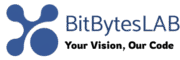How to Build Restaurant Menu Data Scraping Tools
Introduction to Restaurant Menu Data Scraping
In the modern food industry, data has become a cornerstone of decision-making. From understanding customer preferences to optimizing operations, restaurant menu data scraping tools play a vital role in extracting actionable insights from websites, apps, and digital platforms. With the rise of online ordering, delivery services, and digital menus, restaurants are increasingly relying on data to stay competitive. But how exactly can you build a tool that efficiently gathers and analyzes this information? This article provides a comprehensive guide to constructing restaurant menu data scraping tools, covering everything from planning and development to deployment and challenges. Whether you’re a tech enthusiast, a restaurant owner, or a developer looking to dive into data extraction, this resource will walk you through the process step by step.
The Importance of Restaurant Menu Data Scraping
Restaurant menu data scraping is more than just a technical exercise—it’s a strategic tool for businesses seeking to thrive in a data-driven world. By extracting information such as item names, prices, ingredients, descriptions, and even customer reviews, you can unlock valuable insights. For example, analyzing pricing trends across competitors helps you set optimal prices, while tracking customer preferences allows you to tailor your offerings. Additionally, menu data scraping enables inventory management, supply chain optimization, and marketing strategies by identifying popular items and seasonal demand patterns.
Why Data Matters in the Food Industry
The food and beverage industry is one of the most competitive global sectors, with businesses constantly adapting to meet consumer needs. Data provides a clear picture of market dynamics, customer behavior, and operational efficiency. For instance, a restaurant owner might use scraped menu data to compare their pricing against nearby competitors or to identify gaps in their offerings. By leveraging this data, businesses can make informed decisions that drive growth and profitability.
Benefits of Digitizing Menus
Digitizing restaurant menus offers numerous operational advantages. First, it streamlines order processing by reducing manual entry errors and accelerating service. Second, it improves inventory management by enabling real-time tracking of popular items and ingredient usage. Third, it enhances supply chain logistics by providing data on demand fluctuations. Finally, it allows restaurants to gather insights into customer preferences, which can be used to refine their menu design and marketing strategies. These benefits make menu data scraping an essential practice for modern eateries.
Step-by-Step Guide to Building a Restaurant Menu Data Scraping Tool
Creating a restaurant menu data scraping tool involves several stages, from planning and setting up your environment to coding and deployment. Here’s a detailed breakdown of how to construct such a tool effectively.
1. Planning and Research
Before diving into development, it’s crucial to define the purpose of your scraping tool. Ask yourself: What specific data do you want to extract? Is it restaurant names, menu items, prices, or reviews? Understanding these requirements will shape your approach. Next, identify the target sources—these could be restaurant websites, online ordering platforms (like DoorDash or Uber Eats), or third-party review sites (such as Yelp or Google Maps). Finally, research the technical structure of these websites. For example, do they use static HTML, dynamic JavaScript content, or APIs? This will determine the tools and techniques you’ll need to implement.
2. Choosing the Right Tools and Technologies
Selecting the appropriate tools is essential to the success of your scraping project. Python is a popular language for this task, thanks to its robust libraries and community support. Other technologies to consider include web scraping frameworks (like Scrapy), programming languages with strong API integration (like JavaScript or Ruby), and data processing tools (such as Pandas or Excel). Additionally, tools like BeautifulSoup and Selenium are invaluable for parsing HTML and handling dynamic content, respectively.
3. Setting Up Your Development Environment
To start coding, install the necessary software and libraries. For Python, you’ll need to have it installed along with packages like requests for fetching web pages, BeautifulSoup for parsing HTML, and json or csv for data storage. If your target websites use JavaScript-heavy content, you may also need Selenium with a browser driver like ChromeDriver. Ensure your environment is organized, with separate folders for code, data, and configuration files.
4. Writing the Scraping Code
Once your environment is set up, it’s time to write the actual scraping code. Begin by using the requests library to fetch the HTML content of a restaurant’s menu page. Then, parse the HTML using BeautifulSoup to locate and extract the desired data. For dynamic content, Selenium simulates a real browser to render JavaScript, making it easier to access data that’s loaded after the initial page request. You can also use Scrapy for larger-scale projects, as it provides a more structured approach to scraping multiple pages.
Here’s a basic example of a Python script using requests and BeautifulSoup:
import requests
from bs4 import BeautifulSoup
url = "https://example-restaurant-menu.com"
response = requests.get(url)
soup = BeautifulSoup(response.text, "html.parser")
# Extract menu items
menu_items = soup.find_all("div", class_="menu-item")
for item in menu_items:
name = item.find("h2").text
price = item.find("span", class_="price").text
description = item.find("p", class_="description").text
print(f"Menu Item: {name}, Price: {price}, Description: {description}")
5. Testing and Refining Your Tool
After writing your code, thoroughly test it to ensure it works as intended. Check for edge cases, such as pages without the expected HTML structure or those that load content dynamically. Tools like Postman or browser developer tools (e.g., Chrome DevTools) can help debug and refine your scraping logic. Adjust your code to handle errors gracefully, such as missing elements or network issues, and optimize it for efficiency.
6. Deployment and Automation
Once your tool is functional, deploy it for regular use. This could involve scheduling it using Cron Jobs (on Linux) or Task Scheduler (on Windows) to run at set intervals. You can also integrate it with cloud services like AWS or Google Cloud to automate data collection and storage. Additionally, consider using SQLite or MongoDB to store scraped data for easy access and analysis.
Common Challenges in Restaurant Menu Data Scraping and How to Overcome Them
While building a menu scraping tool can be rewarding, it's not without its challenges. Understanding these obstacles and how to address them is critical to ensuring your tool runs smoothly and efficiently.
1. Anti-Scraping Measures
Many websites implement anti-scraping technologies, such as CAPTCHAs, IP blocking, or JavaScript-based protections. To bypass these, use tools like BeautifulSoup and Selenium that simulate real user interactions. Additionally, rotate IP addresses using proxies or use headless browsers to avoid detection. Regularly update your code to adapt to new website structures or security measures.
2. Dynamic Content Loading
Websites with JavaScript-driven content (like those using React or Angular) can be challenging to scrape because the data is loaded after the initial page request. In such cases, Selenium or Playwright can be used to simulate a browser and capture rendered content. For APIs that serve dynamic data, reverse-engineer the API endpoints to extract the necessary information directly.
3. Legal and Ethical Considerations
Web scraping must be done responsibly. Ensure your tool complies with the website's robots.txt file and terms of service. Avoid overloading servers with frequent requests and limit your scraping to non-sensitive data. For sensitive information, consider using official APIs or obtaining explicit consent from the website owner.
4. Data Quality and Consistency
Scraped data can sometimes be inconsistent or incomplete. Implement validation checks to ensure data accuracy, and clean the data using libraries like Pandas or NumPy. Regular testing and monitoring will help maintain data quality over time.
Tools and Libraries for Restaurant Menu Data Scraping
Several tools and libraries simplify the process of web scraping. Here's a comparison of some of the most popular options and their use cases.
| Tool | Description | Use Cases |
|---|---|---|
| BeautifulSoup | A Python library for parsing HTML and XML documents. It's ideal for static websites with straightforward structures. | Extracting menu items and prices from websites using simple HTML parsing. |
| Selenium | A browser automation tool that supports dynamic content and JavaScript rendering. | Scraping menus from websites that load data via JavaScript (e.g., modern web applications). |
| Scrapy | A powerful web scraping framework for Python, suitable for large-scale projects. | Creating a structured scraping pipeline for multiple restaurant websites or APIs. |
| requests | A Python library for making HTTP requests to fetch web page content. | Loading initial HTML content before parsing with other tools like BeautifulSoup. |
| Playwright | A modern browser automation tool that supports multiple languages and handles JavaScript-heavy sites. | Scraping dynamic menus and interacting with web elements like dropdowns or search fields. |
Examples of Restaurant Menu Data Scraping in Practice
Let's explore a few practical examples of how restaurant menu data scraping can be applied in real-world scenarios.