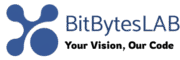How to Develop Real Estate Property Data Extraction Tools
Real estate is one of the most dynamic industries, driven by fluctuating market conditions, buyer preferences, and economic trends. For real estate professionals, investors, and developers, gaining insights into property data is critical for making informed decisions. However, manually collecting and analyzing this data is time-consuming and inefficient. Enter real estate property data extraction tools—powerful solutions that automate the collection, organization, and analysis of property-related information. Whether you’re a developer building a marketplace platform or a researcher analyzing market trends, understanding how to create these tools can unlock significant advantages. This comprehensive guide explores the process of developing real estate property data extraction tools, covering key data types, use cases, technical challenges, and step-by-step implementation strategies.
Understanding the Importance of Real Estate Data Extraction
Real estate data extraction tools are essential for transforming raw, unstructured data from websites into actionable insights. These tools enable users to gather critical information such as property listings, pricing trends, and market dynamics, which are otherwise scattered across multiple platforms. For instance, real estate agents can use these tools to track competitors’ listings, identify undervalued properties, or monitor neighborhood development. Investors, on the other hand, can analyze historical price data to predict future market movements. For developers, real-time data on construction projects and zoning changes can inform strategic planning. Without automation, these tasks would require extensive manual effort, leading to delays and potential errors. By leveraging data extraction tools, professionals can save time, reduce costs, and gain a competitive edge in a rapidly evolving market.
Key Data Types Extracted from Real Estate Websites
Real estate data extraction tools focus on gathering specific types of information that are vital for decision-making. Examples include:
- Property Listings: Details such as property type (residential, commercial), location, square footage, number of bedrooms and bathrooms, and amenities.
- Pricing Data: Current and historical prices, listing prices, and price trends over time.
- Market Trends: Information on supply and demand, average days on the market, and regional growth rates.
- Geospatial Data: Location-based insights, such as proximity to schools, public transportation, or commercial hubs.
- News and Updates: Industry news, policy changes, and local developments that impact the real estate market.
These data points are often found on platforms like Zillow, Realtor.com, and Redfin. Extracting them requires tools that can navigate the structure of these websites, handle dynamic content, and ensure data accuracy.
Common Use Cases for Real Estate Data Extraction Tools
Real estate data extraction tools serve a wide range of applications, from market research to investment analysis. Here are some of the most common scenarios:
Market Analysis and Competitive Intelligence
Real estate agents and brokers use data extraction tools to monitor competitors’ listings and pricing strategies. By analyzing competitors’ listings, agents can identify gaps in the market, adjust their own pricing, and tailor their marketing efforts. For example, a tool might track how many properties are listed in a specific neighborhood and compare their pricing to historical trends. This information helps agents position their listings more effectively and respond to market shifts in real time.
Investment Opportunities and Portfolio Management
Investors rely on real estate data extraction tools to identify undervalued properties and assess the potential return on investment (ROI). By analyzing historical price data, occupancy rates, and rental trends, investors can make data-driven decisions. For instance, a tool might highlight properties in up-and-coming neighborhoods with rising demand, helping investors target high-growth areas. Additionally, these tools can track property performance over time, enabling investors to adjust their portfolios as market conditions change.
Automated Property Valuation and Pricing
Real estate valuation is a complex process that involves analyzing multiple factors, including location, property condition, and market demand. Data extraction tools can automate this process by aggregating data from multiple sources and generating valuation reports. For example, a tool might combine Zillow’s listing data, local tax records, and demographic information to provide an accurate estimate of a property’s value. This not only saves time but also reduces the risk of human error in valuation.
Another application is dynamic pricing for rental properties. By tracking market trends and competitor pricing, data extraction tools can suggest optimal rental rates for landlords. This ensures that properties remain competitive while maximizing revenue.
Choosing the Right Tools and Technologies
Developing a real estate property data extraction tool requires selecting the right technologies and platforms. The choice of tools depends on factors such as the complexity of the project, the target data sources, and the desired output format. Here are some key considerations:
Web Scraping vs. API Integration
There are two primary methods for extracting data: web scraping and API integration. Web scraping involves extracting data directly from websites by parsing their HTML structure. This method is useful when the target websites do not provide APIs or when the data required is not available through existing APIs. However, web scraping can be challenging due to the need to handle dynamic content, anti-scraping measures, and legal considerations.
On the other hand, API integration involves accessing data through pre-built application programming interfaces. Many real estate platforms, such as Zillow and Realtor.com, offer APIs that provide structured data. APIs are generally more reliable and easier to use than web scraping, as they are designed for programmatic access. However, API usage often comes with limitations, such as rate limits and subscription costs.
For developers, a hybrid approach may be the most effective. For example, a tool might use an API to retrieve primary data and supplement it with web scraping for additional details that are not available through the API.
Programming Languages and Frameworks
Choosing the right programming language and framework is crucial for building a robust data extraction tool. Popular choices include:
- Python: Known for its simplicity and extensive libraries, Python is widely used for web scraping and data processing. Libraries like Beautiful Soup and Scrapy are particularly useful for parsing HTML and extracting data.
- JavaScript: Ideal for handling dynamic content and working with frameworks like Puppeteer, which allows for browser automation.
- Node.js: Offers efficient event-driven architecture for building scalable data extraction tools.
Additionally, frameworks like Selenium can be used to interact with websites that rely heavily on JavaScript for rendering content. These tools enable developers to simulate user behavior, making it easier to bypass anti-scraping mechanisms.
Proxy Networks and IP Rotation
One of the challenges of web scraping is dealing with IP bans and rate limiting. To address this, developers often use proxy networks that provide rotating IP addresses. These proxies allow tools to request data from websites without being blocked. Some popular proxy services include residential proxies, which offer real IP addresses from home networks, and mobile proxies, which simulate activity from mobile devices.
For example, using a residential proxy service like BrightData or Luminati can help avoid detection by websites that block automated traffic. By rotating IP addresses, the tool can continue extracting data without triggering security measures.
Step-by-Step Guide to Building a Real Estate Property Data Extraction Tool
Developing a real estate property data extraction tool involves several stages, from planning to deployment. Below is a step-by-step guide to help you get started:
1. Define the Scope and Requirements
The first step is to clearly define the objectives of your tool. Ask questions such as: What data sources will be used? What specific data points are required? What is the target audience for the tool? For example, if the tool is intended for real estate agents, it might focus on listing data and competitor analysis. If the target is investors, it might prioritize pricing trends and market forecasts.
Additionally, consider the format in which the data will be stored and presented. Will the data be exported to CSV, JSON, or a database? Will the tool generate reports or visualizations? These decisions will influence the technical architecture of the tool.
2. Select the Data Sources
Identify the websites or APIs that contain the data you need. Common sources include:
- Zillow
- Realtor.com
- Redfin
- Local real estate platforms
If the data is not available through APIs, you will need to use web scraping techniques. Tools like Selenium or Puppeteer can help scrape dynamic content, while Beautiful Soup and Scrapy are suitable for static pages.
3. Set Up the Development Environment
Install the necessary tools and libraries for your project. For Python, you can use the following:
pip install beautifulsoup4 requests scrapy seleniumFor JavaScript, you might use Puppeteer:
npm install puppeteerEnsure that your development environment is properly configured, and set up a version control system like Git to manage your code.
4. Write the Data Extraction Code
Begin by writing code to extract data from the selected sources. Here is an example using Python and Beautiful Soup to scrape property listings from a fictional real estate website:
import requests
from bs4 import BeautifulSoup
url = "https://example-real-estate-site.com/listings"
response = requests.get(url)
soup = BeautifulSoup(response.text, "html.parser")
properties = []
for listing in soup.find_all("div", class_="property-listing"):
title = listing.find("h2").text
price = listing.find("span", class_="price").text
details = listing.find("div", class_="details").text
properties.append({"title": title, "price": price, "details": details})
print(properties)This script retrieves the HTML content of a webpage, parses it using Beautiful Soup, and extracts relevant data points. Adjust the selectors based on the actual structure of the target website.
5. Handle Dynamic Content and Anti-Scraping Measures
Many real estate websites use JavaScript to load content dynamically, which can make scraping more challenging. To handle this, use tools like Selenium or Puppeteer, which simulate a real browser environment. For example, using Puppeteer to scrape a dynamic property listing:
const puppeteer = require('puppeteer');
(async () => {
const browser = await puppeteer.launch();
const page = await browser.newPage();
await page.goto('https://example-real-estate-site.com/listings');
const propertyTitles = await page.evaluate(() => {
const titles = [];
document.querySelectorAll('.property-title').forEach(element => {
titles.push(element.textContent);
});
return titles;
});
console.log(propertyTitles);
await browser.close();
})();This script uses Puppeteer to navigate to a webpage, wait for dynamic content to load, and extract the desired data.
6. Store and Process the Data
Once the data is extracted, store it in a structured format such as CSV, JSON, or a database. For example, using Python to save data to a CSV file:
import csv
with open('real_estate_data.csv', 'w', newline='') as csvfile:
fieldnames = ['title', 'price', 'details']
writer = csv.DictWriter(csvfile, fieldnames=fieldnames)
writer.writeheader()
for property in properties:
writer.writerow(property)This code writes the extracted data into a CSV file, making it easy to analyze or integrate with other tools.
7. Test and Optimize the Tool
Testing is essential to ensure the tool works reliably.