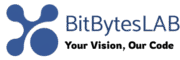Understanding the World of Web Servers
When you type an URL into your web browser, you would be interacting with a web server somewhere in the world. Ever wondered how this works? This comprehensive guide will delve into the intricacies of a web server, providing practical examples and frequently asked questions along the way.
What is a Web Server?
A web server is a computer system that hosts websites and responds to requests from users’ browsers over the internet. It stores, processes and delivers web pages to users. The server delivers web pages every time a request is made from a web browser on a laptop, desktop, or mobile device.
How Does a Web Server Work?
The workings of a web server can be likened to a library’s lending service. Just like how a library stores and lends books, a web server stores web pages and serves them to browsers on request.
When you type a URL into your browser, it sends a request to the web server that hosts the relevant website. The server then fetches the requested page and sends it back to your browser, which displays it for you to see. This process, known as the client-server model, forms the basis of data exchange on the web.
Types of Web Servers
There are various types of web servers, each with its own set of features, strengths, and weaknesses. The most common types include:
- Apache HTTP Server: This open-source web server is one of the most widely used in the world, primarily because of its robustness and flexibility.
- Microsoft’s Internet Information Services (IIS): IIS is a web server application and set of feature extension modules created by Microsoft for use with Microsoft Windows.
- NGINX: This is a high-performance, high-concurrency server that uses a non-threaded, event-driven architecture.
Practical Example of a Web Server
Let’s illustrate the concept of a web server with a simple example. Imagine you want to visit a website, say www.example.com. Here’s how the process unfolds:
- You type www.example.com into your web browser.
- Your browser sends a request to the web server hosting www.example.com.
- The server fetches the www.example.com homepage.
- The server sends the page back to your browser.
- Your browser displays the www.example.com homepage.
This process happens within seconds, rendering the web page you requested almost instantaneously.
Frequently Asked Questions (FAQs)
1. Can my personal computer serve as a web server?
Yes, your personal computer can function as a web server if it has the necessary server software. However, it may not be as efficient or capable as a dedicated web server, especially for handling multiple requests.
2. What is the role of HTTP in a web server?
HTTP, or Hypertext Transfer Protocol, is the protocol that governs data transfer on the web. It enables communication between clients and servers.
3. What is the difference between a static and dynamic web server?
A static web server delivers the same pre-stored file to each user, while a dynamic web server generates a unique page for each user, often using server-side scripting languages like PHP or ASP.
4. Can a web server host multiple websites?
Yes, a single web server can host multiple websites. This is known as virtual hosting.
Conclusion
Web servers form the backbone of the modern internet, making it possible for us to browse our favorite websites with ease. As the internet continues to evolve, web servers will undoubtedly adapt, sparking new developments within this intriguing field.